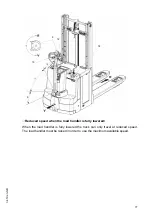3.4
Parking the truck securely
WARNING!
An unsecured truck can cause accidents
Do not leave an unsecured truck.
u
Park the truck securely when leaving it.
u
Exception: If the operator intends to remain in the immediate vicinity and is leaving
the truck for only a short while, the applied parking brake is sufficient to hold the
truck, see page 81. Immediate vicinity is when the operator is able respond to
malfunctions or attempts to use the truck by unauthorised persons immediately.
WARNING!
An unsecured truck can cause accidents
Do not park the truck on an incline. Do not park the truck without the brakes
engaged. Do not park and leave the truck with the load handler raised.
u
Park the truck on a level surface. In special cases the truck may need to be
secured with wedges.
u
Fully lower the load handler when leaving the truck.
u
Select a place to park where no other people are at risk of injury from the lowered
load handler.
u
If the brakes are not working, place wedges underneath the wheels of the truck to
prevent it from moving.
Park the truck securely
Procedure
• Park the truck on a level surface.
• Fully lower the load handler (54):
• Press the lower button (58).
• Using the tiller (12) set the drive wheel to the straight ahead position.
• Switch off the truck, to do this:
• Turn the key in the key switch (2) anti-clockwise as far as it will go. Remove the
key from the key switch (2).
• For CanCode (14) press the O key (
o
).
• Press the red button on the ISM access module (
o
).
• Press the Emergency Disconnect (18).
The truck is parked.
70
04.19 en-GB
Summary of Contents for EJD 220
Page 1: ...EJD 220 01 10 Operating instructions 51132781 04 19 en GB EJD 220...
Page 2: ...2...
Page 4: ...4 04 19 en GB...
Page 10: ...10 04 19 en GB...
Page 12: ...0506 GB 2 0506 GB 2...
Page 18: ...16 04 19 en GB...
Page 26: ...4 2 Dimensions h1 h3 h4 D b1 h14 b1 b10 m2 24 04 19 en GB...
Page 59: ...53 54 57 04 19 en GB...
Page 60: ...58 04 19 en GB...
Page 120: ...Z This setting can be changed if required 118 04 19 en GB...
Page 160: ...158 04 19 en GB...
Page 180: ...111 109 110 108 178 04 19 en GB...
Page 186: ...184 04 19 en GB...
Page 198: ......
Page 202: ...02 16 EN 6...
Page 204: ...02 16 EN 8 14 Safety instructions and warning information...
Page 226: ......