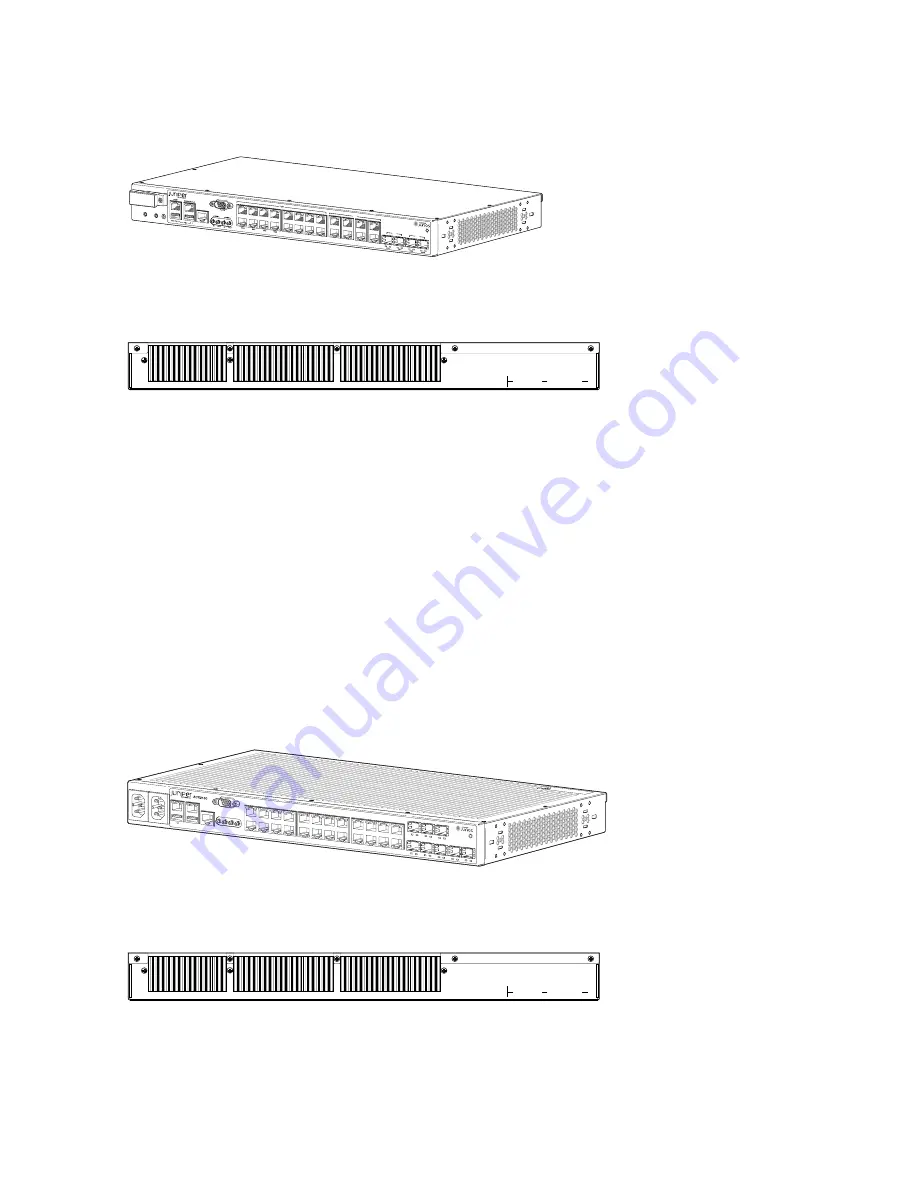
Figure 1: Front View of the ACX2000 Router
g006402
ACX2000
0/0/12
0/0/13
0/0/14
0/0/4
0/0/5
0/0/6
0/0/7
0/0/15
0/0/8
0/0/9
0/0/10
0/0/11
0/1/0
0/1/1
0/1/2
0/1/3 POE
0/1/4
0/1/5
0/1/6
0/1/7 POE
EXT REF CLK
IN
GE
GE
XE
Figure 2: Rear View of the ACX2000 Router
g006403
ACX2100 Router Description
The ACX2100 router contains sixteen T1/E1 ports, and four Gigabit Ethernet ports. The ACX2100 router
also contains two ports for installing Gigabit Ethernet SFP transceivers and two ports for installing 10-Gigabit
Ethernet SFP+ transceivers. The ports labeled COMBO PORTS provide an additional four copper Gigabit
Ethernet ports or four Gigabit Ethernet SFP ports. You can use only one set of combination ports at a time.
The ACX2100 router has two “pseudo” Flexible PIC Concentrators (FPC 0 and FPC 1), and four “pseudo”
PICs (PIC 0 through 3).
shows the front view of the ACX2100 router.
shows the rear
view.
Figure 3: Front View of the ACX2100 Router
g017844
Figure 4: Rear View of the ACX2100 Router
g006403
19
Summary of Contents for ACX2000
Page 1: ...ACX2000 and ACX2100 Universal Metro Router Hardware Guide Published 2020 09 07 ...
Page 91: ...Front Panel of an ACX2000 Router 47 LEDs on ACX2000 and ACX2100 Routers 57 91 ...
Page 116: ...4 CHAPTER Maintaining Components Maintaining ACX2000 and ACX2100 Components 117 ...
Page 125: ...5 CHAPTER Troubleshooting Hardware Troubleshooting ACX2000 and ACX2100 126 ...
Page 139: ...139 ...
Page 144: ...Restricted Access Warning 144 ...
Page 148: ...148 ...
Page 161: ...Jewelry Removal Warning 161 ...
Page 164: ...Operating Temperature Warning 164 ...
Page 174: ...DC Power Disconnection Warning 174 ...
Page 178: ...DC Power Wiring Sequence Warning 178 ...
















































