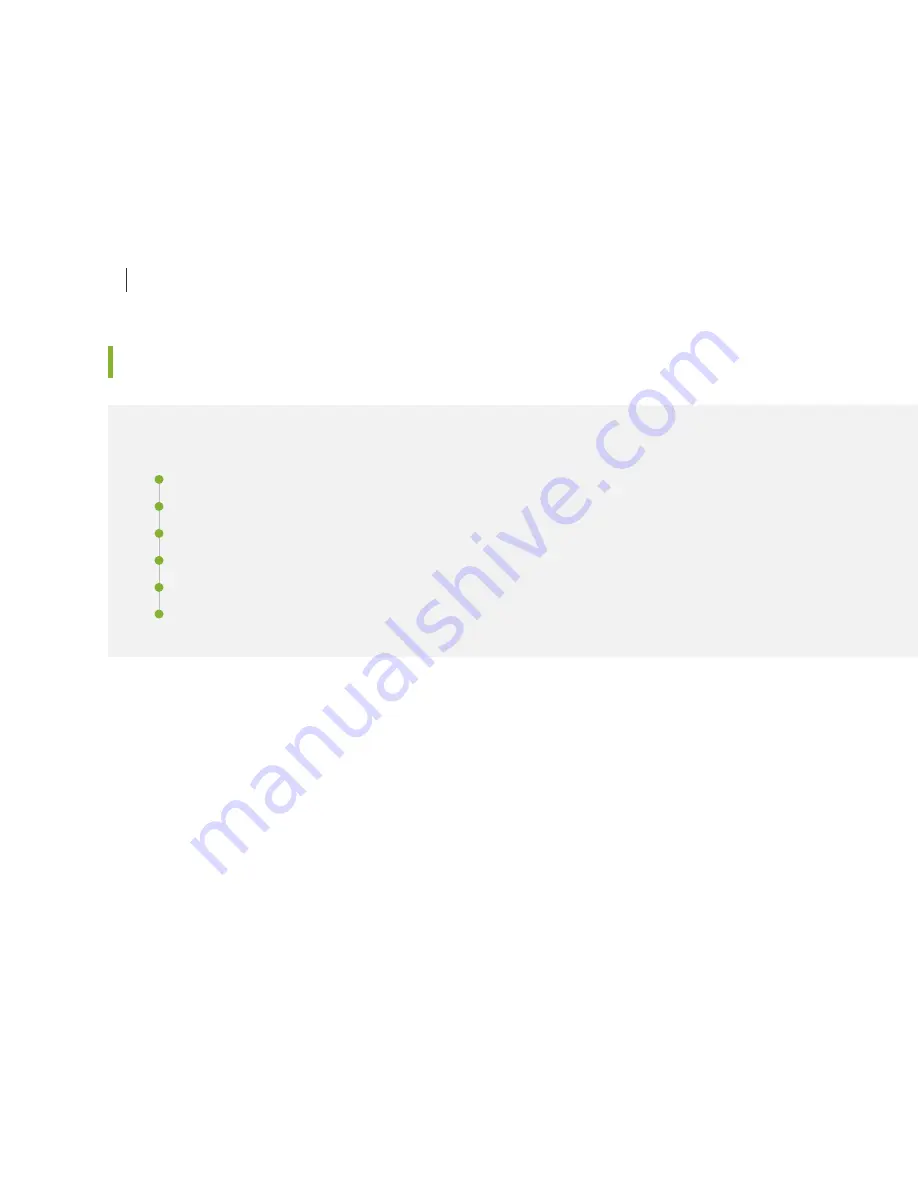
•
Timing input when configured as Ordinary Clock (OC) or Boundary Clock (BC)
•
Timing output when configured as BC
SEE ALSO
Clocking Ports Specifications on the ACX2000 and the ACX2100 Router | 89
LEDs on ACX2000 and ACX2100 Routers
IN THIS SECTION
System LED on the Front Panel | 57
Management and Console Port LEDs on the Front Panel | 60
Unless otherwise specified, the information about LEDs applies to both ACX2000 and ACX2100 routers.
System LED on the Front Panel
One bicolor LED labeled SYS indicates the status of the router.
describes the system
LED in more detail.
57
Summary of Contents for ACX2000
Page 1: ...ACX2000 and ACX2100 Universal Metro Router Hardware Guide Published 2020 09 07 ...
Page 91: ...Front Panel of an ACX2000 Router 47 LEDs on ACX2000 and ACX2100 Routers 57 91 ...
Page 116: ...4 CHAPTER Maintaining Components Maintaining ACX2000 and ACX2100 Components 117 ...
Page 125: ...5 CHAPTER Troubleshooting Hardware Troubleshooting ACX2000 and ACX2100 126 ...
Page 139: ...139 ...
Page 144: ...Restricted Access Warning 144 ...
Page 148: ...148 ...
Page 161: ...Jewelry Removal Warning 161 ...
Page 164: ...Operating Temperature Warning 164 ...
Page 174: ...DC Power Disconnection Warning 174 ...
Page 178: ...DC Power Wiring Sequence Warning 178 ...
















































