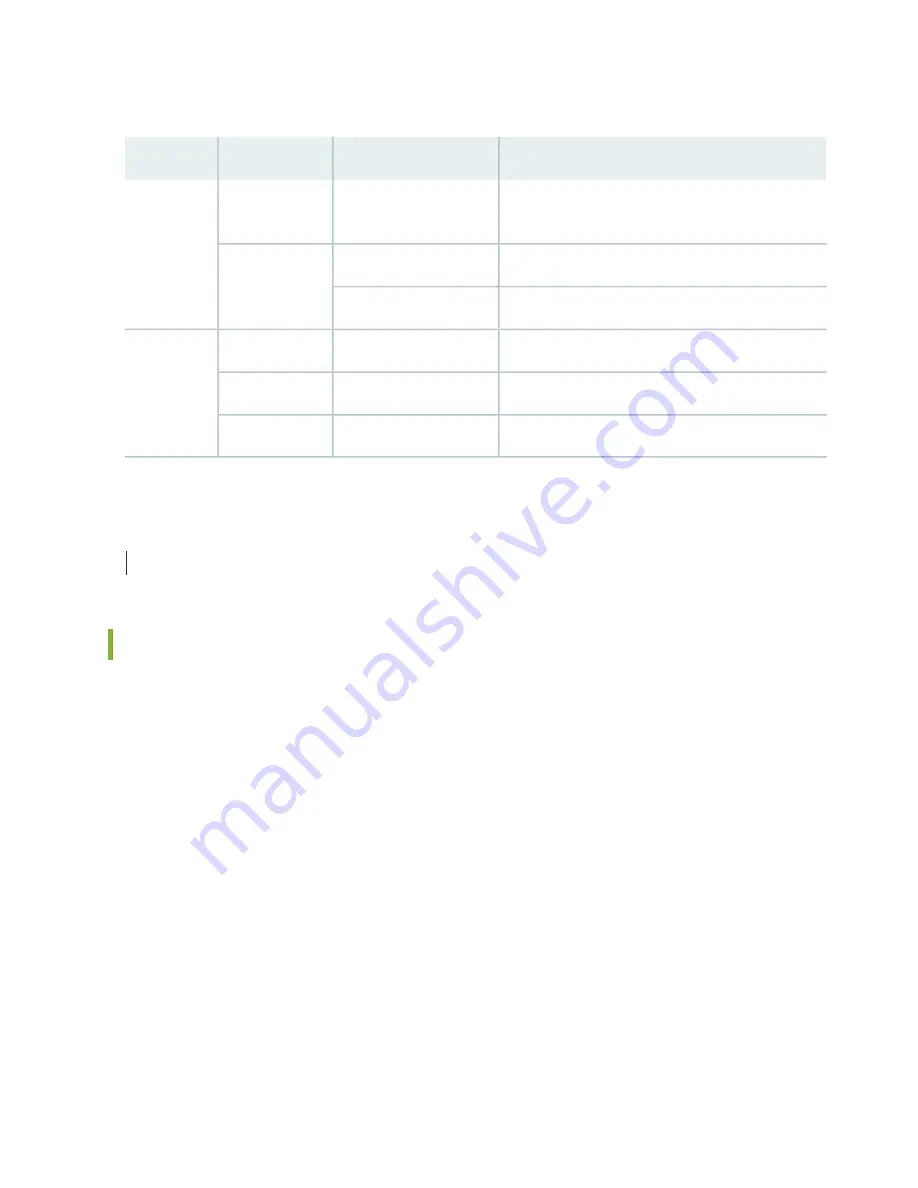
Table 9: Management Port LEDs on an ACX5000 Router
Description
State
Color
LED
No link is established, there is a fault, or the link is
down.
Off
Unlit
Link/Activity
A link is established, but there is no link activity.
On steadily
Green
A link is established, and there is link activity.
Blinking or flickering
Either the port speed is 10 M or the link is down.
Off
Unlit
Status
The port speed is 1000 M.
On steadily
Green
The port speed is 100 M.
On steadily
Amber
SEE ALSO
Connecting an ACX5000 Router to a Network for Out-of-Band Management | 121
Access Port and Uplink Port LEDs on an ACX5000 Router
The Link/Activity and Status LED configuration for ACX5000 routers use bi-colored LEDs. The link LED
indicates link activity or a fault. The status LED indicates transceiver presence. See
to locate the position and type of LED for your ACX5000 model.
57
Summary of Contents for ACX5048
Page 1: ...ACX5048 and ACX5096 Universal Metro Router Hardware Guide Published 2020 12 14 ...
Page 99: ...NOTE USB flash drives used with the ACX5000 router must support USB 2 0 or later 99 ...
Page 145: ...5 CHAPTER Troubleshooting Hardware Troubleshooting ACX5048 and ACX5096 146 ...
Page 160: ...160 ...
Page 167: ...Restricted Access Warning 167 ...
Page 171: ...171 ...
Page 183: ...Unterminated Fiber Optic Cable Warning 183 ...
Page 188: ...Jewelry Removal Warning 188 ...
Page 191: ...Operating Temperature Warning 191 ...
Page 202: ...DC Power Disconnection Warning 202 ...
Page 206: ...DC Power Wiring Sequence Warning 206 ...
















































