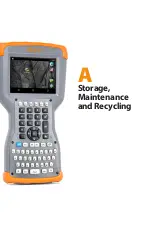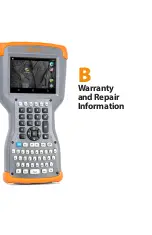18
Allegro 3 Rugged Handheld Powered by Android Owner’s Manual
Barcode Scanner
Allegro 3 models with a barcode scanner allow you to read
1D and 2D barcodes and easily import barcode data into
apps running on the Allegro 3.
Quick Start – Easily Scan a Barcode Now
You can scan a barcode as a test using the Barcode
Connector app.
1. Open the Barcode Connector app.
2. Find a barcode to scan (samples below):
3. Aim the scanner at the barcode along the red beam.
Press SCAN on the screen.
4. When the scanner decodes the barcode, the data is
placed on the Barcode Connector screen.
Barcode Connector must be running in the background
when you are using the scanner with other apps.
You can configure a button to use for scanning in the
Barcode Connector app under
Menu > User > Scan Button.
Code 39
QR Code
Summary of Contents for Allegro 3 Base
Page 1: ...allegro 3 O W N E R S M A N U A L ...
Page 5: ...1 Getting Started ...
Page 9: ...2 Standard Features ...
Page 18: ...14 Allegro 3 Rugged Handheld Powered by Android Owner s Manual ...
Page 19: ...3 Optional Features ...
Page 23: ...A Storage Maintenance and Recycling ...
Page 26: ...22 Allegro 3 Rugged Handheld Powered by Android Owner s Manual ...
Page 27: ...B Warranty and Repair Information ...
Page 33: ...C Warnings and Regulatory Information ...
Page 38: ...34 Allegro 3 Rugged Handheld Powered by Android Owner s Manual ...
Page 39: ...D Specifications ...
Page 46: ...42 Allegro 3 Rugged Handheld Powered by Android Owner s Manual ...
Page 47: ...Index ...