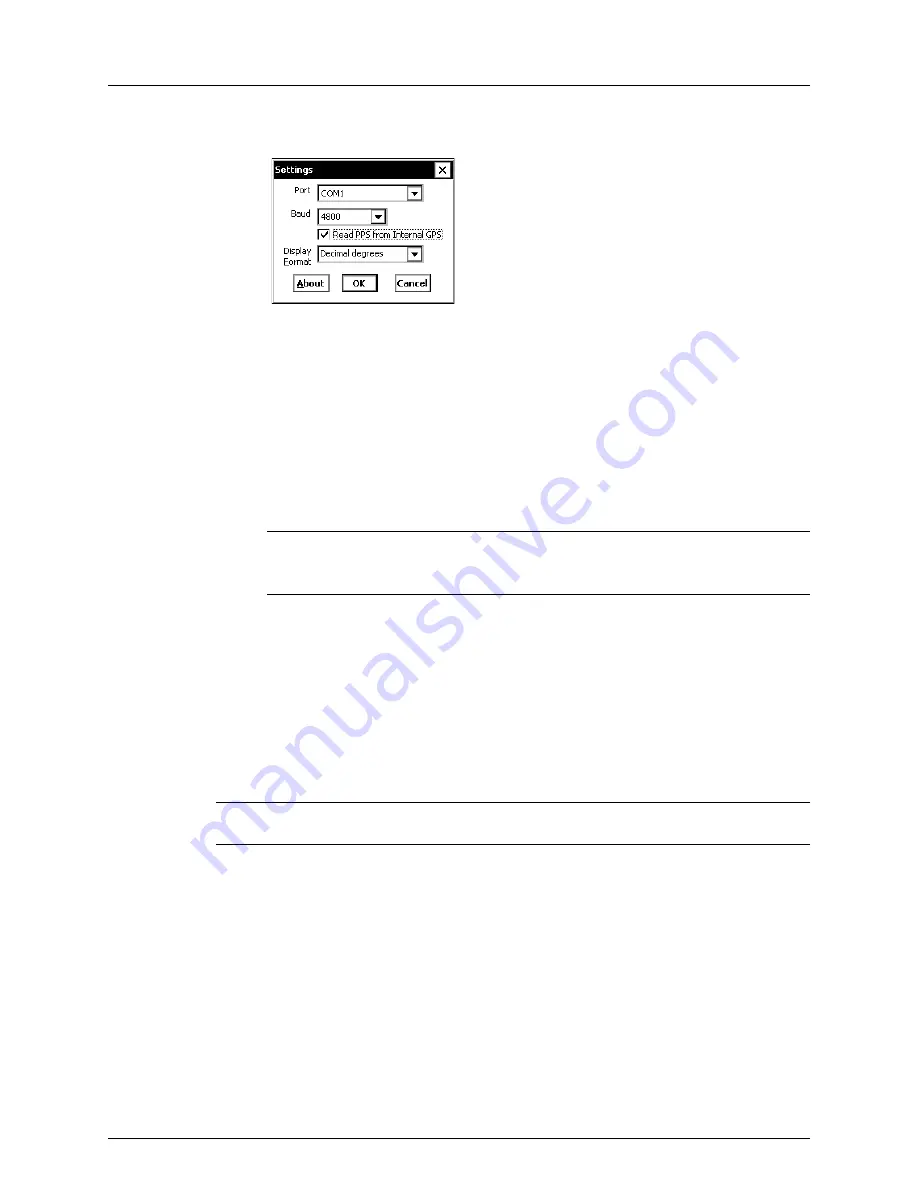
AI Allegro CX User’s Guide
100 GPS Receivers
4
Tap the drop-down arrow in the
Port
field and select
COM1
(Figure D-1).
Figure D-1. GPS Status
5
Tap the drop-down arrow in the
Baud
field and select
4800
.
6
Tap
Read PPS from Internal GPS
to enable the option and place a check mark
inside the option box.
7
Tap the drop-down arrow in the
Display Format
field and select either
Degrees
and Minutes
or
Decimal degrees
.
N
OTE
:
The data format output by the Holux receiver is NMEA at 4800 baud, 8 data
bits, no parity, and 1 stop bit. The receiver uses the WGS84 Datum.
Install GPS Controller Software
The installation CD provided with the GPS receiver includes a copy of Trimble’s GPS
Controller software. You can also download a copy from the Trimble website at
http://www.trimble.com
.
N
OTE
:
GPS is an acronym for Global Positioning System.
Complete the following steps to install GPS Controller on the Allegro:
1
Connect the Allegro to your computer using the provided USB cable.
2
Start Windows Mobile Device Center or ActiveSync. If using ActiveSync, click
No
when prompted to create a
Partnership
. This creates a
Guest
connection instead.
3
Insert the Trimble installation CD in the CD drive of your computer.
Summary of Contents for Allegro CX
Page 1: ...American Innovations Allegro CX Version 4 3 2 User Guide...
Page 27: ...AI Allegro CX User s Guide Getting Started 21 Notes...
Page 28: ...AI Allegro CX User s Guide 22 Getting Started...
Page 37: ...AI Allegro CX User s Guide Digital Voltmeter AI DVM 31 Notes...
Page 38: ...AI Allegro CX User s Guide 32 Digital Voltmeter AI DVM...
Page 54: ...AI Allegro CX User s Guide 48 Close Interval Survey CeCi Notes...
Page 67: ...AI Allegro CX User s Guide DC Voltage Gradient DCVG 61 Notes...
Page 68: ...AI Allegro CX User s Guide 62 DC Voltage Gradient DCVG...
Page 80: ...AI Allegro CX User s Guide 74 Annual Periodic Survey Periodic Survey Notes...
Page 84: ...AI Allegro CX User s Guide 78 Recommendations for Interrupted On Off Settings Notes...
Page 92: ...AI Allegro CX User s Guide 86 FAQs...
Page 93: ...AI Allegro CX User s Guide FAQs 87 Notes...
Page 94: ...AI Allegro CX User s Guide 88 FAQs...
Page 105: ...AI Allegro CX User s Guide Utility Software 97 Notes...
Page 106: ...AI Allegro CX User s Guide 98 Utility Software...
Page 114: ...AI Allegro CX User s Guide 106 GPS Receivers Notes...















































