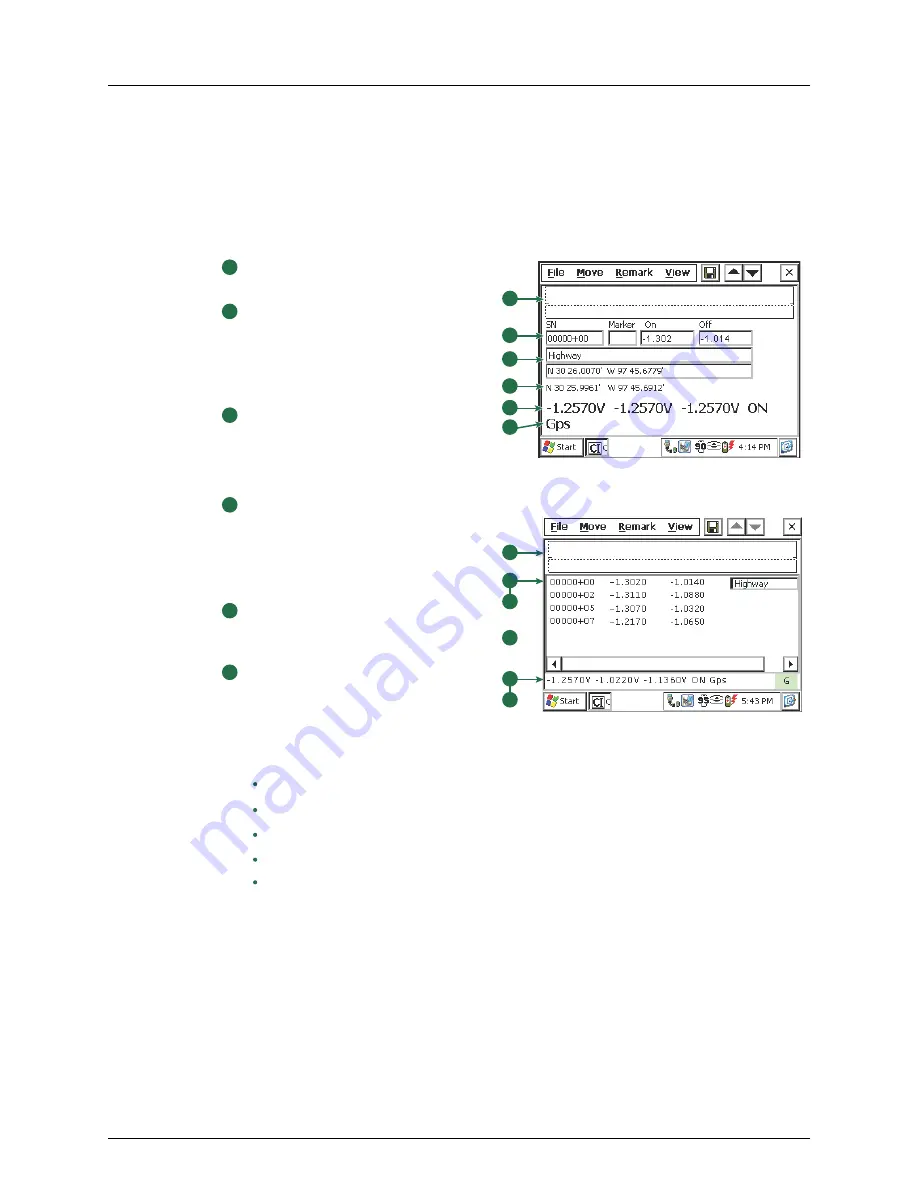
AI Allegro CX User’s Guide
44
Close Interval Survey (CeCi)
Survey File Features
The following example (Figure 3-3) shows the type of information that displays in a survey
file.
Figure 3-3. CeCi Survey File Features
Single Record View
(View > Single record)
List View
(View > List)
1
2
3
4
4
5
6
1
2
3
5
6
1
Graph of survey readings
(View > Options > Graph tab).
Station number (SN); Marker field
that may be blank or contain any
of the following markers based on
the survey setup:
F
(flag),
G
(gap),
or
M
(location entered manually);
and On/Off readings.
2
Survey remarks field. If the location
includes recorded GPS coordinates
and you view the survey file in
Single record
mode, coordinates
display in the survey remarks field.
3
Current GPS coordinates. If satellite
communication has not been
established,
GPS invalid
displays.
When viewing in
List View
mode,
coordinates record in the survey file
but do not display.
4
On, off, and live DVM reading.
ON
or
OFF
display based on the current
cycle position.
5
GPS
displays when using GPS and satellite
communication has been established. If
the Allegro loses the GPS signal,
GPS (Hilo
)
displays.
G
: receiving GPS locations from 4 or more satellites.
D
: receiving differential GPS locations.
(blank): GPS is unavailable or not currently in use.
– – –
: receiving invalid GPS data.
(1)
,
(2)
, or
(3)
: number of satellites in view.
Any of the following status indicators also
display when viewing in
List View
mode:
6
Summary of Contents for Allegro CX
Page 1: ...American Innovations Allegro CX Version 4 3 2 User Guide...
Page 27: ...AI Allegro CX User s Guide Getting Started 21 Notes...
Page 28: ...AI Allegro CX User s Guide 22 Getting Started...
Page 37: ...AI Allegro CX User s Guide Digital Voltmeter AI DVM 31 Notes...
Page 38: ...AI Allegro CX User s Guide 32 Digital Voltmeter AI DVM...
Page 54: ...AI Allegro CX User s Guide 48 Close Interval Survey CeCi Notes...
Page 67: ...AI Allegro CX User s Guide DC Voltage Gradient DCVG 61 Notes...
Page 68: ...AI Allegro CX User s Guide 62 DC Voltage Gradient DCVG...
Page 80: ...AI Allegro CX User s Guide 74 Annual Periodic Survey Periodic Survey Notes...
Page 84: ...AI Allegro CX User s Guide 78 Recommendations for Interrupted On Off Settings Notes...
Page 92: ...AI Allegro CX User s Guide 86 FAQs...
Page 93: ...AI Allegro CX User s Guide FAQs 87 Notes...
Page 94: ...AI Allegro CX User s Guide 88 FAQs...
Page 105: ...AI Allegro CX User s Guide Utility Software 97 Notes...
Page 106: ...AI Allegro CX User s Guide 98 Utility Software...
Page 114: ...AI Allegro CX User s Guide 106 GPS Receivers Notes...













































