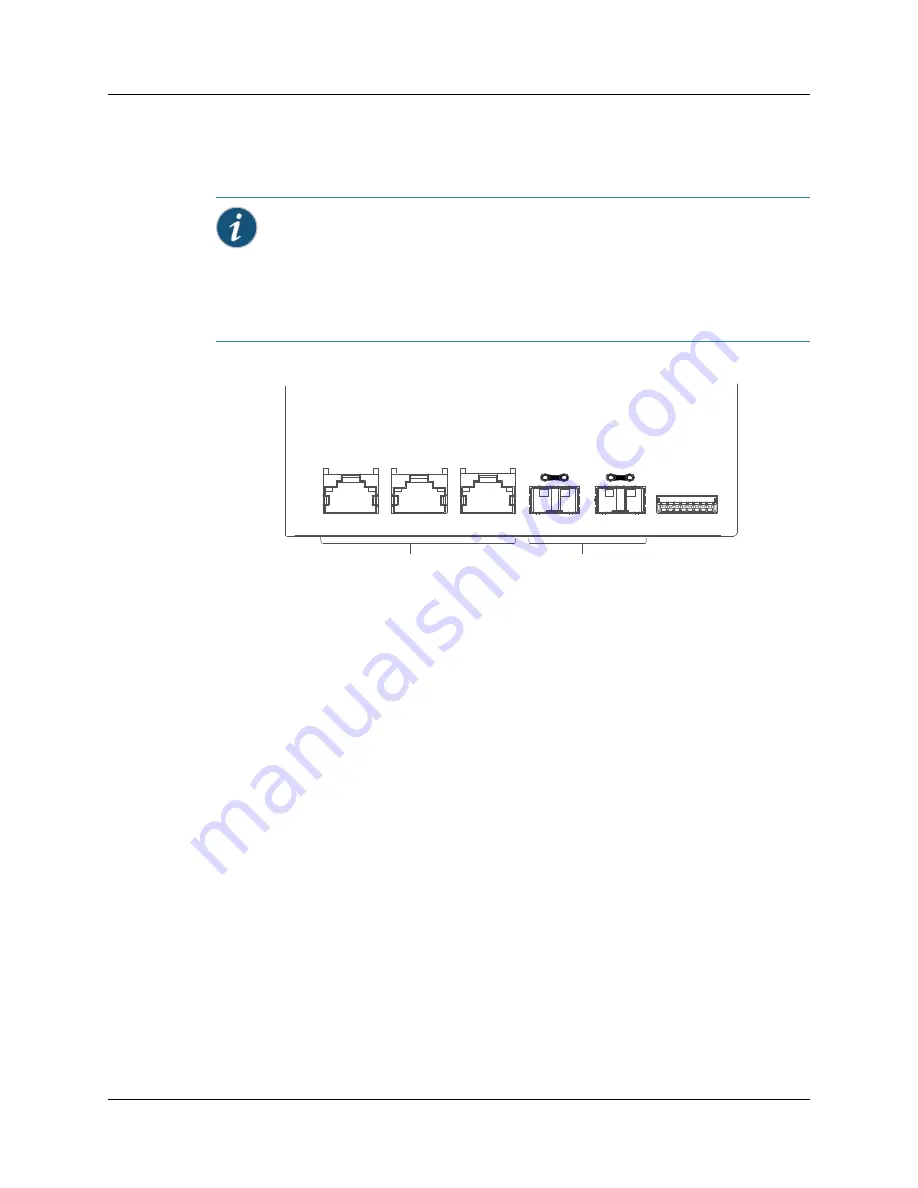
Hardware Components
9
CHAPTER 1: BX7000 Multi-Access Gateway Overview
SFPs contain optical transceivers that support fiber-optic cable. Two rectangular LEDs on each
side of the copper Ethernet ports and two circular LEDs above each SFP show the link and the
status of ports. Table 4 on page 10 describes the functions of the Ethernet ports.
Figure 6: Ethernet Ports
Note:
For
ETHERNET 1
and
ETHERNET 2,
you can connect both the copper Ethernet port and
the fiber-optic Ethernet port. However, only the copper port or the fiber-optic port can be active
at a time. If both ports are connected, the fiber-optic port will be active.
You can also use combination of these ports as follows:
z
ETHERNET 1 of copper Ethernet port and ETHERNET 2 of fiber-optic Ethernet port
z
ETHERNET 2 of copper Ethernet port and ETHERNET 1 of fiber-optic Ethernet port
Fiber-optic Ethernet ports
Copper Ethernet ports
COPPER
COPPER
COPPER
SFP
SFP
ALARM
ETHERNET 1
ETHERNET 1
ETHERNET 2
ETHERNET 2
ETHERNET 0
g002908
Summary of Contents for BX7000
Page 10: ... x Copyright 2010 Juniper Networks Inc ...
Page 12: ... xii Copyright 2010 Juniper Networks Inc ...
Page 18: ...About This Guide xviii Requesting Support Copyright 2010 Juniper Networks Inc ...
Page 20: ... 2 Copyright 2010 Juniper Networks Inc ...
Page 66: ... 48 Copyright 2010 Juniper Networks Inc ...
Page 90: ... 72 Copyright 2010 Juniper Networks Inc ...
Page 122: ... 104 Hardware Compliance Copyright 2010 Juniper Networks Inc ...
Page 131: ...Copyright 2010 Juniper Networks Inc 113 Appendix E Declaration of Conformity ...
Page 132: ... 114 Copyright 2010 Juniper Networks Inc ...
Page 133: ...Copyright 2011 Juniper Networks Inc 115 PART 4 Index z Index on page 117 ...
















































