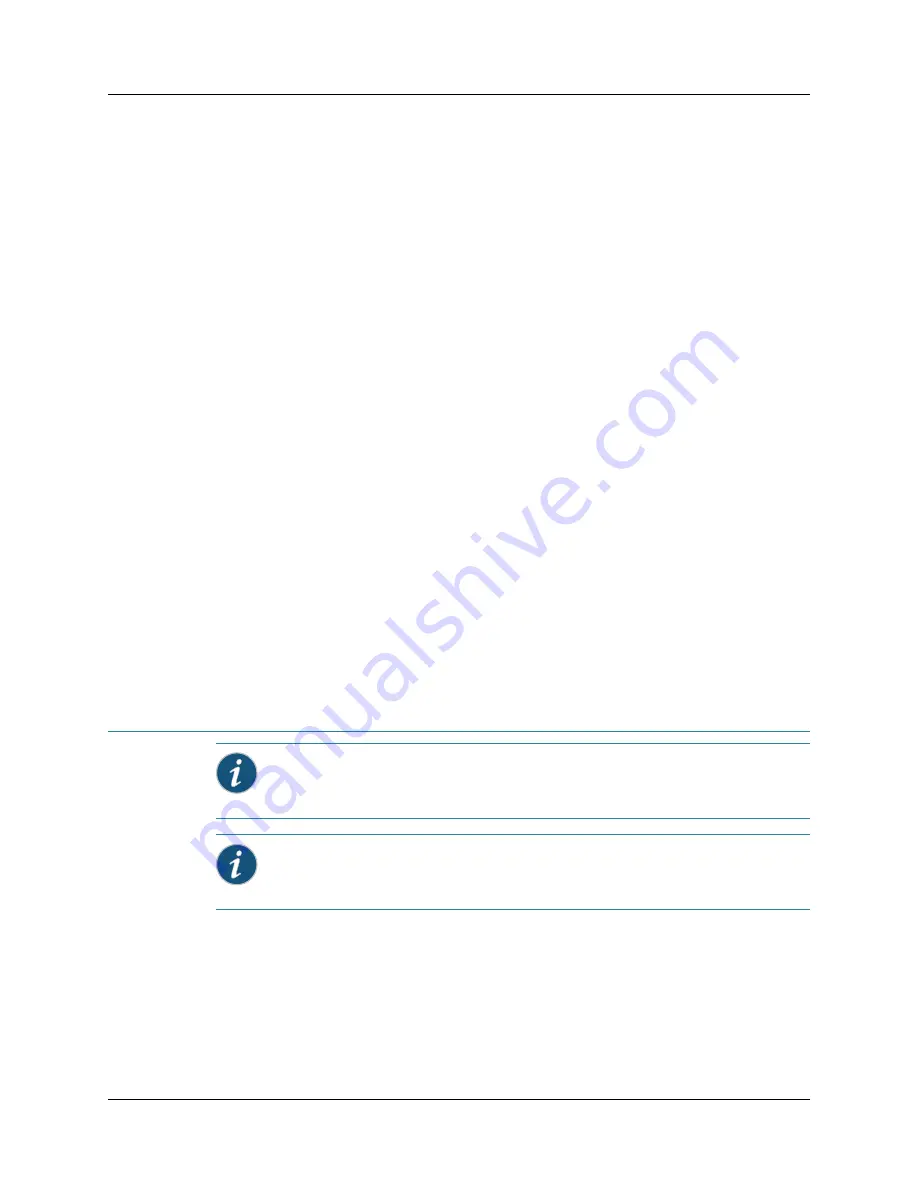
CHAPTER 10: Replacing Hardware Components
64
Replacing the Fuse
Copyright © 2010, Juniper Networks, Inc.
1.
Switch off the customer site circuit breakers. Follow your site's safety and ESD procedures.
2.
Make sure that the voltage across the DC power source cable leads is 0 V and that there is no
chance that the cables might become active during the removal process.
3.
Remove the power cable from the DC power source.
4.
Attach an electrostatic discharge (ESD) grounding strap to your bare wrist and connect the
strap to the ESD point on the chassis. For more information about ESD, see “Preventing
Electrostatic Discharge Damage” on page 83.
5.
Remove the screws from the terminal studs.
6.
Remove the cable lug from the terminal studs.
7.
Carefully move the power cable out of the way.
Installing a DC Power Cable
To install a replacement power cable for a DC power supply:
1.
Locate a replacement power cable that meets the specifications defined in “DC Power Cable
2.
Verify that a licensed electrician has attached a cable lug to the replacement power cable.
3.
Make sure that the voltage across the DC power source cable leads is 0 V and that there is no
chance that the cables might become active during the removal process.
4.
Secure the power cable lug to the terminal studs.
5.
Make sure the cable is not touching or in the way of the gateway, and that it does not drape
where people could trip on it.
6.
Attach the power cable to the DC power source.
7.
Switch on the customer site circuit breaker.
8.
Verify that the system LED is lit green steadily indicating that the power cable is correctly
installed and the power supply is functioning normally.
9.
Repeat Steps 2 through 6 to install another DC power cable.
Replacing the Fuse
To replace the fuse (see Figure 27 on page 65):
1.
Locate a replacement fuse appropriate for your power supply.
2.
Unplug the power cord from the power supply receptacle for which the fuse has to be
replaced.
3.
Unplug the other end of the power cord from the power source.
4.
Loosen the fuse holder from the power supply and pull out the fuse from the holder.
Note:
AC power supply assembly includes a second fuse in series with Neutral, which is not user
replaceable.
Note:
Ensure that you use a time lag fuse of type 5 X 20 mm, rated at 1.25 A, 250v is used in the
gateway.
Summary of Contents for BX7000
Page 10: ... x Copyright 2010 Juniper Networks Inc ...
Page 12: ... xii Copyright 2010 Juniper Networks Inc ...
Page 18: ...About This Guide xviii Requesting Support Copyright 2010 Juniper Networks Inc ...
Page 20: ... 2 Copyright 2010 Juniper Networks Inc ...
Page 66: ... 48 Copyright 2010 Juniper Networks Inc ...
Page 90: ... 72 Copyright 2010 Juniper Networks Inc ...
Page 122: ... 104 Hardware Compliance Copyright 2010 Juniper Networks Inc ...
Page 131: ...Copyright 2010 Juniper Networks Inc 113 Appendix E Declaration of Conformity ...
Page 132: ... 114 Copyright 2010 Juniper Networks Inc ...
Page 133: ...Copyright 2011 Juniper Networks Inc 115 PART 4 Index z Index on page 117 ...
















































