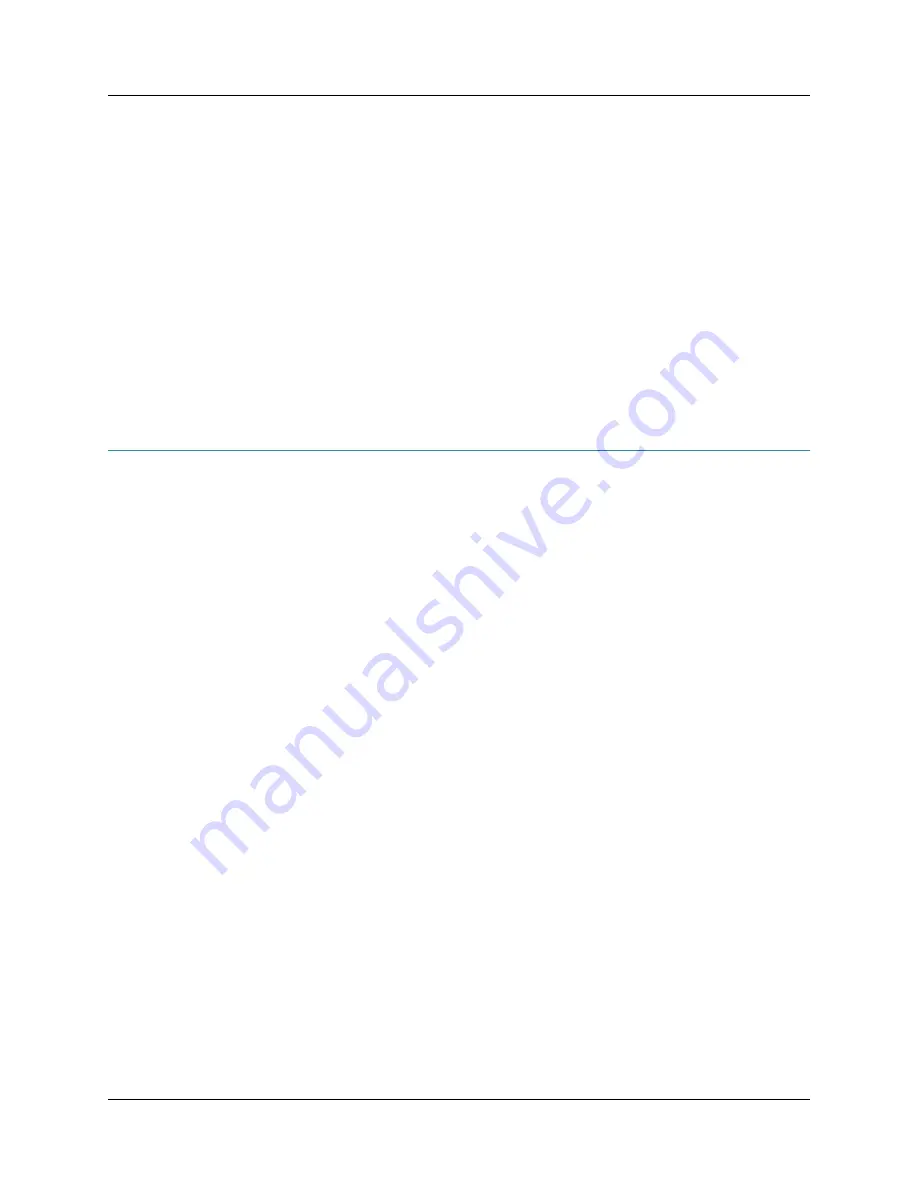
Copyright © 2011, Juniper Networks, Inc.
Console Port Setup
43
CHAPTER 7: Accessing and Configuring the Gateway
CHAPTER 7
Accessing and Configuring the Gateway
This chapter describes how to access and configure the BX7000 Multi-Access Gateway.
This chapter contains the following sections:
z
z
Console Port Setup
The console enables you to access and manage the gateway using the command-line interface
(CLI). You can configure the gateway either by using the RJ-45 console port or the USB console port.
You can access the console through a standard terminal application in the PC (Microsoft Windows,
Macintosh, or UNIX workstation).
You can use any terminal application to communicate with the gateway. The following settings are
required for the terminal emulation program:
z
Baud rate: 9600
z
Data bits: 8
z
Parity: None
z
Stop bits: 1
z
Flow control: None
After you power on the gateway, your console is ready to communicate with the gateway. The
gateway performs the bootup process and displays the login prompt as follows:
BX7000 login:
1.
You can log in to the system either as
cli
or as
root
at the login prompt. Then enter the
password.
2.
If you log in as CLI user, the prompt appears as follows:
cli@BX7000>
3.
Enter the configure command at operational mode.
cli@BX7000>
configure
cli@BX7000#
The symbol # indicates that the gateway is in configuration mode.
4.
If you log in as
root
, the prompt appears as follows:
root@BX7000#
Summary of Contents for BX7000
Page 10: ... x Copyright 2010 Juniper Networks Inc ...
Page 12: ... xii Copyright 2010 Juniper Networks Inc ...
Page 18: ...About This Guide xviii Requesting Support Copyright 2010 Juniper Networks Inc ...
Page 20: ... 2 Copyright 2010 Juniper Networks Inc ...
Page 66: ... 48 Copyright 2010 Juniper Networks Inc ...
Page 90: ... 72 Copyright 2010 Juniper Networks Inc ...
Page 122: ... 104 Hardware Compliance Copyright 2010 Juniper Networks Inc ...
Page 131: ...Copyright 2010 Juniper Networks Inc 113 Appendix E Declaration of Conformity ...
Page 132: ... 114 Copyright 2010 Juniper Networks Inc ...
Page 133: ...Copyright 2011 Juniper Networks Inc 115 PART 4 Index z Index on page 117 ...
















































