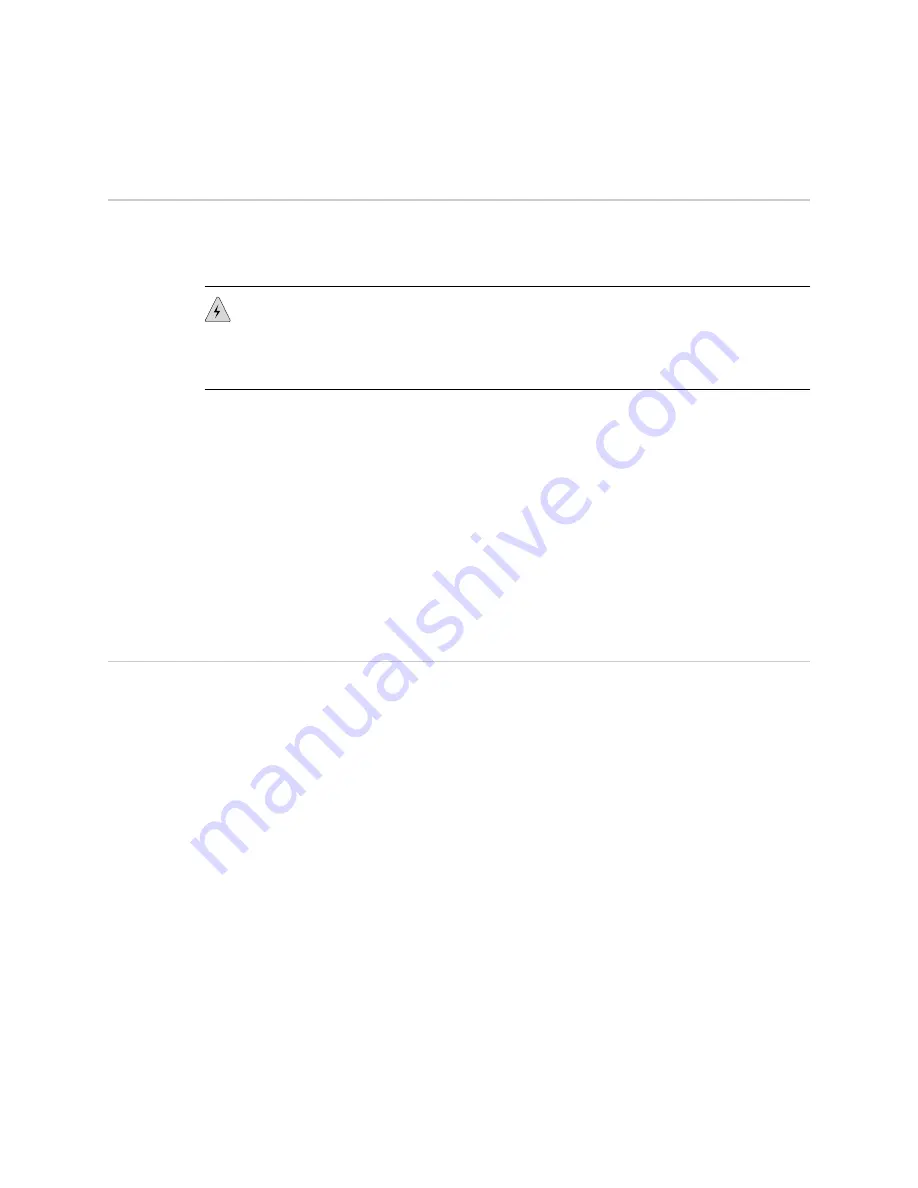
CTP150 Platform Quick Start Description
This Quick Start contains information you need to install and access the CTP150
platform. For complete installation instructions, see the
CTP150 Platform Hardware
Documentation
at
http://www.juniper.net/techpubs/
.
WARNING:
This Quick Start contains a summary of safety warnings in “Safety
Warnings” on page 15. For a complete list of warnings for this router, including
translations, see the
CTP150 Platform Hardware Documentation
at
http://www.juniper.net/techpubs/
Juniper Networks Circuit to Packet (CTP) products provide advanced technology and
features required to reliably transport legacy time-division multiplexing (TDM) and
other circuit-based applications across next-generation IP networks. CTP platforms
create an IP packet flow from a serial data or analog voice connection at one end
and provide the necessary processing to recreate the serial bit stream or analog signal
from the received packet flow at the other end.
CTP platforms provide compact and lightweight chassis, high port density, and
multiple Ethernet interfaces. Each CTP platform runs the CTP operating system
(CTPOS) and can be managed by CTPView, a secure, Web-based management tool
for provisioning, managing, running diagnostics, monitoring, and reporting on all
CTP platform devices and circuits in the network.
Step 1: Prepare the Site
■
Before You Unpack the Platform on page 3
■
■
Inspect the Components and Accessories on page 4
■
If You Detect or Suspect Damage on page 4
Before You Unpack the Platform
Before you begin unpacking the platform, be sure you have the following tools:
■
No. 2 Phillips screwdriver
■
Utility knife
■
Two people to assist in lifting
Unpack the Platform
Depending on the platform, it may be delivered boxed, bolted, and strapped to a
skid. For your convenience, we recommend that you unpack the device in the location
where you want to install it.
CTP150 Platform Quick Start Description
■
3
CTP150 Platform Quick Start Description
























