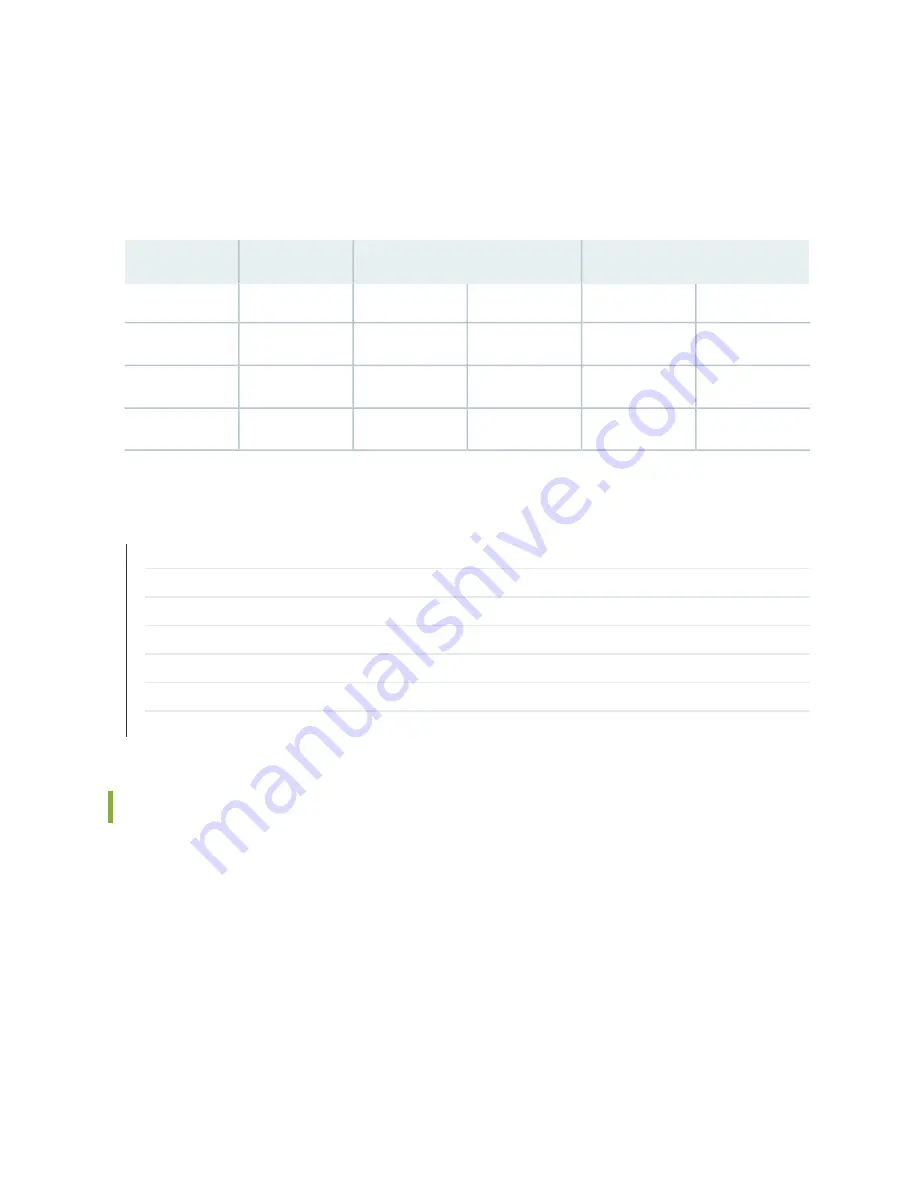
Type V uses two leads, the E and M leads, for signaling. During inactivity, both the E and M leads are open.
The CTP device signals off-hook by connecting the E lead to ground. The trunk circuit signals off-hook by
connecting the M lead to ground. As with type I, with type V signaling, the two units share a common
ground. Type V signaling allows for signaling units to be connected back-to-back.
Table 3: Supported Signaling Types for the CTP2000 4WE&M Module
CTP (E Lead)
PBX (M Lead)
Signaling Leads
Signaling Type
Off-hook
On-hook
Off-hook
On-hook
Ground
Open
Battery
Ground
E, M
I
SG
Open
SB
Open
E, M, SG, SB
II
Ground
Open
Ground
Open
E, M
V
RELATED DOCUMENTATION
CTP2000 4WE&M Interface Connector Pinouts | 45
CTP2000 Serial Interface Modules | 11
CTP2000 T1/E1 Interface Module | 13
CTP2000 Compression Module | 13
CTP2000 2W-FXS and 2W-FXO Interface Modules | 20
CTP2000 8P-IRIG Interface Module | 26
CESoPSN Bundle Overview
CTP2000 2W-FXS and 2W-FXO Interface Modules
The CTP2000 2W-FXS and CTP2000 2W-FXO interface modules provide analog support for voice
applications. The 2W-FXS module has 24 two-wire FXS ports and the 2W-FXO interface module has 12
two-wire FXS ports. Both are paired with an RTM.
•
FXS interfaces point to the subscriber and supply battery and ring voltage. Some FXS devices also provide
dial tone, but CTP FXS interfaces do not. FXS interfaces detect when the attached FXO interface goes
off-hook and on-hook. An FXS interface is a two-wire interface; the leads are called the tip (T) and the
ring (R).
•
FXO interfaces point to the central office. An analog phone is an example of an FXO device. The FXO
interface must detect ring voltage (the analog phone rings) and provide on- and off-hook indication to
20
Summary of Contents for CTP2000 Series
Page 1: ...CTP2000 Series Circuit to Packet Platforms Hardware Guide Published 2020 08 31 ...
Page 8: ...1 PART Overview CTP2000 Series Platform Overview 2 CTP2000 Series Interface Modules 11 ...
Page 112: ...Installing SFPs in a CTP2000 Module 102 105 ...
Page 127: ...5 PART Configuration Accessing the CTP2000 Platform 121 ...
Page 144: ...7 PART Troubleshooting Troubleshooting Power Failures 138 Contacting Customer Support 140 ...











































