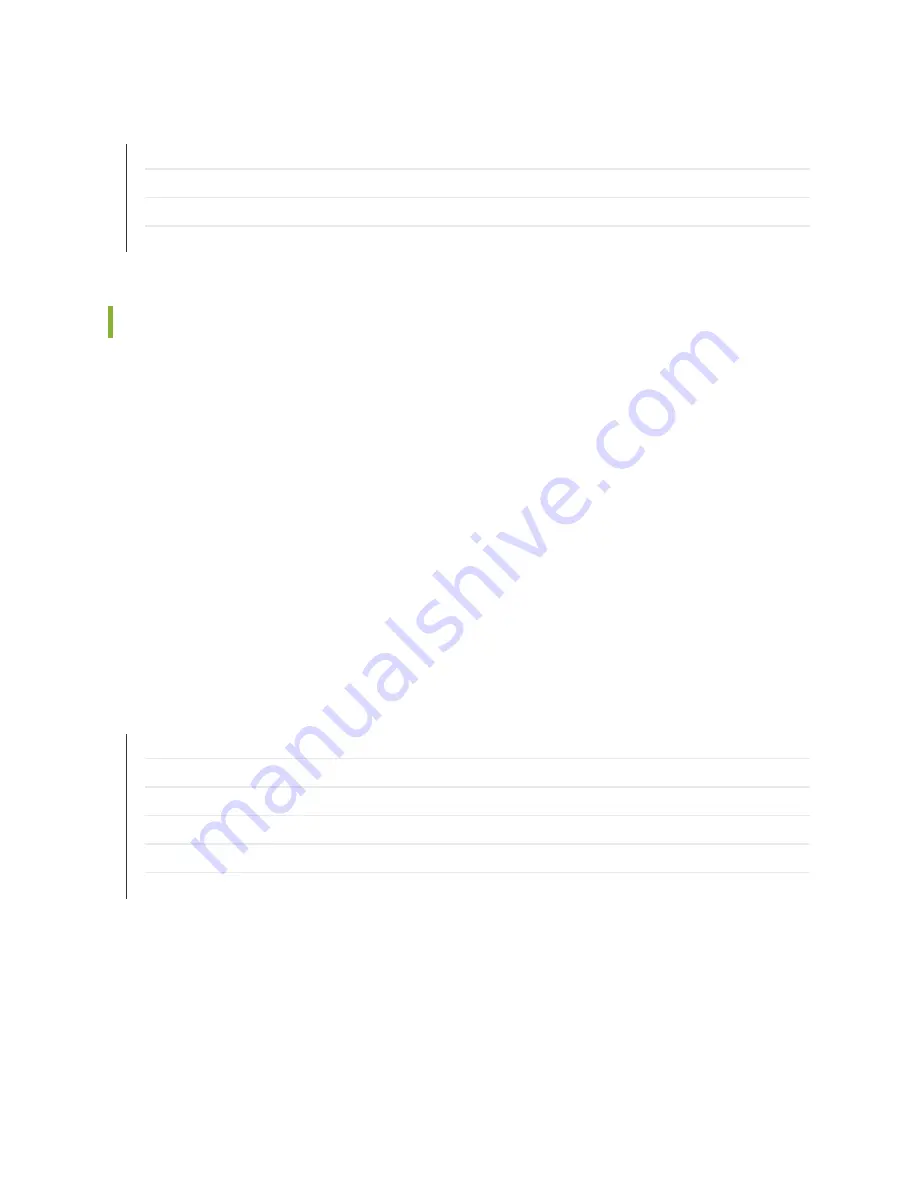
RELATED DOCUMENTATION
Setting Up Management Access on the CTP2000 Platform | 121
CTP2000 Console Port Setup | 122
Connecting Directly to the CTP2000 Platform | 124
CTP2000 Platform SSH Setup | 125
Connecting Directly to the CTP2000 Platform
When you connect a console directly to the device, use the COM 2 port on the RJ-45 connector. To do
this, you must use the special DB-9 adapter with a straight-through RJ-45 cable. Direct access through
the COM 2 serial port enables you to monitor the device while it boots.
To connect a console directly to the device:
1. Connect the female DB-9 connector to the COM 2 port on the device’s RTM.
2. Connect the crossover adapter connector to your PC's serial port.
3. Power on the device.
When you power on the device, the CLI appears on your console's screen. You can begin configuration.
RELATED DOCUMENTATION
Setting Up Management Access on the CTP2000 Platform | 121
CTP2000 Console Port Setup | 122
Using HyperTerminal with the CTP2000 Platform | 123
CTP2000 Platform SSH Setup | 125
Required Tools, Wires, and Cables for the CTP2000 Platform | 109
CTP2000 Series Console Cable Pinouts | 63
124
Summary of Contents for CTP2000 Series
Page 1: ...CTP2000 Series Circuit to Packet Platforms Hardware Guide Published 2020 08 31 ...
Page 8: ...1 PART Overview CTP2000 Series Platform Overview 2 CTP2000 Series Interface Modules 11 ...
Page 112: ...Installing SFPs in a CTP2000 Module 102 105 ...
Page 127: ...5 PART Configuration Accessing the CTP2000 Platform 121 ...
Page 144: ...7 PART Troubleshooting Troubleshooting Power Failures 138 Contacting Customer Support 140 ...






































