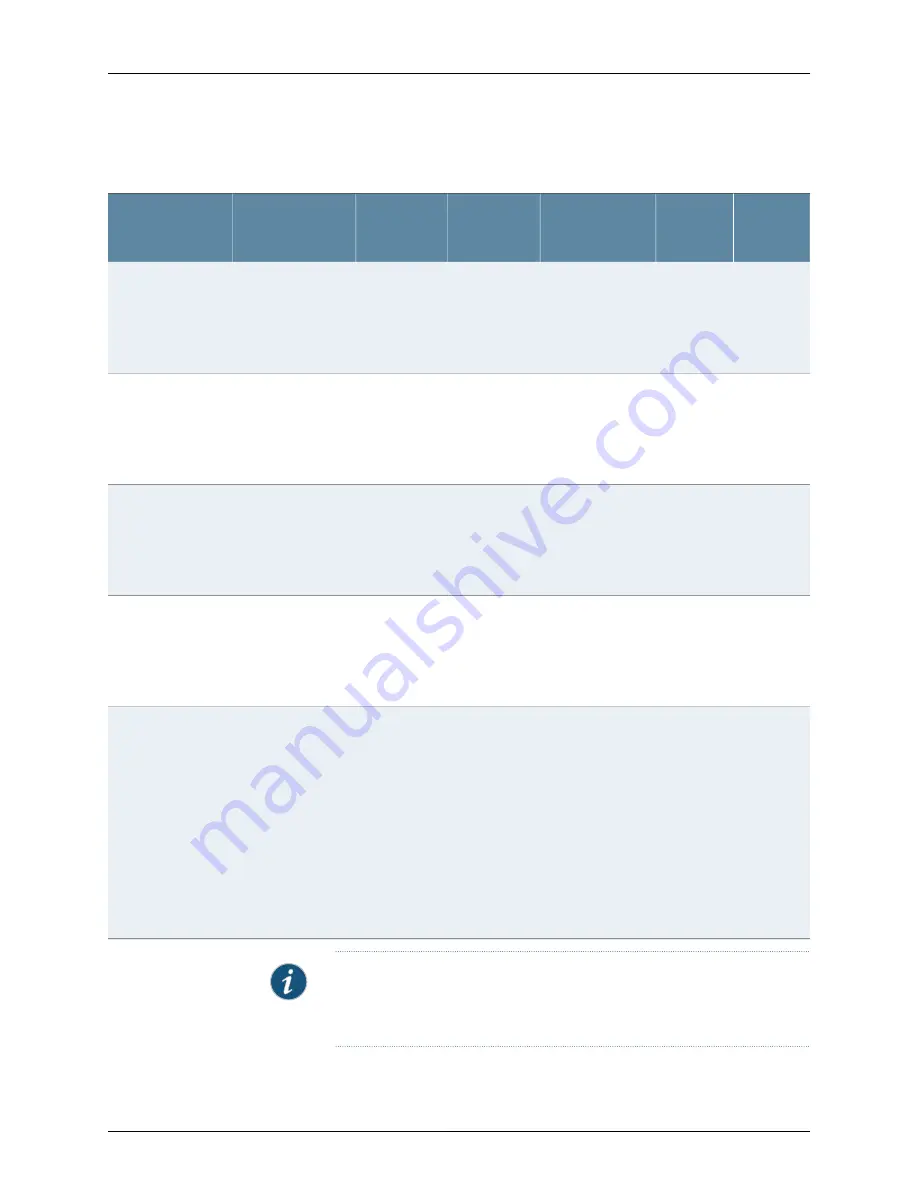
Table 9: EX4300 Switch Models, Shipped Components, and Supported Junos OS
Release
(continued)
First
Junos OS
Release
Supported
Uplink
Modules
Power Supply
Shipped by
Default
Fan Modules
and Airflow
Number of
PoE-enabled
Ports
Built-In Ports
Model Number
13.2X50-D10
4-port
10-Gigabit
Ethernet
SFP+
uplink
module
A 350 W AC
power supply with
the
AIR IN (AFI)
label.
Two fan
modules;
each with an
AIR IN (AFI)
label.
0
48
10/100/1000BASE-T
Ethernet ports and
four 40-Gigabit
Ethernet QSFP+
ports
EX4300-48T-AFI
13.2X50-D10
4-port
10-Gigabit
Ethernet
SFP+
uplink
module
A 550 W DC
power supply with
the
AIR OUT (AFO)
label.
Two fan
modules;
each with an
AIR OUT
(AFO)
label.
0
48
10/100/1000BASE-T
Ethernet ports and
four 40-Gigabit
Ethernet QSFP+
ports
EX4300-48T-DC
13.2X50-D10
4-port
10-Gigabit
Ethernet
SFP+
uplink
module
A 550 W DC
power supply with
the
AIR IN (AFI)
label.
Two fan
modules;
each with an
AIR IN (AFI)
label.
0
48
10/100/1000BASE-T
Ethernet ports and
four 40-Gigabit
Ethernet QSFP+
ports
EX4300-48T-DC-AFI
13.2X50-D10
4-port
10-Gigabit
Ethernet
SFP+
uplink
module
A 1100 W AC
power supply with
the
AIR OUT (AFO)
label.
Two fan
modules;
each with an
AIR OUT
(AFO)
label.
48
48
10/100/1000BASE-T
Ethernet ports and
four 40-Gigabit
Ethernet QSFP+
ports
EX4300-48P
13.2X51-D26
4-port
10-Gigabit
Ethernet
SFP+
uplink
module
Power supplies for
this model are not
shipped by
default; you must
separately order
either AC power
supplies or DC
power supplies.
Fan modules
for this model
are not
shipped by
default; you
must
separately
order either
two
AIR OUT
(AFO)
labelled or
two
AIR IN
(AFI)
labelled
fan modules.
48
48
10/100/1000BASE-T
Ethernet ports and
four 40-Gigabit
Ethernet QSFP+
ports
EX4300-48P-S
NOTE:
Uplink modules and transceivers are not part of the shipping
configuration. If you want to purchase any of these components, power
supplies, or fan modules for your switch, you must order them separately.
Copyright © 2015, Juniper Networks, Inc.
18
EX4300 Switch Hardware Guide
Summary of Contents for EX4300
Page 1: ...EX4300 Switch Hardware Guide Modified 2015 06 29 Copyright 2015 Juniper Networks Inc ...
Page 16: ...Copyright 2015 Juniper Networks Inc xvi EX4300 Switch Hardware Guide ...
Page 22: ...Copyright 2015 Juniper Networks Inc xxii EX4300 Switch Hardware Guide ...
Page 24: ...Copyright 2015 Juniper Networks Inc 2 EX4300 Switch Hardware Guide ...
Page 102: ...Copyright 2015 Juniper Networks Inc 80 EX4300 Switch Hardware Guide ...
Page 104: ...Copyright 2015 Juniper Networks Inc 82 EX4300 Switch Hardware Guide ...
Page 128: ...Copyright 2015 Juniper Networks Inc 106 EX4300 Switch Hardware Guide ...
Page 172: ...Copyright 2015 Juniper Networks Inc 150 EX4300 Switch Hardware Guide ...
Page 176: ...Copyright 2015 Juniper Networks Inc 154 EX4300 Switch Hardware Guide ...
Page 218: ...Copyright 2015 Juniper Networks Inc 196 EX4300 Switch Hardware Guide ...
Page 236: ...Copyright 2015 Juniper Networks Inc 214 EX4300 Switch Hardware Guide ...
Page 238: ...Copyright 2015 Juniper Networks Inc 216 EX4300 Switch Hardware Guide ...
Page 250: ...Copyright 2015 Juniper Networks Inc 228 EX4300 Switch Hardware Guide ...
Page 256: ...Copyright 2015 Juniper Networks Inc 234 EX4300 Switch Hardware Guide ...
Page 278: ...Copyright 2015 Juniper Networks Inc 256 EX4300 Switch Hardware Guide ...
Page 286: ...Copyright 2015 Juniper Networks Inc 264 EX4300 Switch Hardware Guide ...
Page 292: ...Copyright 2015 Juniper Networks Inc 270 EX4300 Switch Hardware Guide ...
Page 306: ...Copyright 2015 Juniper Networks Inc 284 EX4300 Switch Hardware Guide ...
Page 312: ...Copyright 2015 Juniper Networks Inc 290 EX4300 Switch Hardware Guide ...
Page 336: ...Copyright 2015 Juniper Networks Inc 314 EX4300 Switch Hardware Guide ...
















































