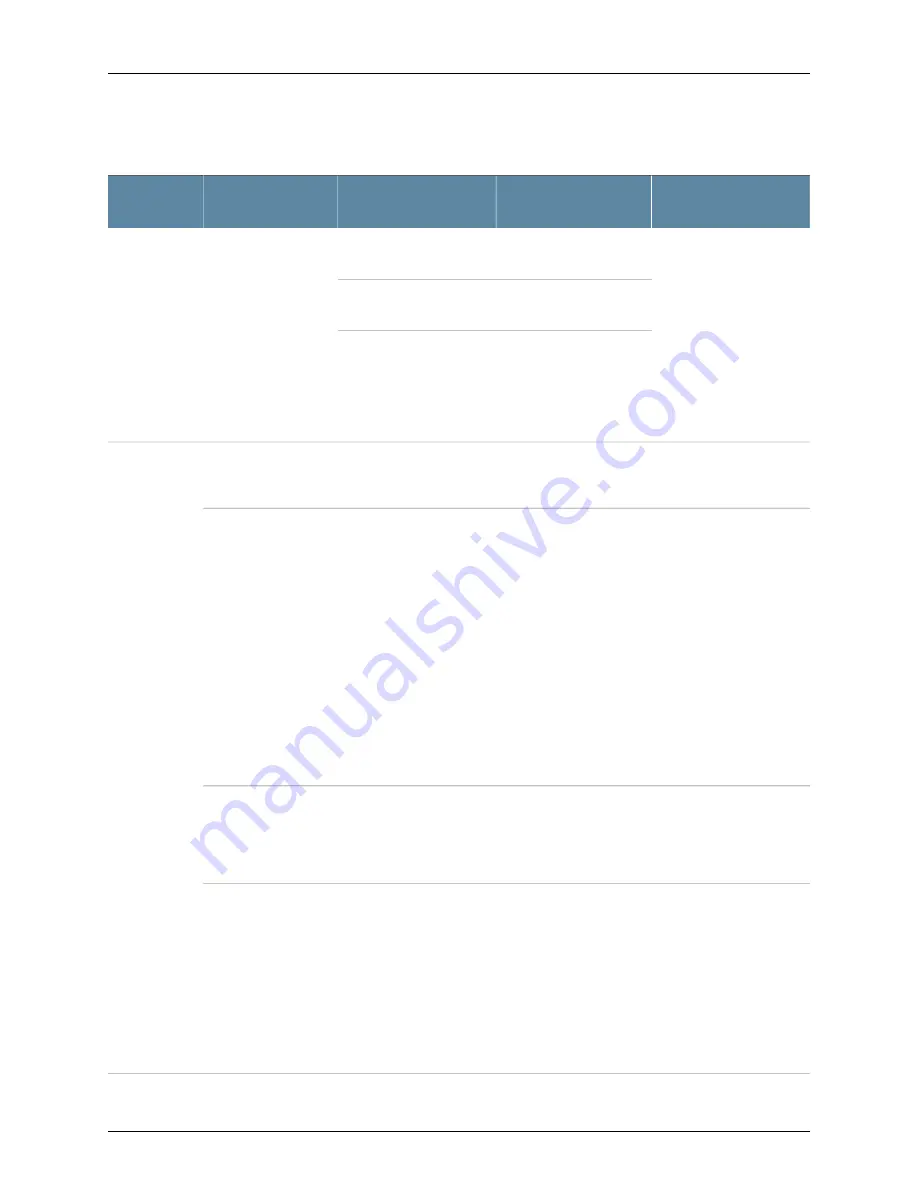
Table 10: CLI Equivalents of Terms Used in the Documentation for EX4300 Switches
(continued)
Additional Information
Item In Documentation
Value
Description (CLI)
Hardware
Item (CLI)
Understanding Interface
Naming Conventions on EX
Series Switches
n
is a value in the range 0
through 9.
Abbreviated name of
the Flexible PIC
Concentrator (FPC)
One of the following:
•
EX4300-24T
•
EX4300-24P
•
EX4300-32F
•
EX4300-48T
•
EX4300-48P
FPC (
n
)
In this case, FPC refers to
the switch itself.
On a standalone switch,
the default value is 0.
In this case, the FPC
number refers to the
member ID assigned to
the switch.
On a Virtual Chassis
configuration, the values
correspond to the
assigned member IDs of
switches in the Virtual
Chassis.
Understanding Interface
Naming Conventions on EX
Series Switches
n
is a value in the range 0
through 2.
Abbreviated name of
the Physical Interface
Card (PIC)
PIC (
n
)
“EX4300 Switches
Hardware Overview” on
page 3
•
In 24-port and 48-port
switches—PIC 0 stands
for built-in network
ports numbered 0
through 23 or 0 or
through 47.
•
In 32-port
switches—PIC 0 stands
for built-in network
ports followed by SFP+
uplink ports. In the CLI
output, the network
ports are numbered 0
through 31 and the
SFP+ uplink ports are
numbered 32 through
35.
PIC 0
One of the following:
•
24x 10/100/1000
BASE-T
•
48x 10/100/1000
BASE-T
•
32x1G SFP
“EX4300 Switches
Hardware Overview” on
page 3
Built-in QSFP+ ports
PIC 1
•
For 24-port and
48-port switches:
4x40GE
•
For 32-port
switches: 2x40GE
“Uplink Modules in
EX4300 Switches” on
page 29
Uplink module installed in
the switch
PIC 2
•
For 24-port and
48-port switches:
4x 1G/10G
SFP/SFP+
•
For 32-port
switches, one of
the following:
•
8x1G/10G
SFP/SFP+
•
2x40GE
21
Copyright © 2015, Juniper Networks, Inc.
Chapter 1: System Overview
Summary of Contents for EX4300
Page 1: ...EX4300 Switch Hardware Guide Modified 2015 06 29 Copyright 2015 Juniper Networks Inc ...
Page 16: ...Copyright 2015 Juniper Networks Inc xvi EX4300 Switch Hardware Guide ...
Page 22: ...Copyright 2015 Juniper Networks Inc xxii EX4300 Switch Hardware Guide ...
Page 24: ...Copyright 2015 Juniper Networks Inc 2 EX4300 Switch Hardware Guide ...
Page 102: ...Copyright 2015 Juniper Networks Inc 80 EX4300 Switch Hardware Guide ...
Page 104: ...Copyright 2015 Juniper Networks Inc 82 EX4300 Switch Hardware Guide ...
Page 128: ...Copyright 2015 Juniper Networks Inc 106 EX4300 Switch Hardware Guide ...
Page 172: ...Copyright 2015 Juniper Networks Inc 150 EX4300 Switch Hardware Guide ...
Page 176: ...Copyright 2015 Juniper Networks Inc 154 EX4300 Switch Hardware Guide ...
Page 218: ...Copyright 2015 Juniper Networks Inc 196 EX4300 Switch Hardware Guide ...
Page 236: ...Copyright 2015 Juniper Networks Inc 214 EX4300 Switch Hardware Guide ...
Page 238: ...Copyright 2015 Juniper Networks Inc 216 EX4300 Switch Hardware Guide ...
Page 250: ...Copyright 2015 Juniper Networks Inc 228 EX4300 Switch Hardware Guide ...
Page 256: ...Copyright 2015 Juniper Networks Inc 234 EX4300 Switch Hardware Guide ...
Page 278: ...Copyright 2015 Juniper Networks Inc 256 EX4300 Switch Hardware Guide ...
Page 286: ...Copyright 2015 Juniper Networks Inc 264 EX4300 Switch Hardware Guide ...
Page 292: ...Copyright 2015 Juniper Networks Inc 270 EX4300 Switch Hardware Guide ...
Page 306: ...Copyright 2015 Juniper Networks Inc 284 EX4300 Switch Hardware Guide ...
Page 312: ...Copyright 2015 Juniper Networks Inc 290 EX4300 Switch Hardware Guide ...
Page 336: ...Copyright 2015 Juniper Networks Inc 314 EX4300 Switch Hardware Guide ...
















































