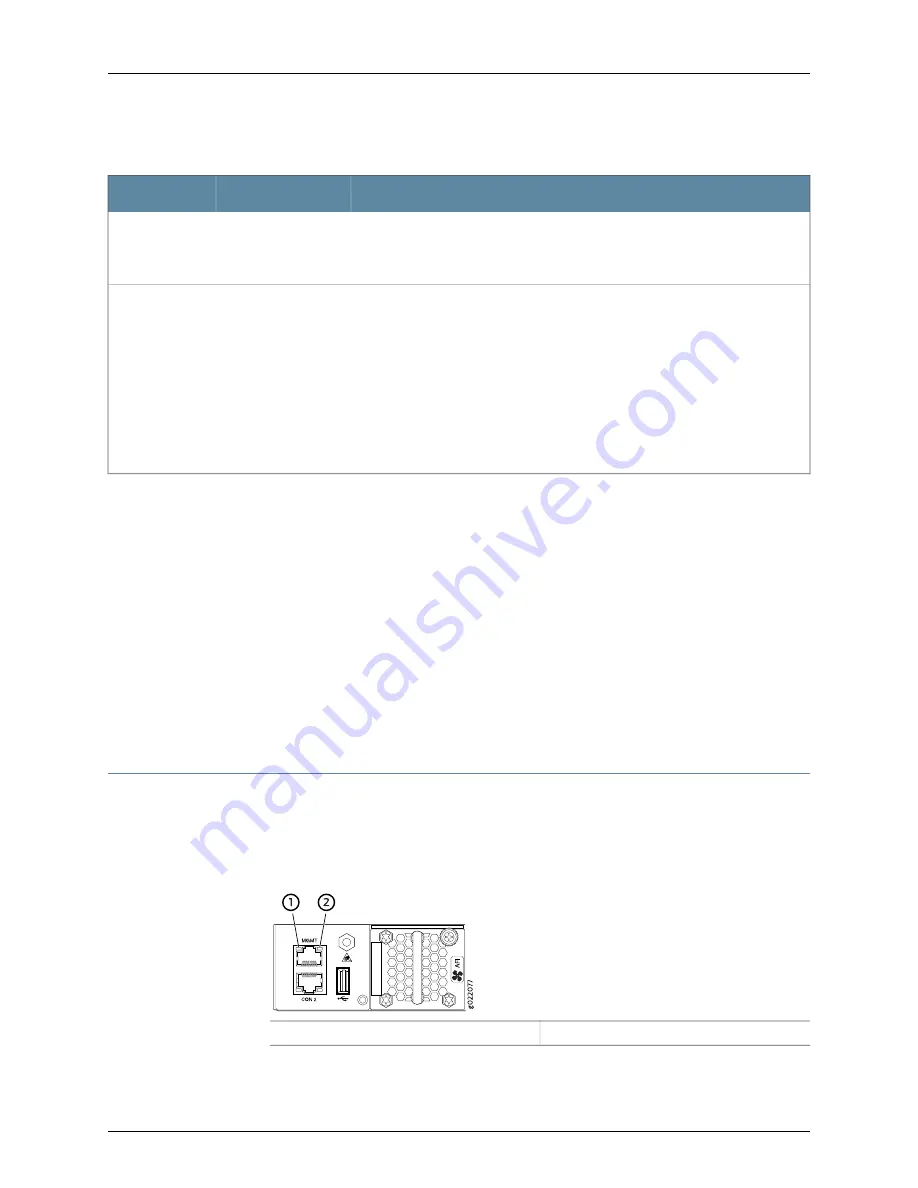
Table 17: Chassis Status LEDs on an EX4300 Switch
(continued)
State and Description
Color
LED Label
•
On steadily—Junos OS for EX Series switches has been loaded on the switch.
•
Blinking—The switch is booting.
•
Off—The switch is powered off or is halted.
Green
SYS
(System)
In a standalone EX4300 switch:
•
On steadily—The switch is functioning normally as the master.
•
Off—The switch is powered off or is halted.
In a Virtual Chassis configuration:
•
On steadily—The switch is the master in the Virtual Chassis configuration.
•
Blinking—The switch is the backup in the Virtual Chassis configuration.
•
Off—The switch is a line card member in the Virtual Chassis configuration or is
halted.
Green
MST
(Master)
A major alarm (red) indicates a critical error condition that requires immediate action.
A minor alarm (yellow) indicates a noncritical condition that requires monitoring or
maintenance. A minor alarm that is left unchecked might cause interruption in service or
performance degradation.
All three LEDs can be lit simultaneously.
Related
Documentation
show chassis lcd
•
•
Checking Active Alarms with the J-Web Interface on page 258
•
Understanding Alarm Types and Severity Levels on EX Series Switches on page 257
•
EX4300 Switches Hardware Overview on page 3
Management Port LEDs on EX4300 Switches
The management port, labeled
MGMT
, on the rear panel of an EX4300 switch, has two
LEDs that indicate link activity and status of the management port.
Figure 20 on page 35
shows the location of Management port on a 24-port EX4300 switch.
Figure 20: LEDs on the Management Port on a 24-port EX4300 Switch
2—
1—
Status LED
Link/Activity LED
Table 18 on page 36
describes the Link/Activity LED.
35
Copyright © 2015, Juniper Networks, Inc.
Chapter 2: Chassis Components and Descriptions
Summary of Contents for EX4300
Page 1: ...EX4300 Switch Hardware Guide Modified 2015 06 29 Copyright 2015 Juniper Networks Inc ...
Page 16: ...Copyright 2015 Juniper Networks Inc xvi EX4300 Switch Hardware Guide ...
Page 22: ...Copyright 2015 Juniper Networks Inc xxii EX4300 Switch Hardware Guide ...
Page 24: ...Copyright 2015 Juniper Networks Inc 2 EX4300 Switch Hardware Guide ...
Page 102: ...Copyright 2015 Juniper Networks Inc 80 EX4300 Switch Hardware Guide ...
Page 104: ...Copyright 2015 Juniper Networks Inc 82 EX4300 Switch Hardware Guide ...
Page 128: ...Copyright 2015 Juniper Networks Inc 106 EX4300 Switch Hardware Guide ...
Page 172: ...Copyright 2015 Juniper Networks Inc 150 EX4300 Switch Hardware Guide ...
Page 176: ...Copyright 2015 Juniper Networks Inc 154 EX4300 Switch Hardware Guide ...
Page 218: ...Copyright 2015 Juniper Networks Inc 196 EX4300 Switch Hardware Guide ...
Page 236: ...Copyright 2015 Juniper Networks Inc 214 EX4300 Switch Hardware Guide ...
Page 238: ...Copyright 2015 Juniper Networks Inc 216 EX4300 Switch Hardware Guide ...
Page 250: ...Copyright 2015 Juniper Networks Inc 228 EX4300 Switch Hardware Guide ...
Page 256: ...Copyright 2015 Juniper Networks Inc 234 EX4300 Switch Hardware Guide ...
Page 278: ...Copyright 2015 Juniper Networks Inc 256 EX4300 Switch Hardware Guide ...
Page 286: ...Copyright 2015 Juniper Networks Inc 264 EX4300 Switch Hardware Guide ...
Page 292: ...Copyright 2015 Juniper Networks Inc 270 EX4300 Switch Hardware Guide ...
Page 306: ...Copyright 2015 Juniper Networks Inc 284 EX4300 Switch Hardware Guide ...
Page 312: ...Copyright 2015 Juniper Networks Inc 290 EX4300 Switch Hardware Guide ...
Page 336: ...Copyright 2015 Juniper Networks Inc 314 EX4300 Switch Hardware Guide ...
















































