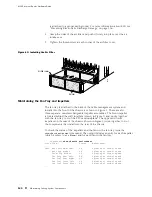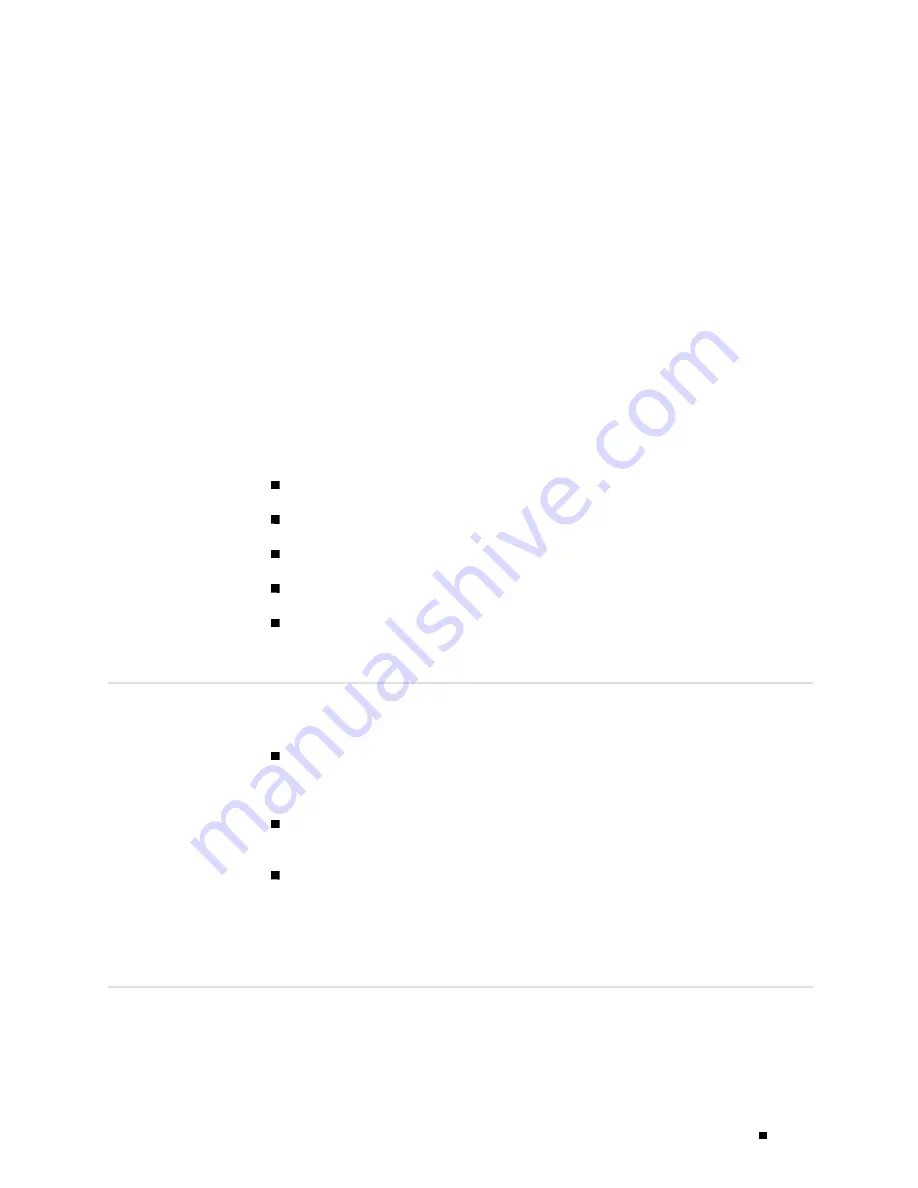
Chapter 10
Maintaining Hardware Components
This chapter describes how to maintain hardware components installed in the
router. Some components, such as the Connector Interface Panel (CIP), require
no maintenance.
For information about returning a part to Juniper Networks for repair or
replacement, see “Contacting Customer Support and Returning Hardware” on
page 255.
Routine Maintenance Procedures on page 127
Maintaining Cooling System Components on page 127
Maintaining Host Module Components on page 131
Maintaining Packet Forwarding Engine Components on page 132
Maintaining Power Supplies on page 137
Routine Maintenance Procedures
For optimum router performance, perform the following preventive
maintenance procedures regularly:
Inspect the installation site for moisture, loose wires or cables, and excessive
dust. Make sure that airflow is unobstructed around the router and into
the air intake vents.
Check the status-reporting devices on the craft interface: system alarms, LEDs,
and LCD. See Craft Interface on page 27.
Inspect the air filters at the bottom front and left rear of the router, cleaning or
replacing it as needed for optimum cooling system performance. Do not run
the router for more than a few minutes without the air filters in place. For
maintenance instructions, see “Maintaining the Air Filter” on page 128.
Maintaining Cooling System Components
For instructions on maintaining cooling system components, see the following
sections:
Maintaining Cooling System Components
127
Summary of Contents for Internet Router M160
Page 12: ...M160 Internet Router Hardware Guide xii Table of Contents ...
Page 16: ...M160 Internet Router Hardware Guide xvi List of Figures ...
Page 18: ...M160 Internet Router Hardware Guide xviii List of Tables ...
Page 24: ...M160 Internet Router Hardware Guide xxiv Requesting Support ...
Page 26: ...2 Product Overview ...
Page 30: ...M160 Internet Router Hardware Guide 6 Safety Requirements Warnings and Guidelines ...
Page 66: ...M160 Internet Router Hardware Guide 42 Cable Management System ...
Page 80: ...M160 Internet Router Hardware Guide 56 Routing Engine Architecture ...
Page 82: ...58 Initial Installation ...
Page 104: ...M160 Internet Router Hardware Guide 80 Unpacking the Router ...
Page 148: ...M160 Internet Router Hardware Guide 124 Configuring the JUNOS Internet Software ...
Page 150: ...126 Hardware Maintenance Replacement and Troubleshooting Procedures ...
Page 242: ...M160 Internet Router Hardware Guide 218 Troubleshooting the Power System ...
Page 244: ...220 Appendixes ...
Page 292: ...M160 Internet Router Hardware Guide 268 Packing Components for Shipment ...
Page 301: ...Part 5 Index Index 277 ...
Page 302: ...278 Index ...