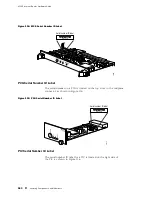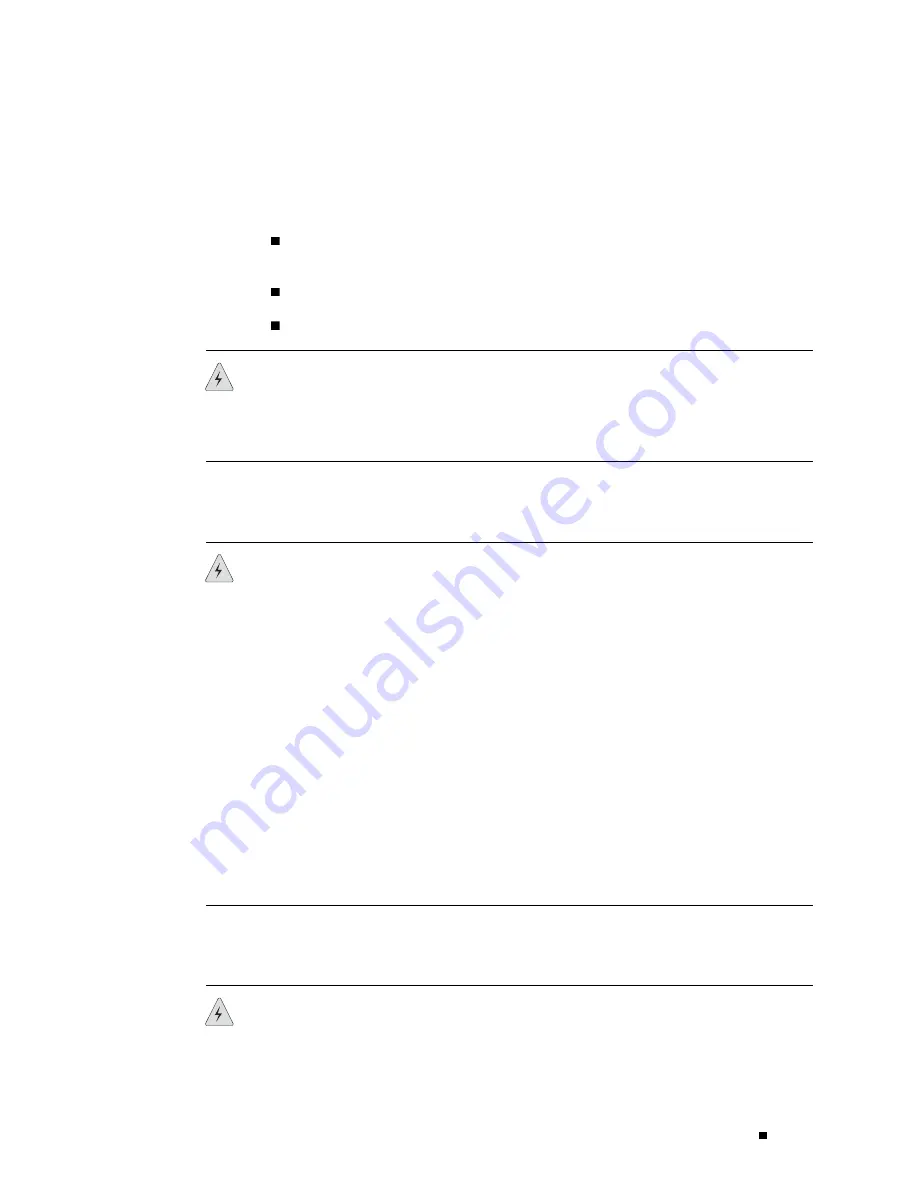
Safety and Regulatory Compliance Information
General Laser Safety Guidelines
When working around PICs, observe the following safety guidelines
to prevent eye injury:
Do not look into unterminated ports or at fibers that connect to unknown
sources.
Do not examine unterminated optical ports with optical instruments.
Avoid direct exposure to the beam.
WARNING:
Unterminated optical connectors can emit invisible laser radiation.
The lens in the human eye focuses all the laser power on the retina, so focusing
the eye directly on a laser source—even a low-power laser—could permanently
damage the eye.
Class 1 Laser Product Warning
WARNING:
Class 1 laser product.
Waarschuwing
Klasse-1 laser produkt.
Varoitus
Luokan 1 lasertuote.
Attention
Produit laser de classe I.
Warnung
Laserprodukt der Klasse 1.
Avvertenza
Prodotto laser di Classe 1.
Advarsel
Laserprodukt av klasse 1.
Aviso
Produto laser de classe 1.
¡Atención!
Producto láser Clase I.
Varning!
Laserprodukt av klass 1.
Class 1 LED Product Warning
WARNING:
Class 1 LED product.
Safety Guidelines and Warnings
245
Summary of Contents for Internet Router M160
Page 12: ...M160 Internet Router Hardware Guide xii Table of Contents ...
Page 16: ...M160 Internet Router Hardware Guide xvi List of Figures ...
Page 18: ...M160 Internet Router Hardware Guide xviii List of Tables ...
Page 24: ...M160 Internet Router Hardware Guide xxiv Requesting Support ...
Page 26: ...2 Product Overview ...
Page 30: ...M160 Internet Router Hardware Guide 6 Safety Requirements Warnings and Guidelines ...
Page 66: ...M160 Internet Router Hardware Guide 42 Cable Management System ...
Page 80: ...M160 Internet Router Hardware Guide 56 Routing Engine Architecture ...
Page 82: ...58 Initial Installation ...
Page 104: ...M160 Internet Router Hardware Guide 80 Unpacking the Router ...
Page 148: ...M160 Internet Router Hardware Guide 124 Configuring the JUNOS Internet Software ...
Page 150: ...126 Hardware Maintenance Replacement and Troubleshooting Procedures ...
Page 242: ...M160 Internet Router Hardware Guide 218 Troubleshooting the Power System ...
Page 244: ...220 Appendixes ...
Page 292: ...M160 Internet Router Hardware Guide 268 Packing Components for Shipment ...
Page 301: ...Part 5 Index Index 277 ...
Page 302: ...278 Index ...