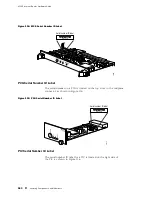Appendix B
Contacting Customer Support and
Returning Hardware
This chapter describes how to return the router or individual components to Juniper
Networks for repair or replacement:
Locating Component Serial Numbers on page 255
Contacting Customer Support on page 262
Return Procedure on page 263
Tools and Parts Required on page 264
Packing the Routing Node for Shipment on page 265
Packing Components for Shipment on page 267
Locating Component Serial Numbers
Before contacting Juniper Networks, Inc. to request a Return Materials Authorization
(RMA), you must find the serial number on the router or component. To list all of
the router components and their serial numbers, enter the following command-line
interface (CLI) command:
user@host> show chassis hardware
Hardware inventory:
Item
Version
Part number
Serial number
Description
Chassis
20082
M160
Midplane
REV 05
710-001245
AW3196
FPM CMB
REV 03
710-001642
AE6482
FPM Display
REV 03
710-001647
AW2008
CIP
REV 04
710-002649
HE0493
PEM 0
Rev 03
740-001243
LK16669
Power Entry Module
PCG 0
REV 07
710-001568
HE0486
PCG 1
REV 07
710-001568
HF1163
Routing Engine 0
8b00000792898b01
RE-2.0
Routing Engine 1
6d000007c8150801
RE-2.0
MCS 0
REV 11
710-001226
AV4497
MCS 1
REV 11
710-001226
HD2643
SFM 0 SPP
REV 07
710-001228
AG6106
SFM 0 SPR
REV 04
710-002189
AG6176
Internet Processor II
SFM 1 SPP
REV 07
710-001228
HC5574
Locating Component Serial Numbers
255
Summary of Contents for Internet Router M160
Page 12: ...M160 Internet Router Hardware Guide xii Table of Contents ...
Page 16: ...M160 Internet Router Hardware Guide xvi List of Figures ...
Page 18: ...M160 Internet Router Hardware Guide xviii List of Tables ...
Page 24: ...M160 Internet Router Hardware Guide xxiv Requesting Support ...
Page 26: ...2 Product Overview ...
Page 30: ...M160 Internet Router Hardware Guide 6 Safety Requirements Warnings and Guidelines ...
Page 66: ...M160 Internet Router Hardware Guide 42 Cable Management System ...
Page 80: ...M160 Internet Router Hardware Guide 56 Routing Engine Architecture ...
Page 82: ...58 Initial Installation ...
Page 104: ...M160 Internet Router Hardware Guide 80 Unpacking the Router ...
Page 148: ...M160 Internet Router Hardware Guide 124 Configuring the JUNOS Internet Software ...
Page 150: ...126 Hardware Maintenance Replacement and Troubleshooting Procedures ...
Page 242: ...M160 Internet Router Hardware Guide 218 Troubleshooting the Power System ...
Page 244: ...220 Appendixes ...
Page 292: ...M160 Internet Router Hardware Guide 268 Packing Components for Shipment ...
Page 301: ...Part 5 Index Index 277 ...
Page 302: ...278 Index ...