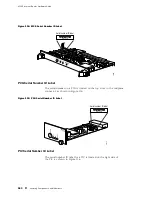M160 Internet Router Hardware Guide
4.
Shut down power to the router by pressing the power switch for all power
supplies to the off (
O
) position. The switches are on the circuit breaker box.
5.
Disconnect power from the router. For instructions, see “Disconnecting and
Connecting Power” on page 200.
6.
Remove the cables that connect to all external devices. For instructions, see
“Replacing the Management Ethernet Cable” on page 146, “Replacing the
Console or Auxiliary Cable” on page 146, “Replace Alarm Relay Wires” on
page 147, and “Replace PIC Cables” on page 185.
7.
Remove all Field Replaceable Units (FRUs) from the router.
8.
Remove the router from the rack:
If you are using a mechanical lift, place the lift platform under the router,
unscrew and remove the mounting screws from the rack, and move
the router to the shipping crate.
If you are not using a mechanical lift and the router weight is fully
supported by a shelf or another router, unscrew and remove the mounting
screws from the rack. Four people can then lift the router and move
it to the shipping crate.
If you are not using a mechanical lift and the router weight is not fully
supported by a shelf, four people should grasp the router while a fifth
person unscrews and removes the mounting screws from the rack. The
four lifters can then move the router to the shipping crate.
9.
Place the router in the shipping crate or onto the pallet. If on a pallet, bolt the
router to the pallet.
10.
Cover the router with an ESD bag and place the packing foam on top of and
around the router.
11.
Replace the accessory box on top of the packing foam.
12.
Securely tape the box closed or place the crate cover over the router.
13.
Write the RMA number on the exterior of the box to ensure proper tracking.
266
Packing the Routing Node for Shipment
Summary of Contents for Internet Router M160
Page 12: ...M160 Internet Router Hardware Guide xii Table of Contents ...
Page 16: ...M160 Internet Router Hardware Guide xvi List of Figures ...
Page 18: ...M160 Internet Router Hardware Guide xviii List of Tables ...
Page 24: ...M160 Internet Router Hardware Guide xxiv Requesting Support ...
Page 26: ...2 Product Overview ...
Page 30: ...M160 Internet Router Hardware Guide 6 Safety Requirements Warnings and Guidelines ...
Page 66: ...M160 Internet Router Hardware Guide 42 Cable Management System ...
Page 80: ...M160 Internet Router Hardware Guide 56 Routing Engine Architecture ...
Page 82: ...58 Initial Installation ...
Page 104: ...M160 Internet Router Hardware Guide 80 Unpacking the Router ...
Page 148: ...M160 Internet Router Hardware Guide 124 Configuring the JUNOS Internet Software ...
Page 150: ...126 Hardware Maintenance Replacement and Troubleshooting Procedures ...
Page 242: ...M160 Internet Router Hardware Guide 218 Troubleshooting the Power System ...
Page 244: ...220 Appendixes ...
Page 292: ...M160 Internet Router Hardware Guide 268 Packing Components for Shipment ...
Page 301: ...Part 5 Index Index 277 ...
Page 302: ...278 Index ...