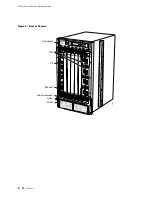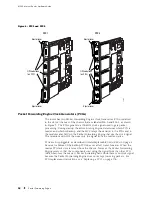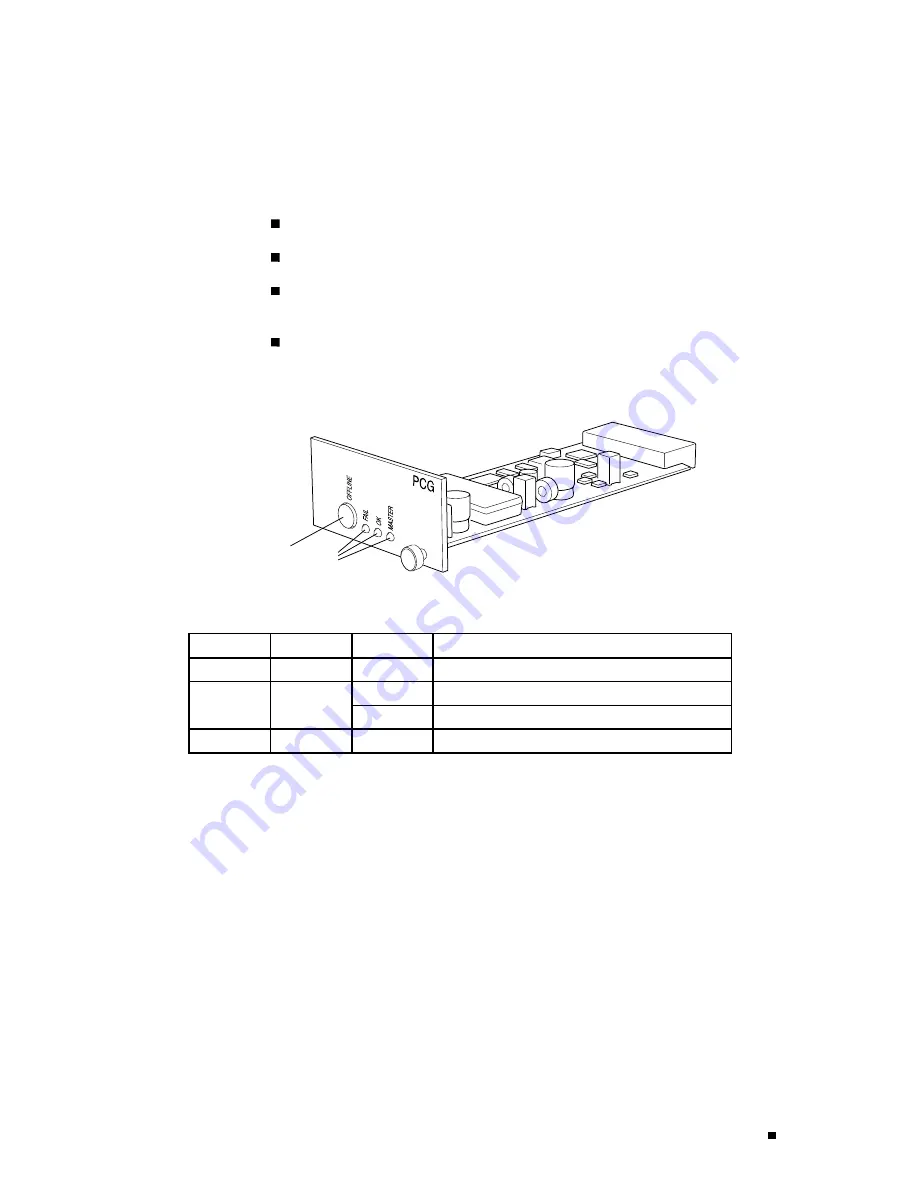
Hardware Component Overview
PCG Components
Each PCG (shown in Figure 7) has the following components:
Signal generator—Provides a 125-MHz system clock signal.
EEPROM—Stores the serial number and revision level of the PCG.
Three LEDs—Indicate PCG status. There is a blue one labeled
MASTER
, a green
one labeled
OK
, and an amber one labeled
FAIL
. Table 6 describes the LED states.
Offline button—Prepares the PCG for removal from the router when pressed.
Figure 7: Packet Forwarding Engine Clock Generator
1181
Offline button
LEDs
Table 6: States for PCG LEDs
Label
Color
State
Description
MASTER
Blue
On steadily
PCG is master.
On steadily
PCG is functioning normally.
OK
Green
Blinking
PCG is starting up.
FAIL
Amber
On steadily
PCG has failed.
Switching and Forwarding Module (SFM)
The Switching and Forwarding Module (SFM) performs route lookup,
filtering, and switching on incoming data packets, then directs outbound
packets to the appropriate FPC for transmission to the network. It can
process 40 million packets per second (Mpps).
Up to four SFMs can be installed in the router, processing a total of 160 Mpps.
The SFMs are hot-pluggable, as described in Field-Replaceable Units (FRUs) on
page 4. Removing or inserting an SFM causes a brief interruption in forwarding
performance (about 500 ms) as the Packet Forwarding Engine reconfigures
the distribution of packets across the remaining SFMs.
For SFM replacement instructions, see “Replacing an SFM” on page 188.
Packet Forwarding Engine
19
Summary of Contents for Internet Router M160
Page 12: ...M160 Internet Router Hardware Guide xii Table of Contents ...
Page 16: ...M160 Internet Router Hardware Guide xvi List of Figures ...
Page 18: ...M160 Internet Router Hardware Guide xviii List of Tables ...
Page 24: ...M160 Internet Router Hardware Guide xxiv Requesting Support ...
Page 26: ...2 Product Overview ...
Page 30: ...M160 Internet Router Hardware Guide 6 Safety Requirements Warnings and Guidelines ...
Page 66: ...M160 Internet Router Hardware Guide 42 Cable Management System ...
Page 80: ...M160 Internet Router Hardware Guide 56 Routing Engine Architecture ...
Page 82: ...58 Initial Installation ...
Page 104: ...M160 Internet Router Hardware Guide 80 Unpacking the Router ...
Page 148: ...M160 Internet Router Hardware Guide 124 Configuring the JUNOS Internet Software ...
Page 150: ...126 Hardware Maintenance Replacement and Troubleshooting Procedures ...
Page 242: ...M160 Internet Router Hardware Guide 218 Troubleshooting the Power System ...
Page 244: ...220 Appendixes ...
Page 292: ...M160 Internet Router Hardware Guide 268 Packing Components for Shipment ...
Page 301: ...Part 5 Index Index 277 ...
Page 302: ...278 Index ...