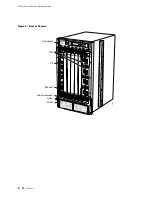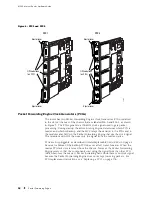M160 Internet Router Hardware Guide
The SFM communicates with the Routing Engine using a dedicated 100-Mbps Fast
Ethernet link that transfers routing table data from the Routing Engine to the
forwarding table in the Internet Processor II ASIC. The link is also used to transfer
from the SFM to the Routing Engine routing link-state updates and other packets
destined for the router that have been received through the router interfaces.
The ASICs and other components on the SFM provide the following functions:
Route lookups—The Internet Processor II ASIC on each SFM performs route
lookups using the forwarding table stored in SSRAM.
Management of shared memory on the FPCs—One Distributed Buffer Manager
ASIC receives the 64-byte data cells into which the I/O Manager ASICs on each
FPC divide incoming packets, and uniformly allocates them throughout the
shared memory buffers located on the FPCs.
Transfer of outgoing data packets—The second Distributed Buffer Manager
ASIC passes notification of the forwarding decision for each packet to an I/O
Manager ASIC so that data cells for the outgoing packet can be reassembled
for transmission to the network.
Transfer of exception and control packets—The Internet Processor II ASIC
passes exception packets to the microprocessor on the SFM, which processes
almost all of them. The SFM sends any remaining exception packets to
the Routing Engine for further processing. When the SFM detects an error
originating in the Packet Forwarding Engine, it sends it to the Routing Engine
using system logging (syslog) messages.
SFM Components
Each SFM is a two-board system, as shown in Figure 8. It has
the following components:
Two Distributed Buffer Manager ASICs—Process incoming and outgoing
packets: one distributes data cells (which the I/O Manager ASIC on each
FPC derives from incoming packets) to the shared memory buffers on the
20
Packet Forwarding Engine
Summary of Contents for Internet Router M160
Page 12: ...M160 Internet Router Hardware Guide xii Table of Contents ...
Page 16: ...M160 Internet Router Hardware Guide xvi List of Figures ...
Page 18: ...M160 Internet Router Hardware Guide xviii List of Tables ...
Page 24: ...M160 Internet Router Hardware Guide xxiv Requesting Support ...
Page 26: ...2 Product Overview ...
Page 30: ...M160 Internet Router Hardware Guide 6 Safety Requirements Warnings and Guidelines ...
Page 66: ...M160 Internet Router Hardware Guide 42 Cable Management System ...
Page 80: ...M160 Internet Router Hardware Guide 56 Routing Engine Architecture ...
Page 82: ...58 Initial Installation ...
Page 104: ...M160 Internet Router Hardware Guide 80 Unpacking the Router ...
Page 148: ...M160 Internet Router Hardware Guide 124 Configuring the JUNOS Internet Software ...
Page 150: ...126 Hardware Maintenance Replacement and Troubleshooting Procedures ...
Page 242: ...M160 Internet Router Hardware Guide 218 Troubleshooting the Power System ...
Page 244: ...220 Appendixes ...
Page 292: ...M160 Internet Router Hardware Guide 268 Packing Components for Shipment ...
Page 301: ...Part 5 Index Index 277 ...
Page 302: ...278 Index ...