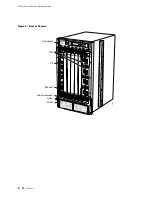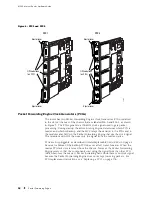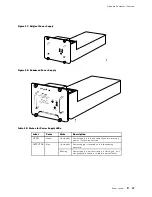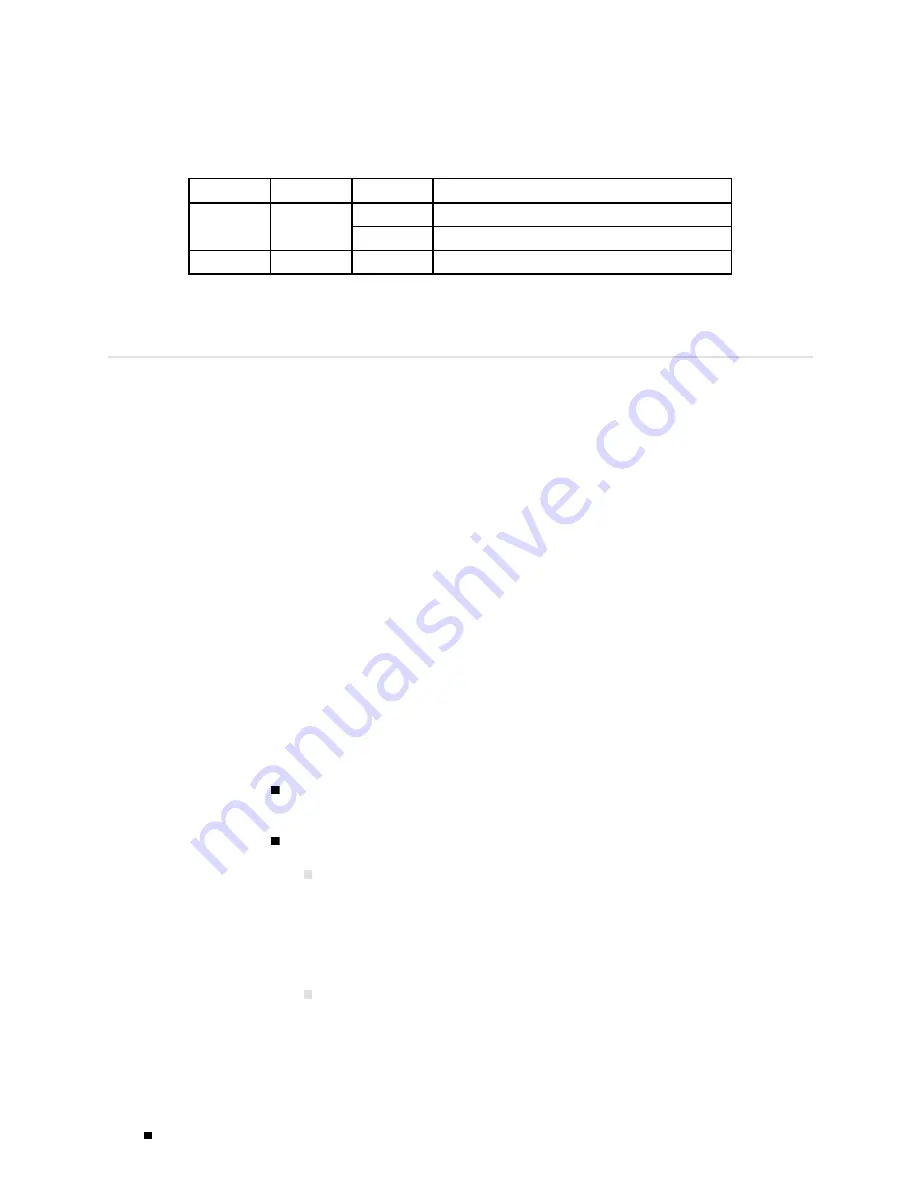
M160 Internet Router Hardware Guide
Table 7: States for SFM LEDs
Label
Color
State
Description
On steadily
SFM is functioning normally.
OK
Green
Blinking
SFM is starting up.
FAIL
Amber
On steadily
SFM has failed.
Host Module
The host module constructs routing tables, performs system management
functions, and generates the SONET/SDH clock signal for SONET/SDH interfaces. It
consists of a paired Routing Engine and Miscellaneous Control Subsystem (MCS).
For a host module to function, both of its components—Routing Engine and
MCS—must be installed and operational. One or two host modules can be installed
into the midplane from the rear of the chassis, as shown in Figure 3: the Routing
Engine slot labeled
RE 0
is below the MCS slot labeled
MCS 0
and the
RE 1
slot is
above the
MCS 1
slot.
If two host modules are installed, both are powered on, but only one is active (the
master); the second host module is in standby mode and performs no functions.
By default, the master host module is the one with components installed in the
RE 0
and
MCS 0
slots. To change the default master Routing Engine, include the
appropriate
[edit chassis redundancy routing-engine]
statement in the configuration, as
described in the section about Routing Engine redundancy in the
JUNOS Internet
Software Configuration Guide: Getting Started
.
The host module components are hot-pluggable, as described in Field-Replaceable
Units (FRUs) on page 4. Removal or failure of one or both components in the
standby host module does not affect router function. If one or both components
in the master host module is removed from the chassis, the effect depends on
whether two host modules are installed:
If there is only one host module, packet forwarding halts until both the Routing
Engine and MCS are reinstalled and functioning normally.
If there are two host modules, the effect depends on the software configuration:
If the Routing Engines are running JUNOS Release 6.0 or later and
are configured for graceful switchover, the standby Routing Engine
automatically assumes mastership without interruption of forwarding
performance. For information about configuring graceful switchover, see
the section about Routing Engine redundancy in
JUNOS Internet Software
Configuration Guide: Getting Started
.
Otherwise, forwarding halts while standby host module becomes the
master and the new master Routing Engine resets the Packet Forwarding
Engine.
22
Host Module
Summary of Contents for Internet Router M160
Page 12: ...M160 Internet Router Hardware Guide xii Table of Contents ...
Page 16: ...M160 Internet Router Hardware Guide xvi List of Figures ...
Page 18: ...M160 Internet Router Hardware Guide xviii List of Tables ...
Page 24: ...M160 Internet Router Hardware Guide xxiv Requesting Support ...
Page 26: ...2 Product Overview ...
Page 30: ...M160 Internet Router Hardware Guide 6 Safety Requirements Warnings and Guidelines ...
Page 66: ...M160 Internet Router Hardware Guide 42 Cable Management System ...
Page 80: ...M160 Internet Router Hardware Guide 56 Routing Engine Architecture ...
Page 82: ...58 Initial Installation ...
Page 104: ...M160 Internet Router Hardware Guide 80 Unpacking the Router ...
Page 148: ...M160 Internet Router Hardware Guide 124 Configuring the JUNOS Internet Software ...
Page 150: ...126 Hardware Maintenance Replacement and Troubleshooting Procedures ...
Page 242: ...M160 Internet Router Hardware Guide 218 Troubleshooting the Power System ...
Page 244: ...220 Appendixes ...
Page 292: ...M160 Internet Router Hardware Guide 268 Packing Components for Shipment ...
Page 301: ...Part 5 Index Index 277 ...
Page 302: ...278 Index ...