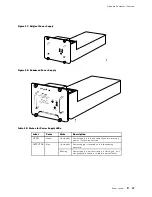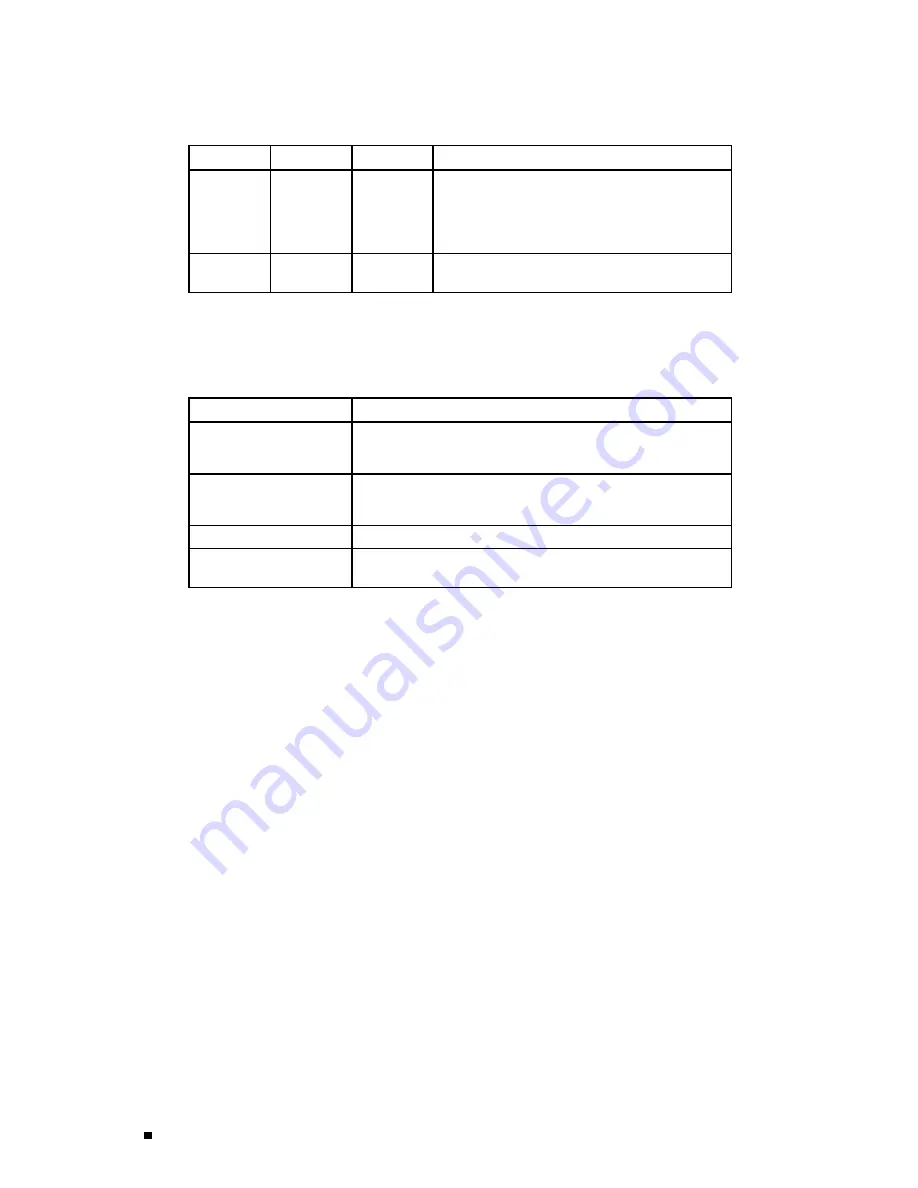
M160 Internet Router Hardware Guide
Label
Color
State
Description
NO
AIRFLOW
(original
power
supply only)
Amber
On steadily
Power supply is inserted, but airflow around the
power supply is not sufficient.
CB OFF
Amber
On steadily
Power supply is functioning, but the circuit breaker
is off.
Table 13 lists electrical specifications for the power supply.
Table 13: Electrical Specifications for Power Supply
Description
Specification
Maximum power output
Original power supply: 2400 W; nonisolated
Enhanced power supply: 3000 W; nonisolated
DC input voltage
Nominal: –48 VDC, –60 VDC
Operating range: –42 to –72 VDC
DC input current rating
80 A @ –48 V
Output voltages
+48 V @ 8.3 A (cooling system), +8.3 V @ 6 A (bias), –48 V to
–60 V@ 75 A
Circuit Breaker Box
The circuit breaker box is located on the rear of the chassis, above the
right power supply, as shown in Figure 2.
The circuit breaker box houses two circuit breakers and sets of terminal studs,
corresponding positionally to the two power supplies, as shown in Figure 19.
For proper router operation and power load sharing, connect a different
external DC power source to each set of terminal studs.
In addition, a grounding cable attaches to separate grounding points located
above the circuit breaker box, as shown in Figure 2. For more information, see
“Power, Connection, and Cable Specifications” on page 67.
38
Power System
Summary of Contents for Internet Router M160
Page 12: ...M160 Internet Router Hardware Guide xii Table of Contents ...
Page 16: ...M160 Internet Router Hardware Guide xvi List of Figures ...
Page 18: ...M160 Internet Router Hardware Guide xviii List of Tables ...
Page 24: ...M160 Internet Router Hardware Guide xxiv Requesting Support ...
Page 26: ...2 Product Overview ...
Page 30: ...M160 Internet Router Hardware Guide 6 Safety Requirements Warnings and Guidelines ...
Page 66: ...M160 Internet Router Hardware Guide 42 Cable Management System ...
Page 80: ...M160 Internet Router Hardware Guide 56 Routing Engine Architecture ...
Page 82: ...58 Initial Installation ...
Page 104: ...M160 Internet Router Hardware Guide 80 Unpacking the Router ...
Page 148: ...M160 Internet Router Hardware Guide 124 Configuring the JUNOS Internet Software ...
Page 150: ...126 Hardware Maintenance Replacement and Troubleshooting Procedures ...
Page 242: ...M160 Internet Router Hardware Guide 218 Troubleshooting the Power System ...
Page 244: ...220 Appendixes ...
Page 292: ...M160 Internet Router Hardware Guide 268 Packing Components for Shipment ...
Page 301: ...Part 5 Index Index 277 ...
Page 302: ...278 Index ...