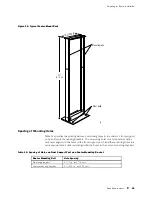Preparing for Router Installation
Table 15: Routing Node Environmental Specifications
Description
Value
Altitude
No performance degradation to 10,000 ft (3048 m)
Relative humidity
Normal operation ensured in relative humidity range of 5% to
90%, noncondensing
Temperature
Normal operation ensured in temperature range of 32°F (0°C) to
104°F (40°C)
Non-operating storage temperature in shipping crate:
–40°F (–40°C) to 158°F (70°C)
Seismic
Tested to meet Telcordia Technologies Zone 4 earthquake
requirements
Maximum thermal output
9400 BTU/hour
NOTE:
Install the router only in restricted areas, such as dedicated equipment
rooms and equipment closets, in accordance with Articles 110-16, 110-17, and
110-18 of the National Electrical Code, ANSI/NFPA 70.
For additional safety guidelines and requirements, see “Safety and Regulatory
Compliance Information” on page 221.
Fire Safety Requirements
In the event of a fire emergency involving routers and other network equipment,
the safety of people is the primary concern. You should establish procedures for
protecting people in the event of a fire emergency, provide safety training, and
properly provision fire-control equipment and fire extinguishers.
In addition, you should establish procedures to protect your equipment in the
event of a fire emergency. Juniper Networks products should be installed in
an environment suitable for electronic equipment. We recommend that fire
suppression equipment be available in the event of a fire in the vicinity of the
equipment, and that all local fire, safety, and electrical codes and ordinances
be observed when installing and operating your equipment.
Fire Suppression
In the event of an electrical hazard or an electrical fire, you should first turn power
off to the equipment at the source. Then use a Type C fire extinguisher, which uses
noncorrosive fire retardants, to extinguish the fire. For more information about
fire extinguishers, see “Fire Suppression Equipment” on page 64.
Fire Safety Requirements
63
Summary of Contents for Internet Router M160
Page 12: ...M160 Internet Router Hardware Guide xii Table of Contents ...
Page 16: ...M160 Internet Router Hardware Guide xvi List of Figures ...
Page 18: ...M160 Internet Router Hardware Guide xviii List of Tables ...
Page 24: ...M160 Internet Router Hardware Guide xxiv Requesting Support ...
Page 26: ...2 Product Overview ...
Page 30: ...M160 Internet Router Hardware Guide 6 Safety Requirements Warnings and Guidelines ...
Page 66: ...M160 Internet Router Hardware Guide 42 Cable Management System ...
Page 80: ...M160 Internet Router Hardware Guide 56 Routing Engine Architecture ...
Page 82: ...58 Initial Installation ...
Page 104: ...M160 Internet Router Hardware Guide 80 Unpacking the Router ...
Page 148: ...M160 Internet Router Hardware Guide 124 Configuring the JUNOS Internet Software ...
Page 150: ...126 Hardware Maintenance Replacement and Troubleshooting Procedures ...
Page 242: ...M160 Internet Router Hardware Guide 218 Troubleshooting the Power System ...
Page 244: ...220 Appendixes ...
Page 292: ...M160 Internet Router Hardware Guide 268 Packing Components for Shipment ...
Page 301: ...Part 5 Index Index 277 ...
Page 302: ...278 Index ...