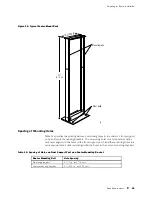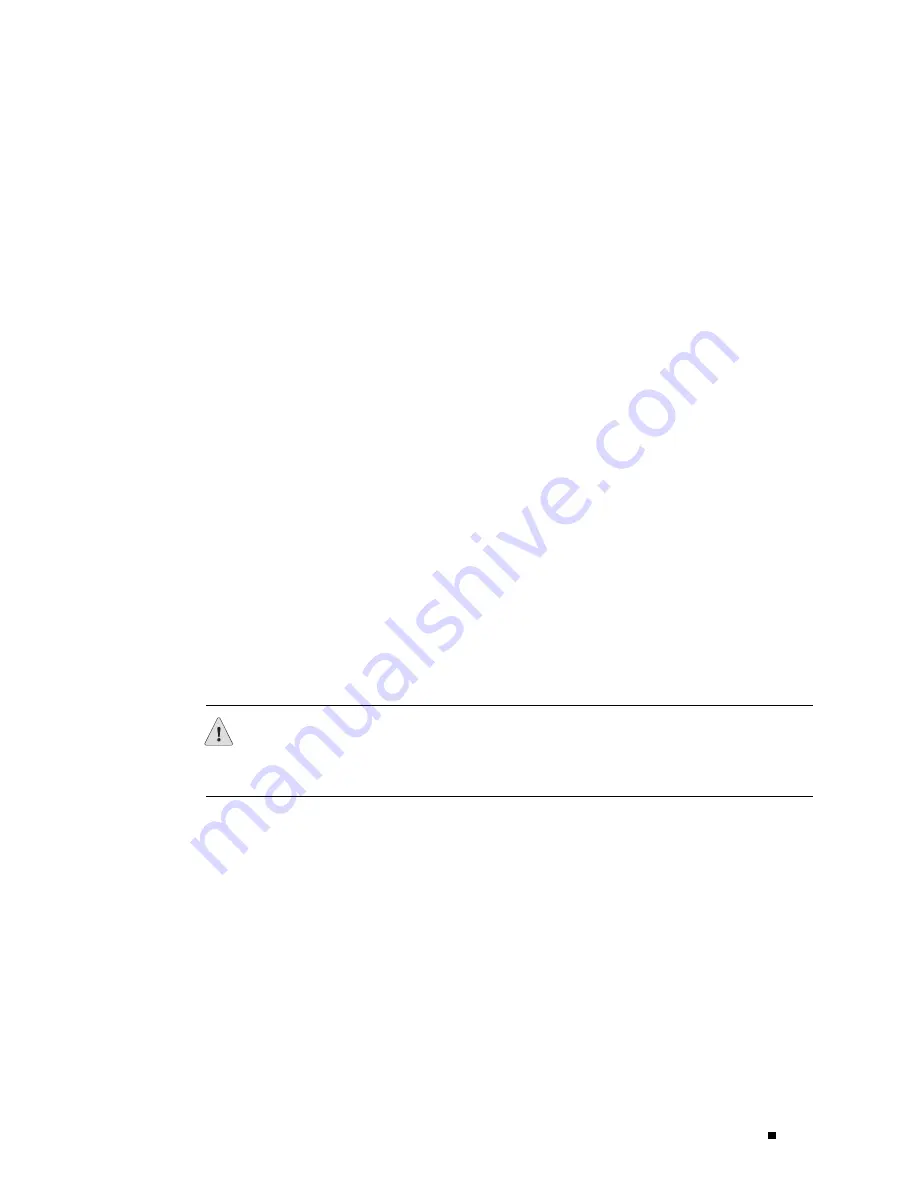
Preparing for Router Installation
Site Electrical Wiring Guidelines
When planning the electrical wiring at your site, consider the factors
discussed in the following sections.
Distance Limitations for Signaling
Improperly installed wires can emit radio interference. In addition, the potential
for damage from lightning strikes increases if wires exceed recommended
distances, or if wires pass between buildings. The electromagnetic pulse (EMP)
caused by lightning can damage unshielded conductors and destroy electronic
devices. If your site has previously experienced such problems, you might want
to consult experts in electrical surge suppression and shielding.
Radio Frequency Interference
You can reduce or eliminate the emission of radio frequency interference (RFI) from
your site wiring by using twisted-pair cable with a good distribution of grounding
conductors. If you must exceed the recommended distances, use a high-quality
twisted-pair cable with one ground conductor for each data signal when applicable.
Electromagnetic Compatibility
If your site is susceptible to problems with electromagnetic compatibility
(EMC), particularly from lightning or radio transmitters, you might want to
seek expert advice. Strong sources of electromagnetic interference (EMI) can
destroy the signal drivers and receivers in the router and conduct power
surges over the lines into the equipment, resulting in an electrical hazard.
It is particularly important to provide a properly grounded and shielded
environment and to use electrical surge-suppression devices.
CAUTION:
To comply with intrabuilding lightning/surge requirements, intrabuilding
wiring must be shielded, and the shield for the wiring must be grounded at both
ends.
Router Power Requirements
Table 16 lists the power requirements for various hardware components
when the router is operating under typical voltage conditions. For PIC power
requirements, see the
M160 Internet Router PIC Guide
.
Power Guidelines, Requirements, and Specifications
65
Summary of Contents for Internet Router M160
Page 12: ...M160 Internet Router Hardware Guide xii Table of Contents ...
Page 16: ...M160 Internet Router Hardware Guide xvi List of Figures ...
Page 18: ...M160 Internet Router Hardware Guide xviii List of Tables ...
Page 24: ...M160 Internet Router Hardware Guide xxiv Requesting Support ...
Page 26: ...2 Product Overview ...
Page 30: ...M160 Internet Router Hardware Guide 6 Safety Requirements Warnings and Guidelines ...
Page 66: ...M160 Internet Router Hardware Guide 42 Cable Management System ...
Page 80: ...M160 Internet Router Hardware Guide 56 Routing Engine Architecture ...
Page 82: ...58 Initial Installation ...
Page 104: ...M160 Internet Router Hardware Guide 80 Unpacking the Router ...
Page 148: ...M160 Internet Router Hardware Guide 124 Configuring the JUNOS Internet Software ...
Page 150: ...126 Hardware Maintenance Replacement and Troubleshooting Procedures ...
Page 242: ...M160 Internet Router Hardware Guide 218 Troubleshooting the Power System ...
Page 244: ...220 Appendixes ...
Page 292: ...M160 Internet Router Hardware Guide 268 Packing Components for Shipment ...
Page 301: ...Part 5 Index Index 277 ...
Page 302: ...278 Index ...