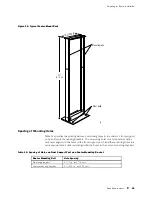Preparing for Router Installation
Fiber Optic and Network Cable Specifications
The router supports PICs that use various kinds of network cable, including
multimode and single-mode fiber-optic cable. For information about the type
of cable used by each PIC, see the
M160 Internet Router PIC Guide
.
Signal Loss in Multimode and Single-Mode Fiber-Optic Cable
Multimode fiber is large enough in diameter to allow rays of light to reflect internally
(bounce off the walls of the fiber). Interfaces with multimode optics typically
use LEDs as light sources. LEDs are not coherent sources, however. They spray
varying wavelengths of light into the multimode fiber, which reflects the light at
different angles. Light rays travel in jagged lines through a multimode fiber, causing
signal dispersion. When light traveling in the fiber core radiates into the fiber
cladding, higher-order mode loss (HOL) results. Together these factors limit the
transmission distance of multimode fiber compared to single-mode fiber.
Single-mode fiber is so small in diameter that rays of light can reflect internally
through one layer only. Interfaces with single-mode optics use lasers as
light sources. Lasers generate a single wavelength of light, which travels in
a straight line through the single-mode fiber. Compared with multimode
fiber, single-mode fiber has higher bandwidth and can carry signals for
longer distances. It is consequently more expensive.
For information about the maximum transmission distance and supported
wavelength range for the types of single-mode and multimode fiber-optic cable
used by PICs on the M160 router, see the
M160 Internet Router PIC Guide
.
Exceeding the maximum transmission distances can result in significant
signal loss, which causes unreliable transmission.
The router uses optical lasers for SONET/SDH PIC single-mode interfaces.
These optics comply with IR-1 of Bellcore GR-253-CORE Issue 2,
December 1995 and ANSI TI.105.06.
Attenuation and Dispersion in Fiber-Optic Cable
Correct functioning of an optical data link depends on modulated light reaching
the receiver with enough power to be demodulated correctly.
Attenuation
is the
reduction in power of the light signal as it is transmitted. Attenuation is caused
by passive media components, such as cables, cable splices, and connectors.
While attenuation is significantly lower for optical fiber than for other media, it
still occurs in both multimode and single-mode transmission. An efficient optical
data link must have enough light available to overcome attenuation.
Network Cable Specifications and Guidelines
71
Summary of Contents for Internet Router M160
Page 12: ...M160 Internet Router Hardware Guide xii Table of Contents ...
Page 16: ...M160 Internet Router Hardware Guide xvi List of Figures ...
Page 18: ...M160 Internet Router Hardware Guide xviii List of Tables ...
Page 24: ...M160 Internet Router Hardware Guide xxiv Requesting Support ...
Page 26: ...2 Product Overview ...
Page 30: ...M160 Internet Router Hardware Guide 6 Safety Requirements Warnings and Guidelines ...
Page 66: ...M160 Internet Router Hardware Guide 42 Cable Management System ...
Page 80: ...M160 Internet Router Hardware Guide 56 Routing Engine Architecture ...
Page 82: ...58 Initial Installation ...
Page 104: ...M160 Internet Router Hardware Guide 80 Unpacking the Router ...
Page 148: ...M160 Internet Router Hardware Guide 124 Configuring the JUNOS Internet Software ...
Page 150: ...126 Hardware Maintenance Replacement and Troubleshooting Procedures ...
Page 242: ...M160 Internet Router Hardware Guide 218 Troubleshooting the Power System ...
Page 244: ...220 Appendixes ...
Page 292: ...M160 Internet Router Hardware Guide 268 Packing Components for Shipment ...
Page 301: ...Part 5 Index Index 277 ...
Page 302: ...278 Index ...