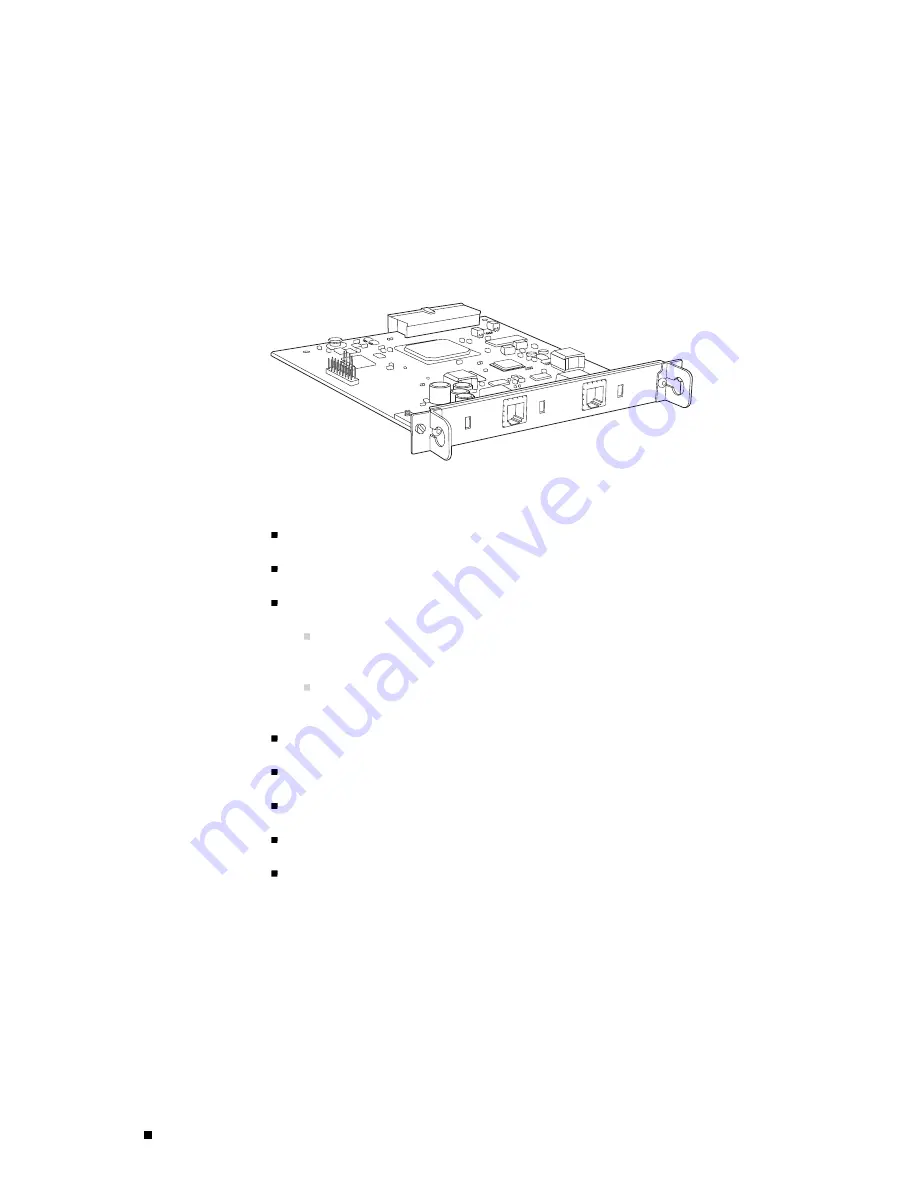
J4350 and J6350 Services Router Getting Started Guide
G.SHDSL PIM
The G.SHDSL PIM (Figure 24) provides symmetric high-speed digital subscriber
line (SHDSL) physical interfaces to ATM network media types. The G.SHDSL
PIM has two ports for ATM-over-SHDSL connections.
Figure 24: G.SHDSL PIM
ONLINE
STATUS
STATUS
PORT 0
PORT 1
G.SHDSL
g002328
The G.SHDSL PIM supports the following key features:
Onboard network processor
2-port two-wire mode and 1-port four-wire mode
Programmable line rates in both modes:
2-port two-wire mode supports autodetection of line rate and fixed line
rates from 192 Kbps to 2.304 Mbps in 64-Kbps increments.
1-port four-wire mode supports fixed line rates from 384 Kbps to
4.608 Mbps in 128-Kbps increments.
32 virtual channels per PIM
ATM-over-G.SHDSL framing
“Dying gasp” notification
Local and remote loopback diagnostics
ITU-T G.991.2, ITU-T G.994.1, and ITU-T G.997.1 standards compliance
For pinouts of cable connectors for G.SHDSL PIMs, see “ADSL and
G.SHDSL RJ-11 Connector Pinout” on page 199.
For alarms, see the configuring and monitoring alarms information in
the
J-series Services Router Administration Guide
.
For installing and removing a PIM, see “Replacing a PIM” on page 144.
46
Field-Replaceable PIMs
Summary of Contents for J4350
Page 14: ...J4350 and J6350 Services Router Getting Started Guide xiv Table of Contents...
Page 22: ...2 J series Overview...
Page 68: ...J4350 and J6350 Services Router Getting Started Guide 48 Field Replaceable PIMs...
Page 75: ...Services Router User Interface Overview Figure 25 J Web Layout Using the J Web Interface 55...
Page 88: ...J4350 and J6350 Services Router Getting Started Guide 68 Using the Command Line Interface...
Page 90: ...70 Installing a Services Router...
Page 100: ...J4350 and J6350 Services Router Getting Started Guide 80 Site Preparation Checklist...
Page 112: ...J4350 and J6350 Services Router Getting Started Guide 92 Powering a Services Router On and Off...
Page 144: ...J4350 and J6350 Services Router Getting Started Guide 124 Verifying Secure Web Access...
Page 162: ...142 Maintaining Services Router Hardware...
Page 194: ...J4350 and J6350 Services Router Getting Started Guide 174 Troubleshooting Hardware Components...
Page 204: ...184 J series Requirements and Specifications...
Page 220: ...J4350 and J6350 Services Router Getting Started Guide 200 ISDN RJ 45 Connector Pinout...
Page 267: ...Part 5 Index Index 247...
Page 268: ...248 Index...
















































