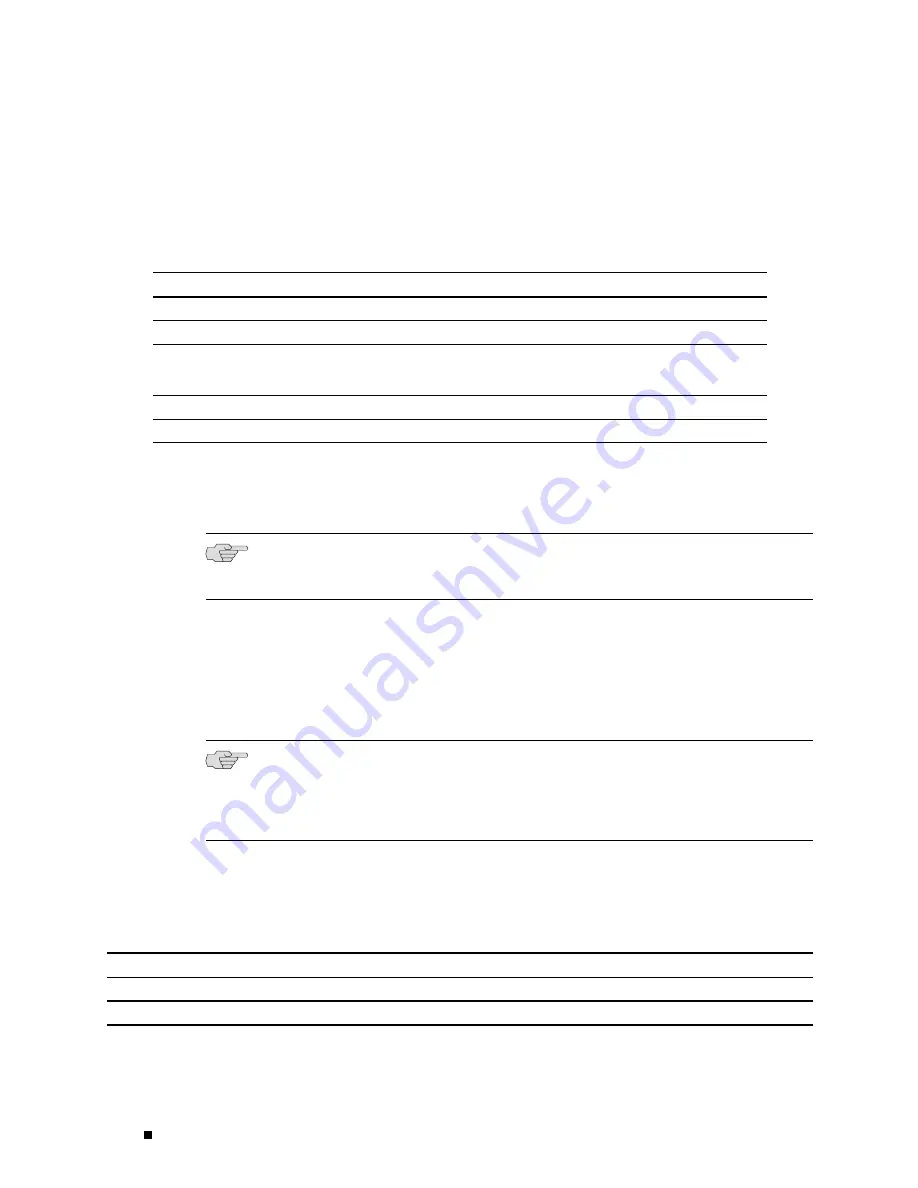
J4350 and J6350 Services Router Getting Started Guide
Router Power Requirements
Table 31 lists the AC and DC power system electrical specifications
for J-series Services Routers.
Table 31: AC and DC Power System Electrical Specifications
Item
Specification
AC input voltage
100 to 240 VAC nominal
AC input line frequency
50 to 60 Hz
AC system current rating
J4350 Services Routers: 6 A
J6350 Services Routers: 8 A
DC input voltage
–48 to –60 VDC operating range
DC system current rating
20 A
AC Power, Connection, and Power Cord Specifications
NOTE:
The AC power cord for the Services Router is intended for use with the
router only and not for any other use.
Detachable AC power cords, each 2.5 m (approximately 8 ft) long, are supplied
with the Services Router. The appliance coupler at the female end of the cord
inserts into the appliance inlet on the faceplate of the AC power supply. The
coupler is type C19 as described by International Electrotechnical Commission
(IEC) standard 60320. The plug at the male end of the power cord fits into the
power source receptacle that is standard for your geographical location.
NOTE:
In North America, AC power cords must not exceed 4.5 m (approximately
14.75 ft) in. length, to comply with National Electrical Code (NEC) Sections 400-8
(NFPA 75, 5-2.2) and 210-52, and Canadian Electrical Code (CEC) Section 4-010(3).
The cords supplied with the router are in compliance.
Table 32 lists power cord specifications and Figure 28 illustrates the plug on
the AC power cord provided for each country or region.
Table 32: AC Power Cord Specifications
Country
Electrical Specifications
Plug Standards
Australia
250 VAC, 10 A, 50 Hz
AS/NZ 3112–1993
China
250 VAC, 10 A, 50 Hz
GB2099.1 1996 and GB1002 1996 (CH1-10P)
76
Power Guidelines, Requirements, and Specifications
Summary of Contents for J4350
Page 14: ...J4350 and J6350 Services Router Getting Started Guide xiv Table of Contents...
Page 22: ...2 J series Overview...
Page 68: ...J4350 and J6350 Services Router Getting Started Guide 48 Field Replaceable PIMs...
Page 75: ...Services Router User Interface Overview Figure 25 J Web Layout Using the J Web Interface 55...
Page 88: ...J4350 and J6350 Services Router Getting Started Guide 68 Using the Command Line Interface...
Page 90: ...70 Installing a Services Router...
Page 100: ...J4350 and J6350 Services Router Getting Started Guide 80 Site Preparation Checklist...
Page 112: ...J4350 and J6350 Services Router Getting Started Guide 92 Powering a Services Router On and Off...
Page 144: ...J4350 and J6350 Services Router Getting Started Guide 124 Verifying Secure Web Access...
Page 162: ...142 Maintaining Services Router Hardware...
Page 194: ...J4350 and J6350 Services Router Getting Started Guide 174 Troubleshooting Hardware Components...
Page 204: ...184 J series Requirements and Specifications...
Page 220: ...J4350 and J6350 Services Router Getting Started Guide 200 ISDN RJ 45 Connector Pinout...
Page 267: ...Part 5 Index Index 247...
Page 268: ...248 Index...
















































