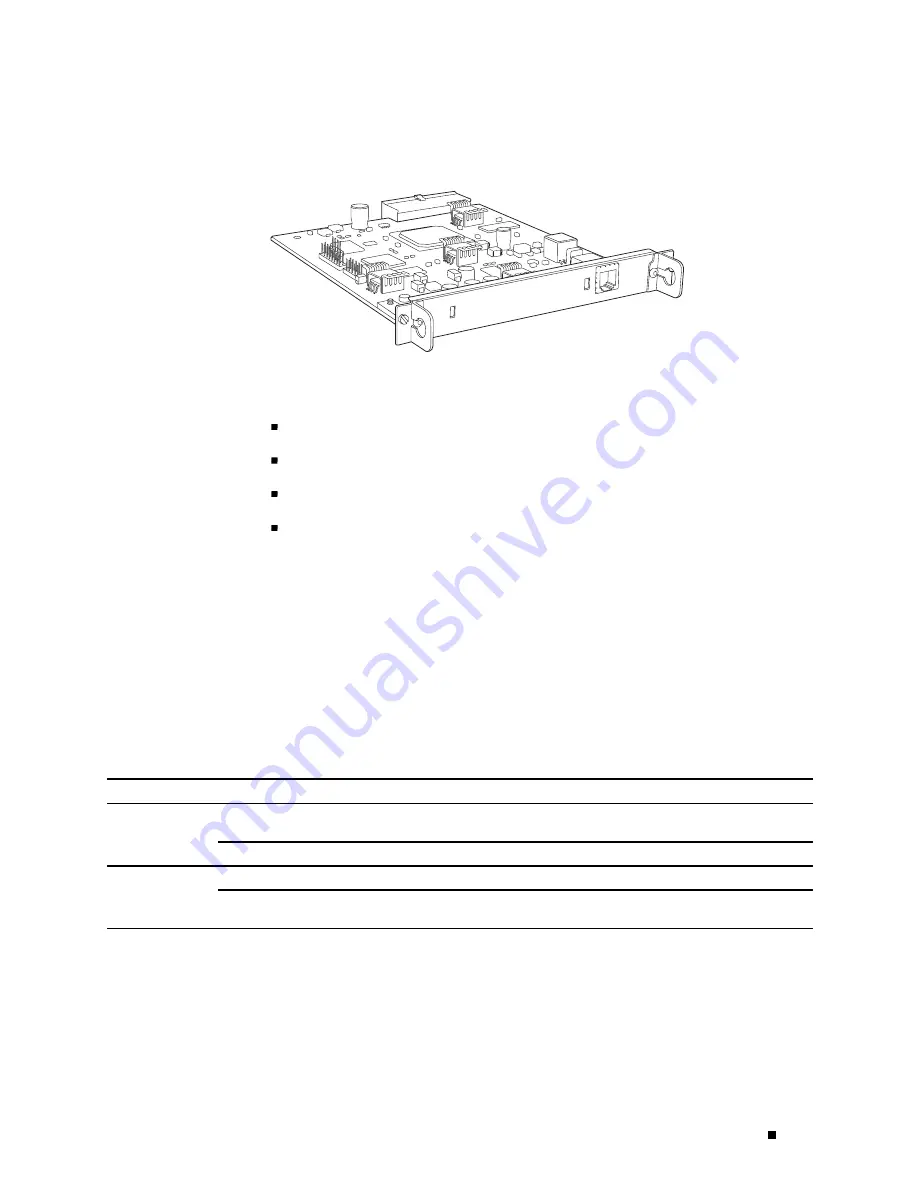
Physical Interface Modules Overview
Figure 23: ADSL 2/2+ Annex B PIM
STATUS
ONLINE
PORT 0
ADSL-B
g002332
The ADSL PIM provides the following key features:
Onboard network processor
ADSL, ADSL2, and ADSL2+ protocols on the same PIM
“Dying gasp” notification
Asynchronous Transfer Mode (ATM) Adaptation Layer 5 (AAL5) encapsulation
For pinouts of cable connectors for ADSL PIMs, see “ADSL and G.SHDSL
RJ-11 Connector Pinout” on page 199.
For alarms, see the configuring and monitoring alarms information in
the
J-series Services Router Administration Guide
.
For installing and removing a PIM, see “Replacing a PIM” on page 144.
The ADSL PIMs have two LEDs to indicate the status of the PIM and its port.
Table 23 describes the meaning of the LED states.
Table 23: LEDs for ADSL PIMs
Label
Color
State
Description
Green
On steadily
PIM passed the self-test and is online and
operational.
ONLINE
Unlit
Off
PIM is offline.
Green
On steadily
Online with no alarms or failures.
STATUS
Red
On steadily
Active with local or remote alarms. The router
has detected a failure.
Field-Replaceable PIMs
45
Summary of Contents for J4350
Page 14: ...J4350 and J6350 Services Router Getting Started Guide xiv Table of Contents...
Page 22: ...2 J series Overview...
Page 68: ...J4350 and J6350 Services Router Getting Started Guide 48 Field Replaceable PIMs...
Page 75: ...Services Router User Interface Overview Figure 25 J Web Layout Using the J Web Interface 55...
Page 88: ...J4350 and J6350 Services Router Getting Started Guide 68 Using the Command Line Interface...
Page 90: ...70 Installing a Services Router...
Page 100: ...J4350 and J6350 Services Router Getting Started Guide 80 Site Preparation Checklist...
Page 112: ...J4350 and J6350 Services Router Getting Started Guide 92 Powering a Services Router On and Off...
Page 144: ...J4350 and J6350 Services Router Getting Started Guide 124 Verifying Secure Web Access...
Page 162: ...142 Maintaining Services Router Hardware...
Page 194: ...J4350 and J6350 Services Router Getting Started Guide 174 Troubleshooting Hardware Components...
Page 204: ...184 J series Requirements and Specifications...
Page 220: ...J4350 and J6350 Services Router Getting Started Guide 200 ISDN RJ 45 Connector Pinout...
Page 267: ...Part 5 Index Index 247...
Page 268: ...248 Index...
















































