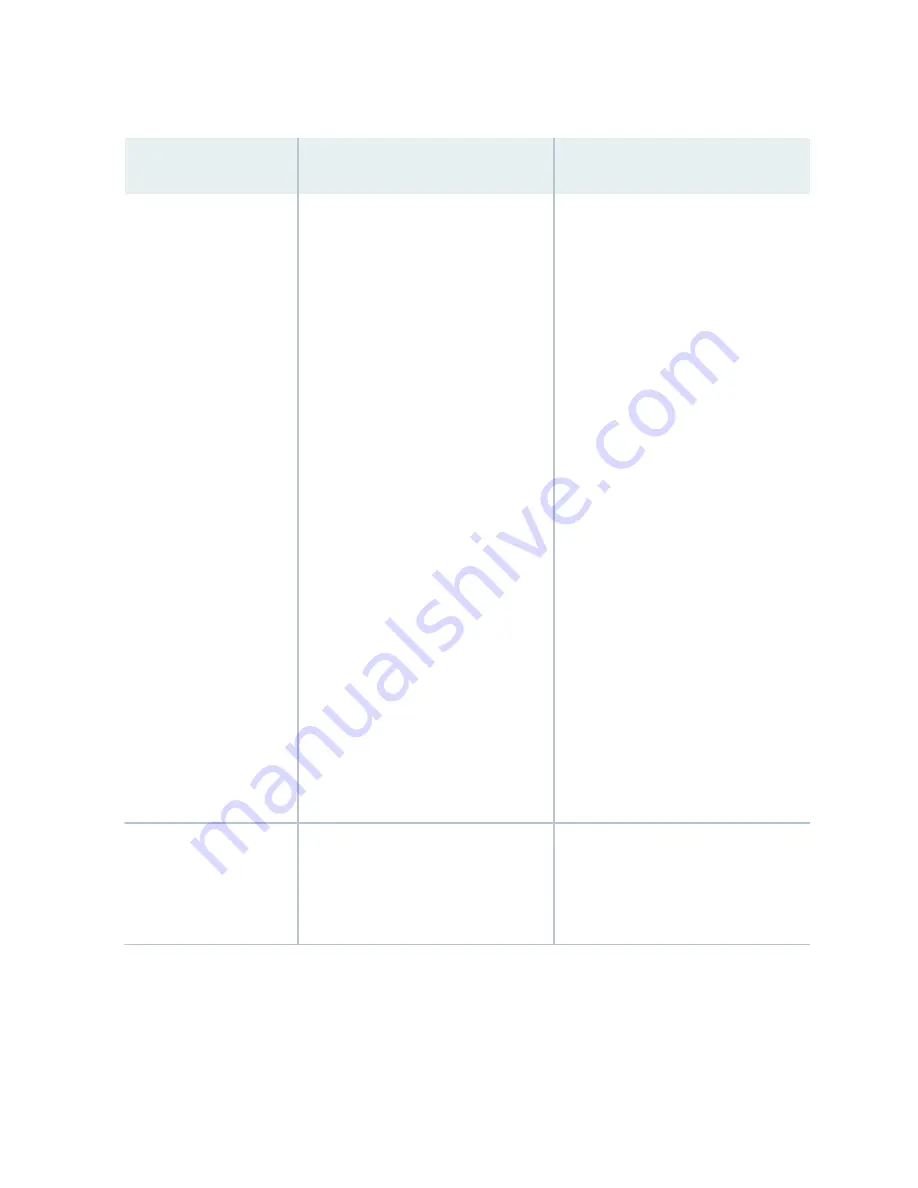
Table 3: JATP400 Front Panel LEDs
(Continued)
Callout
LEDs
Description
2
Information
• Solid red—Indicates an overheat
condition, which might be
caused due to cable congestion.
TIP: Check the routing of the
cables if they are obstructing the
airflow from the system.
• Red (blinking)—Indicates a fan
failure. Check for an inoperative
fan.
• Red (slowly blinking)—Indicates a
power failure. That is, the power
is received but the power supply
is not functioning. Check for a
non-operational power supply.
• Solid blue —Indicates local User
ID (UID) function is activated.
Use this function to locate the
server in a rack mount
environment.
• Blue (blinking)—Indicates Remote
UID is on. Use this function to
identify that the server is used
from a remote location.
3
GLAN2
• Flashing—Indicates network
activity on LAN port 2.
• Steady—Indicates link.
7
Summary of Contents for JATP400
Page 1: ...JATP400 Appliance Hardware Guide Published 2021 05 17...
Page 8: ...1 CHAPTER Overview JATP400 System Overview 2 JATP400 Chassis 4...
Page 64: ...The hard drive pops partially out of the slot 57...
Page 65: ...Figure 24 Removing a Drive Carrier g100245 58...
Page 67: ...5 CHAPTER Troubleshooting Hardware Contacting Juniper Networks Technical Assistance Center 61...
Page 69: ...6 CHAPTER Returning the Chassis or Components Returning the JATP400 Chassis or Components 63...
Page 72: ...Maintaining the JATP400 Hard Disk Drive 56 65...



































