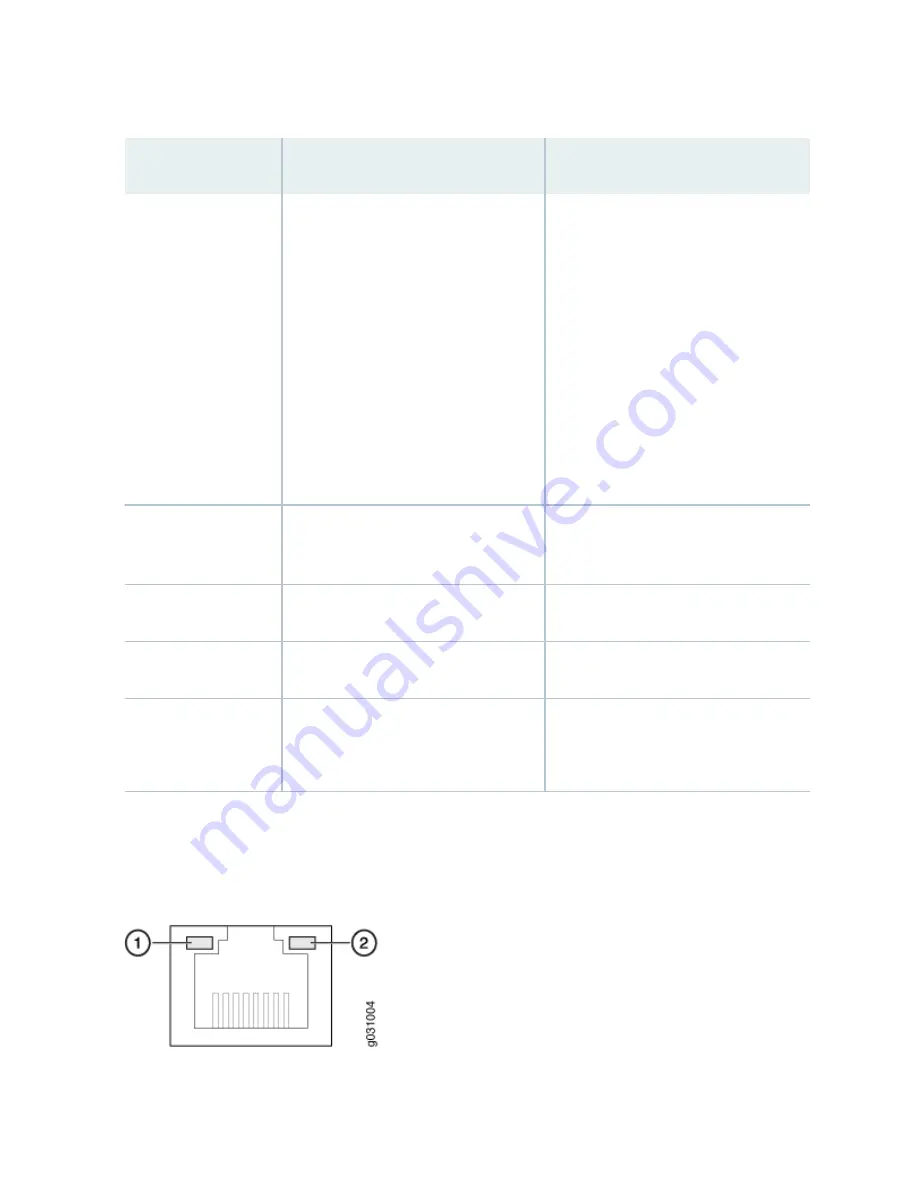
Table 5: JATP400 Back Panel Components
(Continued)
Callout
Components
Description
12
10-Gigabit Ethernet SFP+ port
eth1. By default, this port is a 10-
Gigabit Ethernet fiber monitoring
port.
NOTE: You can change this port to 1-
Gigabit Ethernet copper port for
traffic monitoring through the
following command:
# set traffic-monitoring-ifc 1gb_ifc
After you reboot the appliance, the
eth4 interface becomes the eth1
interface and this port becomes eth4.
13
VGA port
One VGA port. Use this connection
for VGA display.
14
USB port
Port 8 of USB 3.0.
15
USB port
Port 2 of USB 2.0.
16
COM port
One DB-9 COM port.
NOTE: This port is not supported.
shows the back panel 10-Gigabit Ethernet port LEDs of the JATP400 appliance.
Figure 4: JATP400 10-Gigabit Ethernet Port LEDs
12
Summary of Contents for JATP400
Page 1: ...JATP400 Appliance Hardware Guide Published 2021 05 17...
Page 8: ...1 CHAPTER Overview JATP400 System Overview 2 JATP400 Chassis 4...
Page 64: ...The hard drive pops partially out of the slot 57...
Page 65: ...Figure 24 Removing a Drive Carrier g100245 58...
Page 67: ...5 CHAPTER Troubleshooting Hardware Contacting Juniper Networks Technical Assistance Center 61...
Page 69: ...6 CHAPTER Returning the Chassis or Components Returning the JATP400 Chassis or Components 63...
Page 72: ...Maintaining the JATP400 Hard Disk Drive 56 65...






































