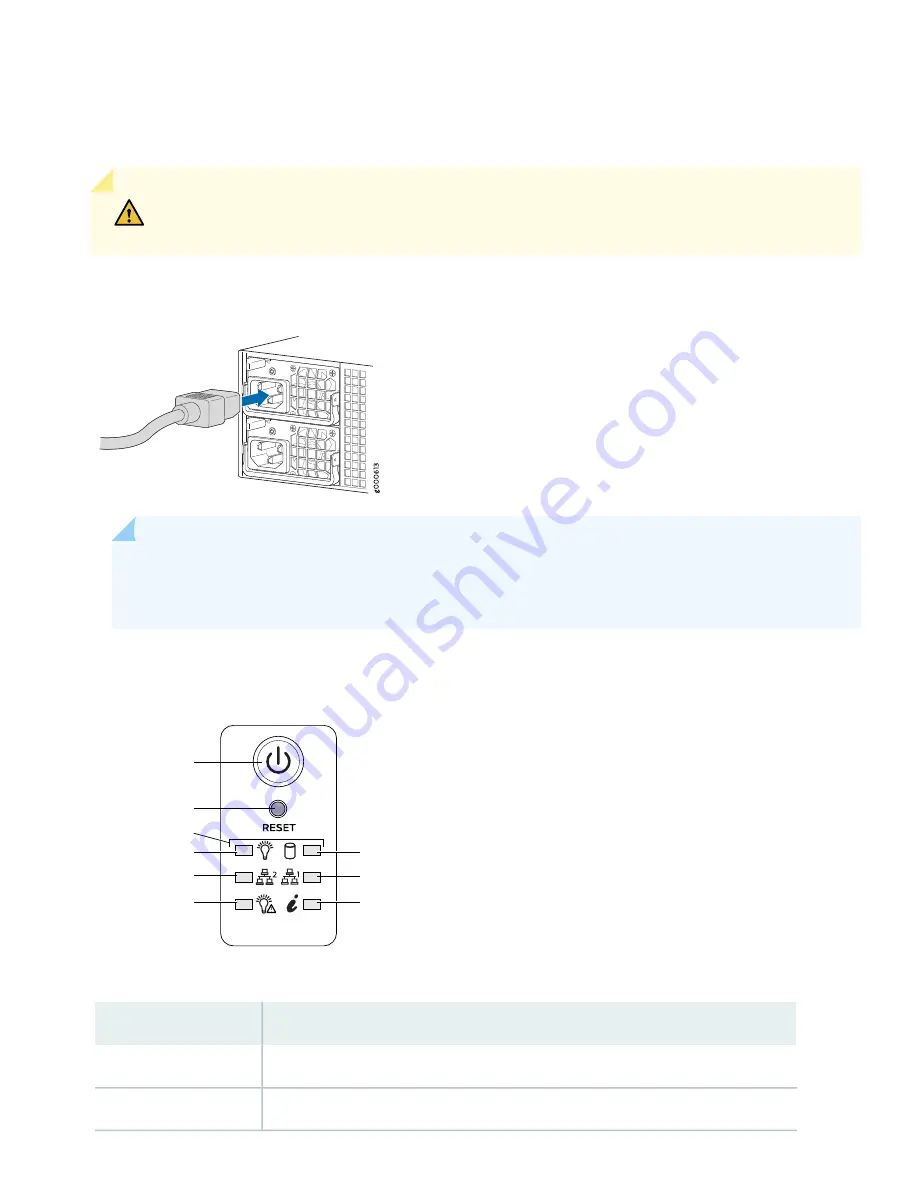
Step 1: Powering On the Appliance
CAUTION:
Before connecting the appliance to the power supply, attach an ESD strap to an ESD point
and place the other end of the strap around your bare wrist.
1. Plug the power cord into the AC receptacle on the rear panel. If your appliance contains two power supplies, plug a
power cord into each AC receptacle.
NOTE:
Grounding for the appliances is provided through the power supply ground terminal. Ensure that
you connect the AC power supply module in the appliance to a grounded AC power outlet by using an AC
power cord (with the grounding pin) appropriate for your geographical location.
2. Plug the other end of the power cord into a wall socket.
3. Press the Power button on the front panel.
g000611
Power button
Reset button
LEDs
Power
HDD
GLAN1
Information
GLAN2
Alert/Power fail
4. Note the following indications:
State
LED
Solid green— Indicates that the appliance is receiving power.
Power
Unused
Hard drive
4


























