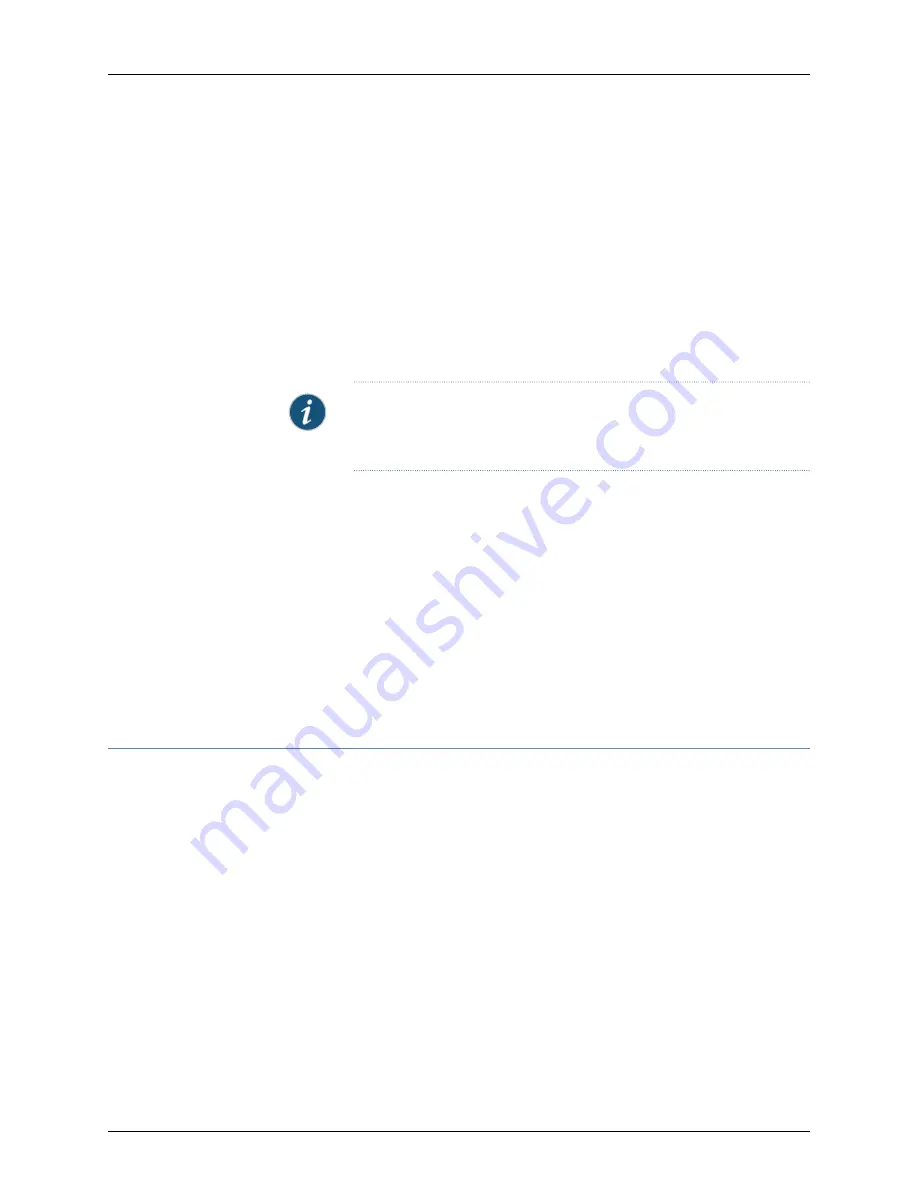
•
To reboot the switch using a snapshot in a specific partition on the USB flash drive:
user@switch>
request system reboot
media external slice 1
Creating a Snapshot on an Internal Flash Drive and Using it to Boot the Switch
A snapshot can be created on internal memory after a switch is booted using files stored
in external memory.
To create a snapshot in internal memory and use it to boot the switch:
1.
Place the snapshot files in internal memory:
user@switch>
request system snapshot
parition media internal slice 1
NOTE:
This example uses the partition option. If you have already created
a partition for the snapshot, you don’t need to use the partition option.
2.
(Optional) Perform this step if you want to boot the switch now using the newly
created snapshot. If you created the snapshot as a backup, do not perform this step.
•
To reboot the switch using the most recently created snapshot:
user@switch>
request system reboot
media internal
•
To reboot the switch using a snapshot in a specific partition in internal memory:
user@switch>
request system reboot
media internal slice 1
Related
Documentation
Verifying That a System Snapshot Was Created on an EX Series Switch on page 96
•
•
Understanding System Snapshot on EX Series Switches on page 72
Upgrading Software
•
Upgrading Software Using Automatic Software Download on EX Series
Switches on page 90
Upgrading Software Using Automatic Software Download on EX Series Switches
The automatic software download feature uses the DHCP message exchange process
to download and install software packages. You configure the automatic software
download feature on EX Series switches acting as DHCP clients. You must enable
automatic software download on the EX Series switch before the software upgrade can
occur.
You configure a path to a software package file on the DHCP server. The server
communicates the path to the software package file through DHCP server messages.
If you enable automatic software download, the DHCP client EX Series switch compares
the software package name in the DHCP server message to the name of the software
package that booted the switch. If the software packages are different, the DHCP client
Copyright © 2010, Juniper Networks, Inc.
90
Complete Software Guide for Junos
®
OS for EX Series Ethernet Switches, Release 10.3
Summary of Contents for JUNOS OS 10.3 - SOFTWARE
Page 325: ...CHAPTER 17 Operational Mode Commands for System Setup 229 Copyright 2010 Juniper Networks Inc ...
Page 1323: ...CHAPTER 56 Operational Mode Commands for Interfaces 1227 Copyright 2010 Juniper Networks Inc ...
Page 2841: ...CHAPTER 86 Operational Commands for 802 1X 2745 Copyright 2010 Juniper Networks Inc ...
Page 3367: ...CHAPTER 113 Operational Mode Commands for CoS 3271 Copyright 2010 Juniper Networks Inc ...
Page 3435: ...CHAPTER 120 Operational Mode Commands for PoE 3339 Copyright 2010 Juniper Networks Inc ...
Page 3529: ...CHAPTER 126 Operational Mode Commands for MPLS 3433 Copyright 2010 Juniper Networks Inc ...
















































