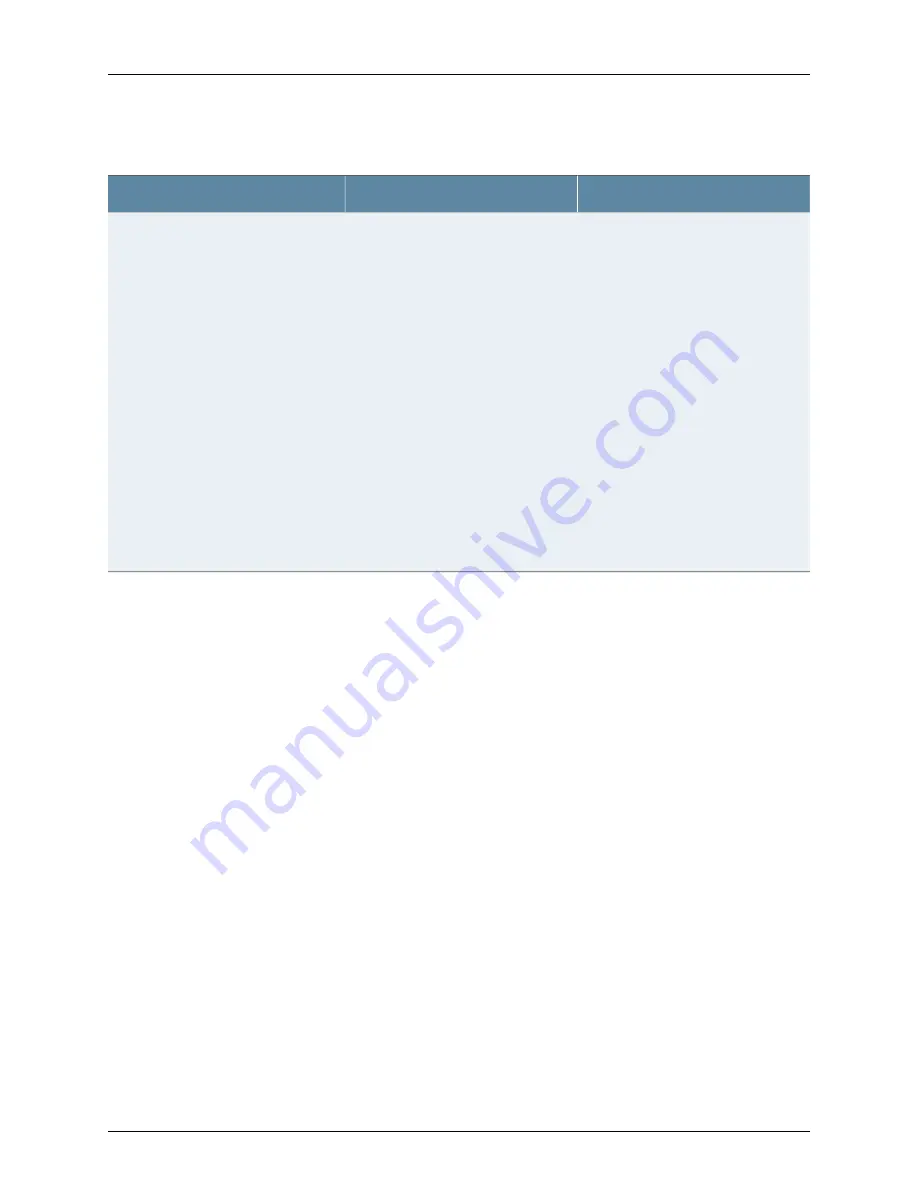
Table 301: IGMP Snooping Configuration Fields
(continued)
Your Action
Function
Field
Click one:
•
Add—Adds an interface to the IGMP
snooping configuration.
1.
Select an interface from the list.
2. Select
Multicast Router Interface
.
3. Type the maximum number of
groups an interface can join.
4. In
Static
, choose one:
•
Click
Add
, type a group IP
address, and click
OK
.
•
Select a group and click
Remove
to remove the group
membership.
•
Edit—Edits the interface settings for
the IGMP snooping configuration.
•
Remove—Deletes an interface
configured for IGMP snooping.
Statically configures an interface as a
switching interface toward a multicast
router (the interface to receive multicast
traffic).
Interfaces List
Related
Documentation
Example: Configuring IGMP Snooping on EX Series Switches on page 2323
•
•
Configuring IGMP Snooping (CLI Procedure) on page 2331
•
Changing the IGMP Snooping Group Query Membership Timeout Value (CLI Procedure)
on page 2335
•
IGMP Snooping on EX Series Switches Overview on page 2315
Copyright © 2010, Juniper Networks, Inc.
2334
Complete Software Guide for Junos
®
OS for EX Series Ethernet Switches, Release 10.3
Summary of Contents for JUNOS OS 10.3 - SOFTWARE
Page 325: ...CHAPTER 17 Operational Mode Commands for System Setup 229 Copyright 2010 Juniper Networks Inc ...
Page 1323: ...CHAPTER 56 Operational Mode Commands for Interfaces 1227 Copyright 2010 Juniper Networks Inc ...
Page 2841: ...CHAPTER 86 Operational Commands for 802 1X 2745 Copyright 2010 Juniper Networks Inc ...
Page 3367: ...CHAPTER 113 Operational Mode Commands for CoS 3271 Copyright 2010 Juniper Networks Inc ...
Page 3435: ...CHAPTER 120 Operational Mode Commands for PoE 3339 Copyright 2010 Juniper Networks Inc ...
Page 3529: ...CHAPTER 126 Operational Mode Commands for MPLS 3433 Copyright 2010 Juniper Networks Inc ...
















































