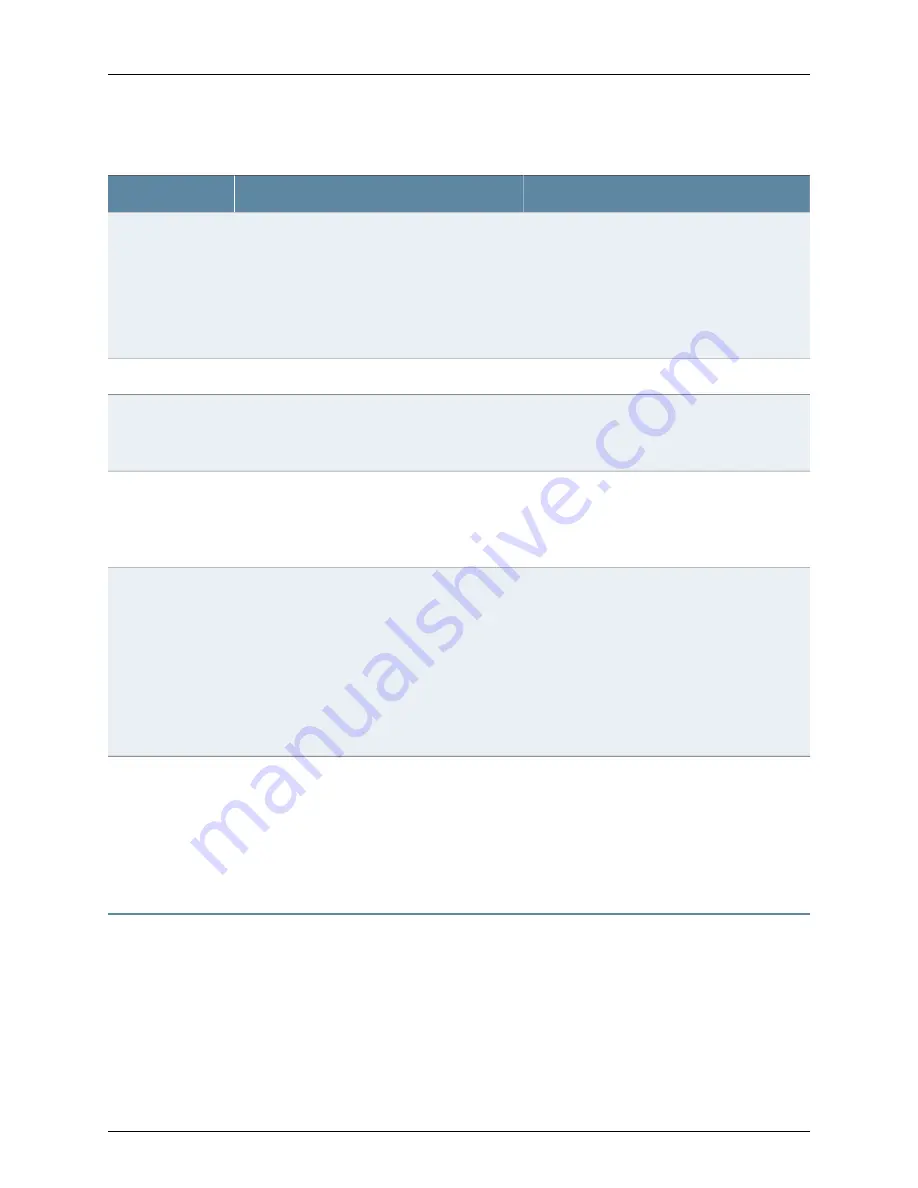
Table 342: 802.1X Port Settings
(continued)
Your Action
Function
Field
Select a mode.
Specifies the mode to be adopted for supplicants:
•
Single—allows only one host for authentication.
•
Multiple—allows multiple hosts for
authentication. Each host is checked before
being admitted to the network.
•
Single authentication for multiple hosts—Allows
multiple hosts but only the first is authenticated.
Supplicant Mode
Authentication
1.
Select to enable reauthentication.
2. Enter the timeout for reauthentication in
seconds.
Specifies enabling reauthentication on the selected
interface.
Enable
re-authentication
Select one:
•
Move to the Guest VLAN—Select the VLAN to
move the interface to.
•
Deny—The host is not permitted access.
Specifies the action to be taken in case the host
does not respond, leading to an authentication
failure.
Action on
authentication
failure
Enter the value in seconds for:
•
Port waiting time after an authentication failure
•
EAPOL retransmitting interval
•
Max. EAPOL requests
•
Maximum number of retries
•
Port timeout value for the response from the
supplicant
•
Port timeout value for the response from the
RADIUS server
Specifies timeout values for each action.
Timeouts
Related
Documentation
Configuring 802.1X Interface Settings (CLI Procedure) on page 2609
•
•
Example: Setting Up 802.1X for Single Supplicant or Multiple Supplicant Configurations
on an EX Series Switch on page 2568
•
Understanding Authentication on EX Series Switches on page 2526
Configuring Static MAC Bypass of Authentication (CLI Procedure)
You can configure a static MAC bypass list (sometimes called the exclusion list) on the
switch to specify MAC addresses of devices allowed access to the LAN without 802.1X
or MAC RADIUS authentication requests to the RADIUS server.
To configure the static MAC bypass list:
•
Specify a MAC address to bypass authentication:
Copyright © 2010, Juniper Networks, Inc.
2612
Complete Software Guide for Junos
®
OS for EX Series Ethernet Switches, Release 10.3
Summary of Contents for JUNOS OS 10.3 - SOFTWARE
Page 325: ...CHAPTER 17 Operational Mode Commands for System Setup 229 Copyright 2010 Juniper Networks Inc ...
Page 1323: ...CHAPTER 56 Operational Mode Commands for Interfaces 1227 Copyright 2010 Juniper Networks Inc ...
Page 2841: ...CHAPTER 86 Operational Commands for 802 1X 2745 Copyright 2010 Juniper Networks Inc ...
Page 3367: ...CHAPTER 113 Operational Mode Commands for CoS 3271 Copyright 2010 Juniper Networks Inc ...
Page 3435: ...CHAPTER 120 Operational Mode Commands for PoE 3339 Copyright 2010 Juniper Networks Inc ...
Page 3529: ...CHAPTER 126 Operational Mode Commands for MPLS 3433 Copyright 2010 Juniper Networks Inc ...
















































