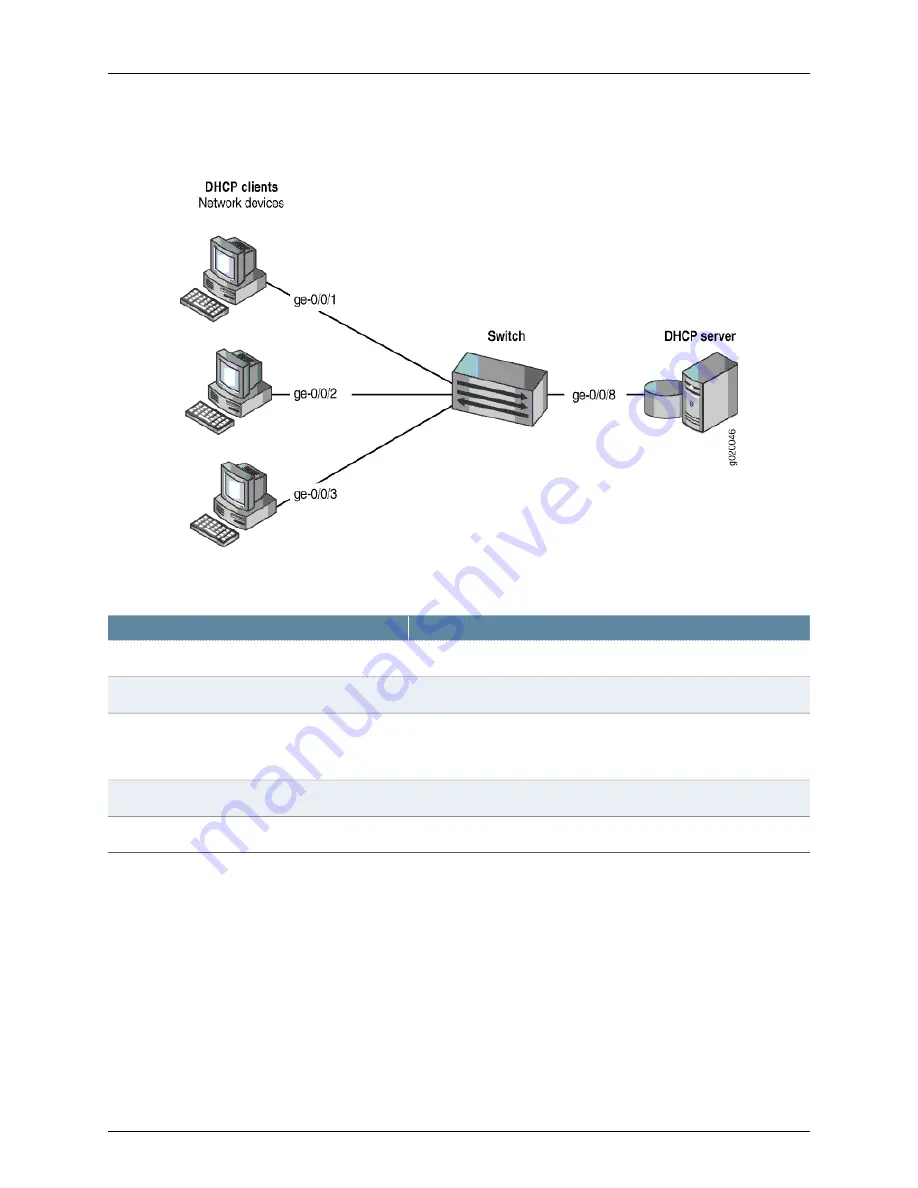
Figure 70: Network Topology for Basic Port Security
The components of the topology for this example are shown in Table 367 on page 2861.
Table 367: Components of the Port Security Topology
Settings
Properties
One EX3200-24P, 24 ports (8 PoE ports)
Switch hardware
employee-vlan
, tag
20
VLAN name and ID
192.0.2.16/28
192.0.2.17
through
192.0.2.30
192.0.2.31
is the subnet's broadcast address
VLAN subnets
ge-0/0/1
,
ge-0/0/2
,
ge-0/0/3
,
ge-0/0/8
Interfaces in
employee-vlan
ge-0/0/8
Interface for DHCP server
In this example, the switch has already been configured as follows:
•
Secure port access is activated on the switch.
•
DHCP snooping is enabled on the VLAN
employee-vlan
.
•
The interface (port) where the rogue DHCP server has connected to the switch is
currently trusted.
2861
Copyright © 2010, Juniper Networks, Inc.
Chapter 94: Examples: Port Security Configuration
Summary of Contents for JUNOS OS 10.3 - SOFTWARE
Page 325: ...CHAPTER 17 Operational Mode Commands for System Setup 229 Copyright 2010 Juniper Networks Inc ...
Page 1323: ...CHAPTER 56 Operational Mode Commands for Interfaces 1227 Copyright 2010 Juniper Networks Inc ...
Page 2841: ...CHAPTER 86 Operational Commands for 802 1X 2745 Copyright 2010 Juniper Networks Inc ...
Page 3367: ...CHAPTER 113 Operational Mode Commands for CoS 3271 Copyright 2010 Juniper Networks Inc ...
Page 3435: ...CHAPTER 120 Operational Mode Commands for PoE 3339 Copyright 2010 Juniper Networks Inc ...
Page 3529: ...CHAPTER 126 Operational Mode Commands for MPLS 3433 Copyright 2010 Juniper Networks Inc ...
















































