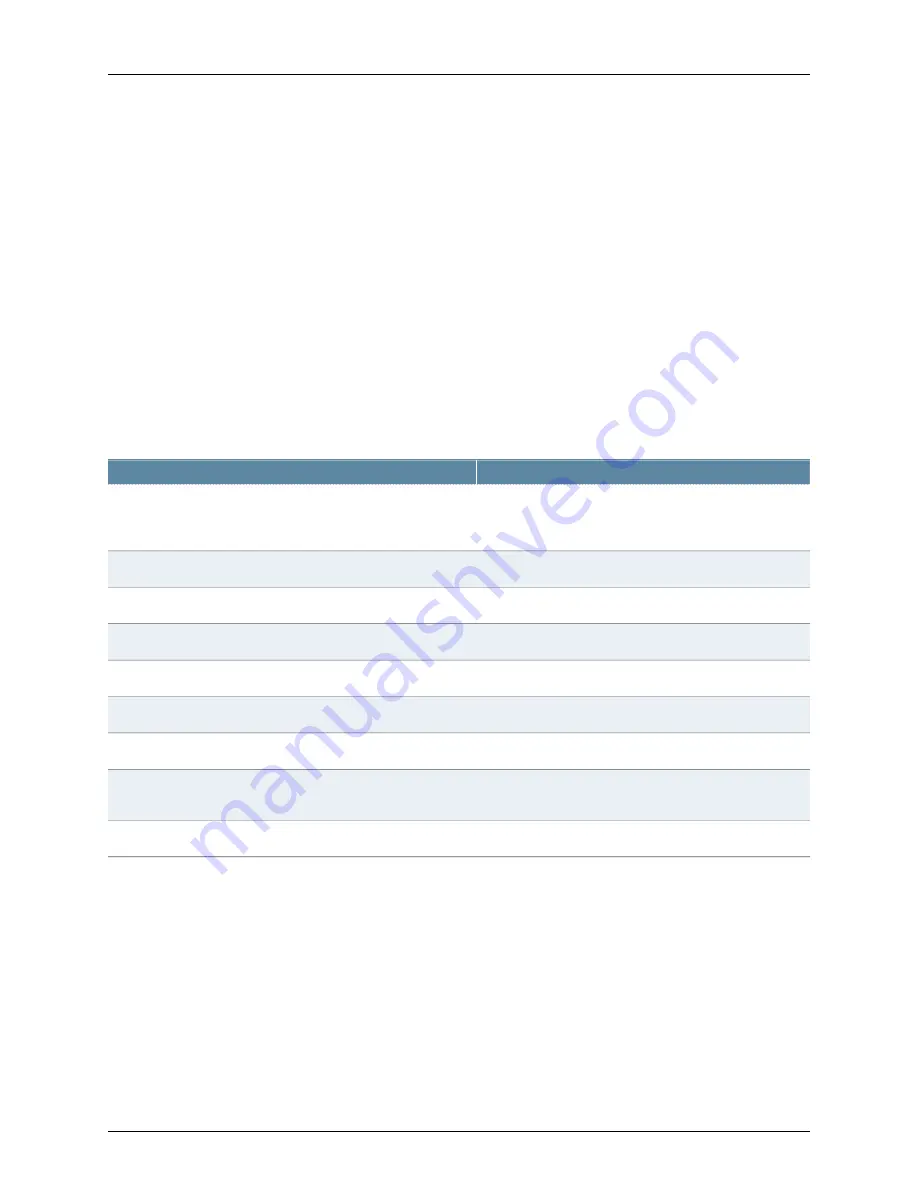
Before you configure PoE, be sure you have:
•
Performed the initial switch configuration. See “Connecting and Configuring an EX
Series Switch (CLI Procedure)” on page 187 or “Connecting and Configuring an EX Series
Switch (J-Web Procedure)” on page 189 for details.
Overview and Topology
The topology used in this example consists of a switch that has 24 ports. Eight of the
ports support PoE (IEEE 802.3af), which means they provide both network connectivity
and electric power for powered devices such as VoIP telephones, wireless access points,
and IP security cameras that require 12.95 W or less. The remaining 16 ports provide only
network connectivity. You use the standard ports to connect devices that have their own
power sources, such as desktop and laptop computers, printers, and servers. Table 441
on page 3310 details the topology used in this configuration example.
Table 441: Components of the PoE Configuration Topology
Settings
Property
Switch with 24 Gigabit Ethernet ports: 8 PoE interfaces
(
ge-0/0/0
through
ge-0/0/7
) and 16 non-PoE interfaces
(
ge-0/0/8
through
ge-0/0/23
)
Switch hardware
default
VLAN name
ge-0/0/0
Connection to a wireless access point (requires PoE)
ge-0/0/1
and
ge-0/0/2 high
Security IP Cameras (require PoE)
ge-0/0/3 high
Emergency VoIP phone (requires PoE)
ge-0/0/4 high
VoIP phone in Executive Office (requires PoE)
ge-0/0/5
through
ge-0/0/7
Other VoIP phones (require PoE)
ge-0/0/8
through
ge-0/0/20
Direct connections to desktop PCs, file servers, integrated
printer/fax/copier machines (no PoE required)
ge-0/0/21
through
ge-0/0/23
Unused ports (for future expansion)
Configuration
To configure PoE interfaces:
CLI Quick
Configuration
By default, PoE interfaces are created for all PoE ports and PoE is enabled. The default
priority for PoE interfaces is
low
.
To quickly set some interfaces to high priority and to include descriptions of the interfaces,
copy the following commands and paste them into the switch terminal window:
[edit]
set poe interface ge-0/0/1 priority high telemetries
set poe interface ge-0/0/2 priority high telemetries
Copyright © 2010, Juniper Networks, Inc.
3310
Complete Software Guide for Junos
®
OS for EX Series Ethernet Switches, Release 10.3
Summary of Contents for JUNOS OS 10.3 - SOFTWARE
Page 325: ...CHAPTER 17 Operational Mode Commands for System Setup 229 Copyright 2010 Juniper Networks Inc ...
Page 1323: ...CHAPTER 56 Operational Mode Commands for Interfaces 1227 Copyright 2010 Juniper Networks Inc ...
Page 2841: ...CHAPTER 86 Operational Commands for 802 1X 2745 Copyright 2010 Juniper Networks Inc ...
Page 3367: ...CHAPTER 113 Operational Mode Commands for CoS 3271 Copyright 2010 Juniper Networks Inc ...
Page 3435: ...CHAPTER 120 Operational Mode Commands for PoE 3339 Copyright 2010 Juniper Networks Inc ...
Page 3529: ...CHAPTER 126 Operational Mode Commands for MPLS 3433 Copyright 2010 Juniper Networks Inc ...
















































