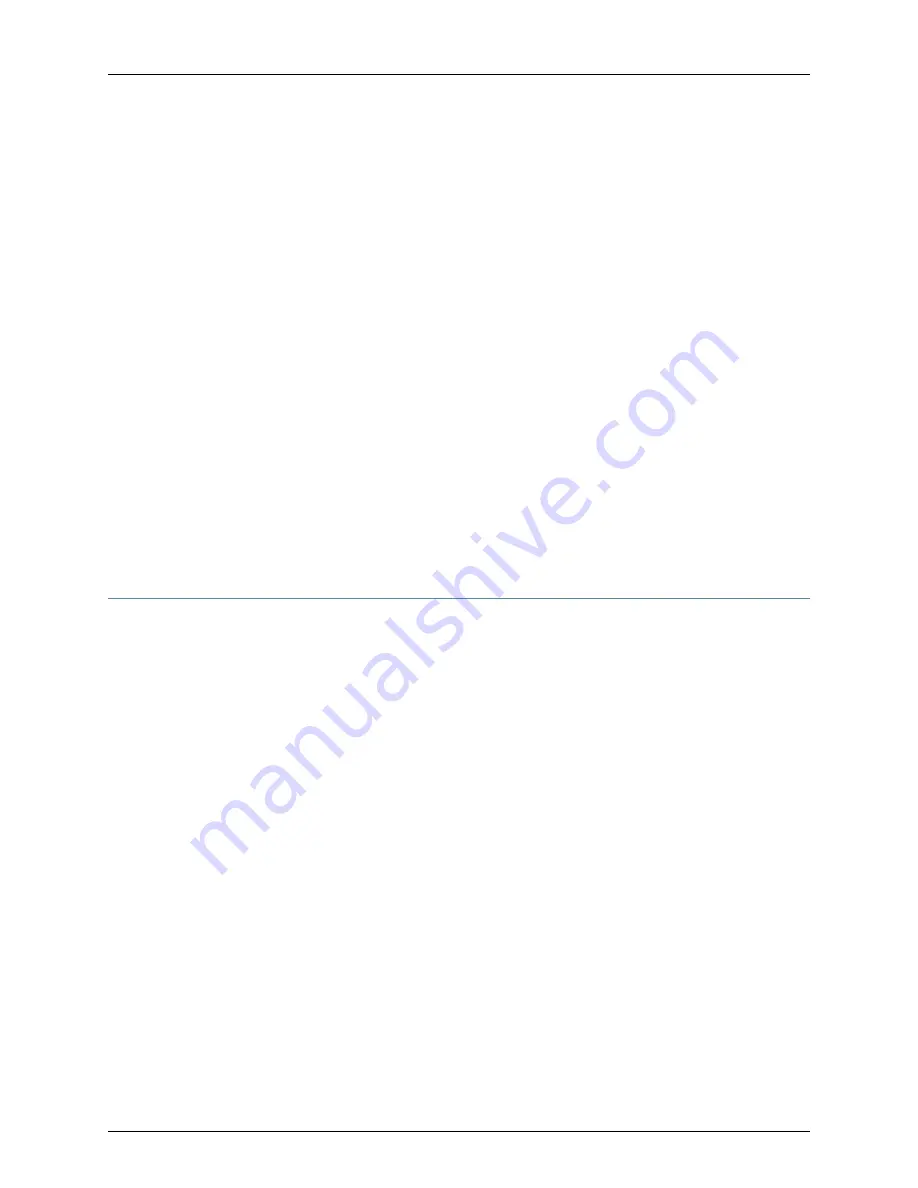
Meaning
The output indicates that sFlow technology is enabled on the
ge-0/0/0.0
interface with
a sampling rate of 1000, sampling limit of 300 packets per second and a polling interval
of 20 seconds.
Verifying the sFlow Collector Configuration
Purpose
Verify the sFlow collector's configuration.
Action
Use the
show sflow collector
command:
user@switch>
show sflow collector
Collector address UDP-port No of samples
10.204.32.46 5600 1000
10.204.32.76 3400 1000
Meaning
The output displays the IP address of the collectors and the UDP ports. It also displays
the number of samples.
Related
Documentation
Configuring sFlow Technology for Network Monitoring (CLI Procedure) on page 3584
•
•
Understanding How to Use sFlow Technology for Network Monitoring on an EX Series
Switch on page 3577
Configuring sFlow Technology
•
Configuring sFlow Technology for Network Monitoring (CLI Procedure) on page 3584
Configuring sFlow Technology for Network Monitoring (CLI Procedure)
You can configure sFlow technology, designed for monitoring high-speed switched or
routed networks, to continuously monitor traffic at wire speed on all interfaces
simultaneously. Junos OS fully supports the sFlow standard described in RFC 3176,
InMon
Corporation's sFlow: A Method for Monitoring Traffic in Switched and Routed Networks
(see
http://faqs.org/rfcs/rfc3176.html
).`
To configure sFlow features:
1.
Configure the IP address of the collector:
[edit protocols
sflow
]
user@switch#
set
collector
ip-address
2.
Configure the UDP port of the collector. The default UDP port assigned is 6343.
[edit protocols sflow]
user@switch#
set collector
udp-port
port-number
3.
Enable sFlow technology on a specific interface:
[edit protocols sflow]
user@switch#
set
interfaces
interface-name
Copyright © 2010, Juniper Networks, Inc.
3584
Complete Software Guide for Junos
®
OS for EX Series Ethernet Switches, Release 10.3
Summary of Contents for JUNOS OS 10.3 - SOFTWARE
Page 325: ...CHAPTER 17 Operational Mode Commands for System Setup 229 Copyright 2010 Juniper Networks Inc ...
Page 1323: ...CHAPTER 56 Operational Mode Commands for Interfaces 1227 Copyright 2010 Juniper Networks Inc ...
Page 2841: ...CHAPTER 86 Operational Commands for 802 1X 2745 Copyright 2010 Juniper Networks Inc ...
Page 3367: ...CHAPTER 113 Operational Mode Commands for CoS 3271 Copyright 2010 Juniper Networks Inc ...
Page 3435: ...CHAPTER 120 Operational Mode Commands for PoE 3339 Copyright 2010 Juniper Networks Inc ...
Page 3529: ...CHAPTER 126 Operational Mode Commands for MPLS 3433 Copyright 2010 Juniper Networks Inc ...
















































