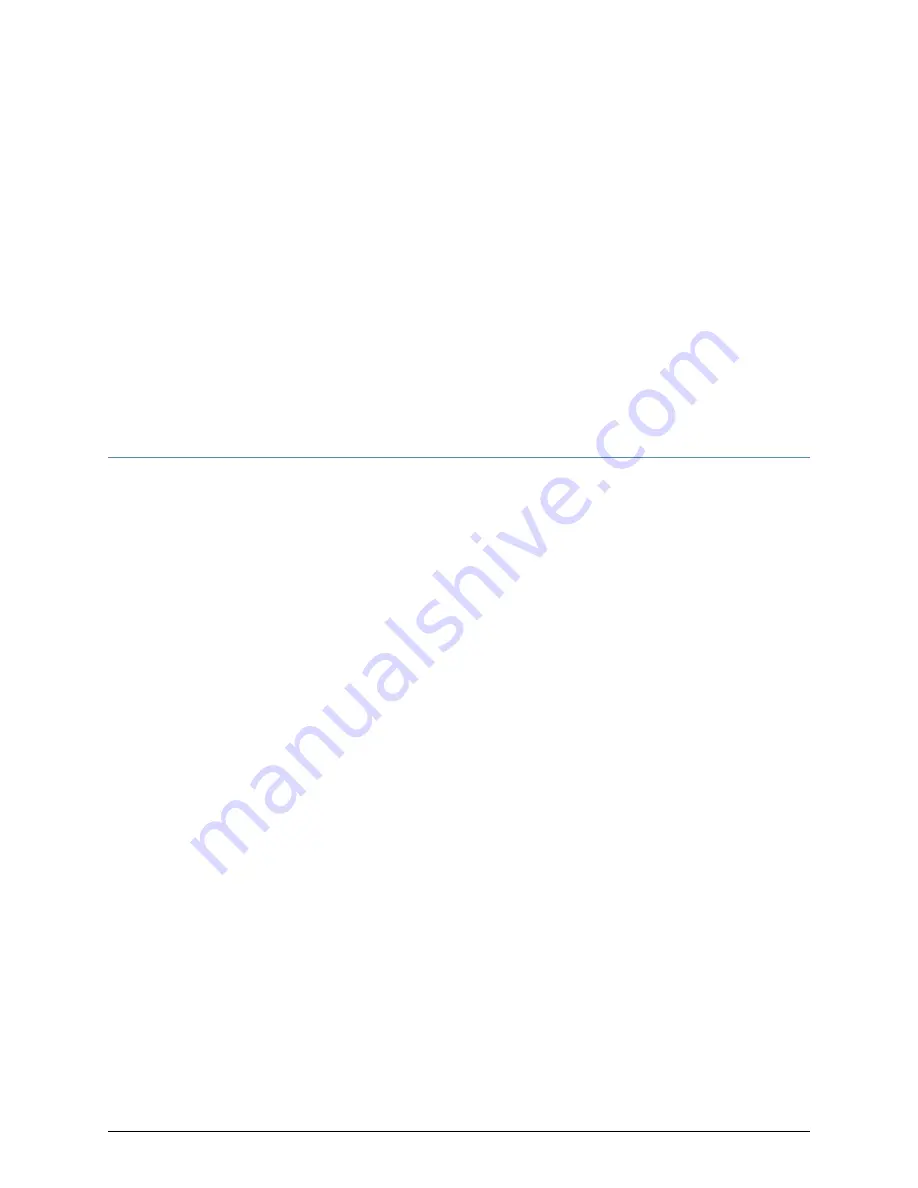
CHAPTER 24
Managing Junos OS Configuration
•
Using the Configuration Tools in J-Web on page 417
•
Managing Junos OS Configuration on page 421
Using the Configuration Tools in J-Web
•
Using the CLI Viewer in the J-Web Interface to View Configuration Text on page 417
•
Using the CLI Editor in the J-Web Interface to Edit Configuration Text on page 417
•
Using the Point and Click CLI Tool in the J-Web Interface to Edit Configuration
Text on page 418
•
Using the Commit Options to Commit Configuration Changes (J-Web
Procedure) on page 420
Using the CLI Viewer in the J-Web Interface to View Configuration Text
To view the entire configuration file contents in text format, select
Configure>CLI Tools
>CLI Viewer
. The main pane displays the configuration in text format.
Each level in the hierarchy is indented to indicate each statement's relative position in
the hierarchy. Each level is generally set off with braces, with an open brace ({) at the
beginning of each hierarchy level and a closing brace (}) at the end. If the statement at
a hierarchy level is empty, the braces are not displayed. Each leaf statement ends with
a semicolon (;), as does the last statement in the hierarchy.
This indented representation is used when the configuration is displayed or saved as an
ASCII file. However, when you load an ASCII configuration file, the format of the file is
not so strict. The braces and semicolons are required, but the indention and use of new
lines are not required in ASCII configuration files.
Related
Documentation
Understanding J-Web Configuration Tools on page 147
•
Using the CLI Editor in the J-Web Interface to Edit Configuration Text
Use the CLI Editor to edit configuration if you know the Junos OS CLI or prefer a command
interface.
To edit the entire configuration in text format:
417
Copyright © 2010, Juniper Networks, Inc.
Summary of Contents for JUNOS OS 10.3 - SOFTWARE
Page 325: ...CHAPTER 17 Operational Mode Commands for System Setup 229 Copyright 2010 Juniper Networks Inc ...
Page 1323: ...CHAPTER 56 Operational Mode Commands for Interfaces 1227 Copyright 2010 Juniper Networks Inc ...
Page 2841: ...CHAPTER 86 Operational Commands for 802 1X 2745 Copyright 2010 Juniper Networks Inc ...
Page 3367: ...CHAPTER 113 Operational Mode Commands for CoS 3271 Copyright 2010 Juniper Networks Inc ...
Page 3435: ...CHAPTER 120 Operational Mode Commands for PoE 3339 Copyright 2010 Juniper Networks Inc ...
Page 3529: ...CHAPTER 126 Operational Mode Commands for MPLS 3433 Copyright 2010 Juniper Networks Inc ...
















































