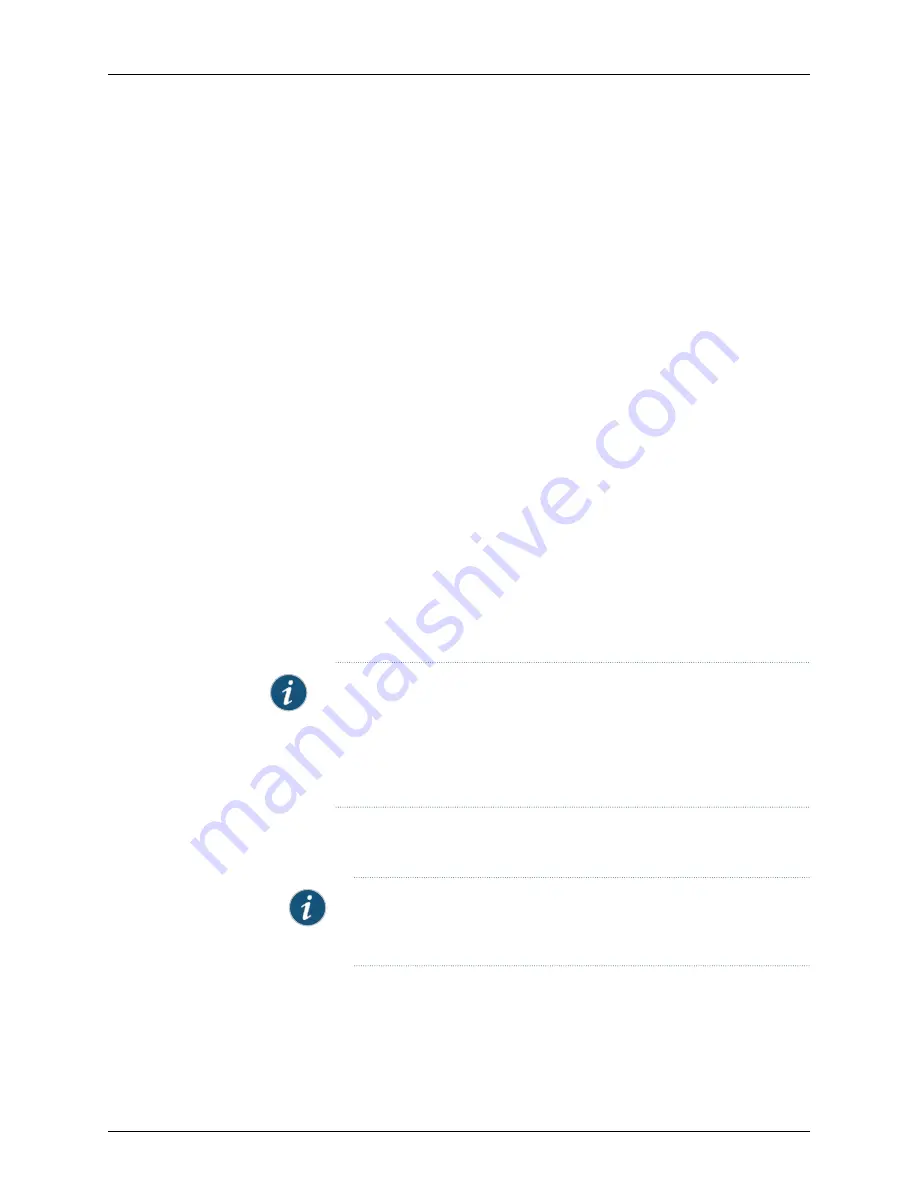
Related
Documentation
CLI User Interface Overview on page 143
•
•
Understanding J-Web Configuration Tools on page 147
Using the Commit Options to Commit Configuration Changes (J-Web Procedure)
You can use the single-commit feature to commit all outstanding configuration changes
in the J-Web interface on EX Series switches simultaneously. This helps in reducing the
time J-Web takes for committing configurations because when changes are committed
at every step, rollback configurations pile up.
For example, suppose you want to delete a firewall filter and add a new one. With
immediate commits, you would need to commit your changes twice for this action. Using
single commit, you can decrease the number of commits to one, thus saving time for
working on other configurations.
When you edit a configuration, you work on a copy of the current configuration, which is
your candidate configuration. The changes you make to the candidate configuration are
visible through the user interface immediately, allowing other users to edit those
configurations, but they do not take effect on the switch until you commit the changes.
When you commit the configuration, the candidate file is checked for proper syntax,
activated, and marked as the current, operational software configuration file. If multiple
users are editing the configuration when you commit the candidate configuration, changes
made by all users take effect.
You can configure the commit options to either commit all configuration changes together
or commit each configuration change immediately using the J-Web Commit Preference
page.
NOTE:
There are some pages on which configuration changes must be
committed immediately. For such pages, if you configure the commit options
for a single commit, the system displays warning notifications that remind
you to commit your changes immediately. An example of such a page is the
Interface Page (Configure > Interface).
To configure the commit options on an EX Series switch using the J-Web interface:
1.
Select
Commit Options
.
NOTE:
All action links except Preference are disabled unless you edit, add,
or delete a configuration.
2.
Choose an action. See Table 78 on page 421 for details on the actions.
3.
Configure the commit options by selecting
Preference
. See Table 79 on page 421 for
details on preference options.
Copyright © 2010, Juniper Networks, Inc.
420
Complete Software Guide for Junos
®
OS for EX Series Ethernet Switches, Release 10.3
Summary of Contents for JUNOS OS 10.3 - SOFTWARE
Page 325: ...CHAPTER 17 Operational Mode Commands for System Setup 229 Copyright 2010 Juniper Networks Inc ...
Page 1323: ...CHAPTER 56 Operational Mode Commands for Interfaces 1227 Copyright 2010 Juniper Networks Inc ...
Page 2841: ...CHAPTER 86 Operational Commands for 802 1X 2745 Copyright 2010 Juniper Networks Inc ...
Page 3367: ...CHAPTER 113 Operational Mode Commands for CoS 3271 Copyright 2010 Juniper Networks Inc ...
Page 3435: ...CHAPTER 120 Operational Mode Commands for PoE 3339 Copyright 2010 Juniper Networks Inc ...
Page 3529: ...CHAPTER 126 Operational Mode Commands for MPLS 3433 Copyright 2010 Juniper Networks Inc ...















































