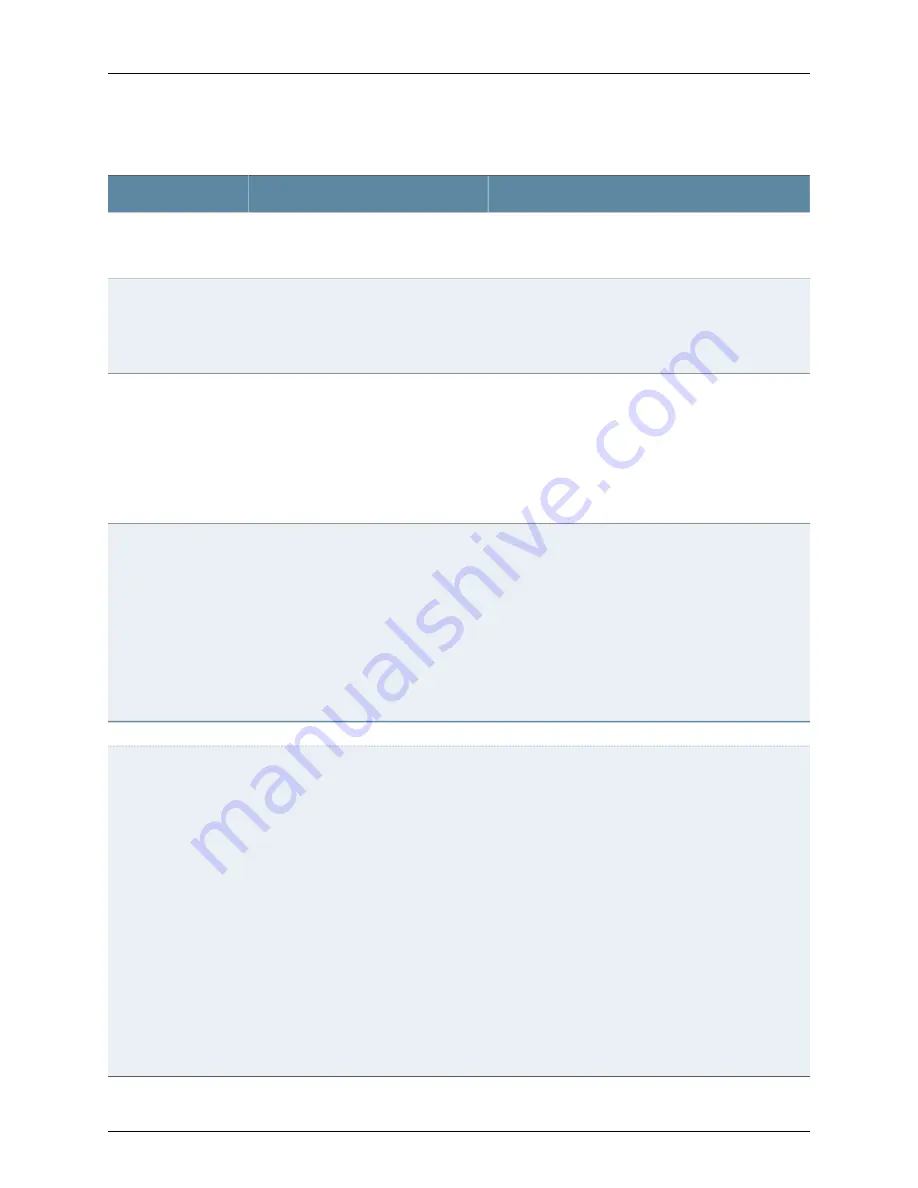
Table 99: Secure Management Access Configuration Summary
(continued)
Your Action
Function
Field
To enable SSL access, select the
Enable Junos XML
management protocol over SSL
check box.
Enables secure SSL access to the Junos
XML management protocol XML scripting
API.
Enable Junos XML
protocol over SSL
To enable an SSL certificate, select a certificate from the
Junos XML management protocol SSL Certificate list—for
example,
new
.
Specifies SSL certificates to be used for
encryption.
This field is available only after you create
at least one SSL certificate.
Junos XML
management protocol
Certificate
To enable HTTP access, select the
Enable HTTP access
check box.
Select and clear interfaces by clicking the direction
arrows:
•
To enable HTTP access on an interface, add the
interface to the HTTP Interfaces list. You can either
select all interfaces or specific interfaces.
Enables HTTP access on interfaces.
Enable HTTP
To enable HTTPS access, select the
Enable HTTPS
access
check box.
Select and deselect interfaces by clicking the direction
arrows:
•
To enable HTTPS access on an interface, add the
interface to the HTTPS Interfaces list. You can either
select all interfaces or specific interfaces.
NOTE: Specify the certificate to be used for HTTPS
access.
Enables HTTPS access on interfaces.
Enable HTTPS
Certificates tab
To add a certificate:
1.
Have a general SSL certificate
available. See Generating SSL
Certificates for more information.
2. Click
Add
. The Add a Local Certificate
page opens.
3. Type a name in the Certificate Name
box—for example,
new
.
4. Open the certificate file and copy its
contents.
5. Paste the generated certificate and
RSA private key in the Certificate box.
To edit a certificate, select it and click
Edit
.
To delete a certificate, select it and click
Delete
.
Displays digital certificates required for
SSL access to the switch.
Allows you to add and delete SSL
certificates.
Certificates
497
Copyright © 2010, Juniper Networks, Inc.
Chapter 29: User Access Management Configuration
Summary of Contents for JUNOS OS 10.3 - SOFTWARE
Page 325: ...CHAPTER 17 Operational Mode Commands for System Setup 229 Copyright 2010 Juniper Networks Inc ...
Page 1323: ...CHAPTER 56 Operational Mode Commands for Interfaces 1227 Copyright 2010 Juniper Networks Inc ...
Page 2841: ...CHAPTER 86 Operational Commands for 802 1X 2745 Copyright 2010 Juniper Networks Inc ...
Page 3367: ...CHAPTER 113 Operational Mode Commands for CoS 3271 Copyright 2010 Juniper Networks Inc ...
Page 3435: ...CHAPTER 120 Operational Mode Commands for PoE 3339 Copyright 2010 Juniper Networks Inc ...
Page 3529: ...CHAPTER 126 Operational Mode Commands for MPLS 3433 Copyright 2010 Juniper Networks Inc ...
















































