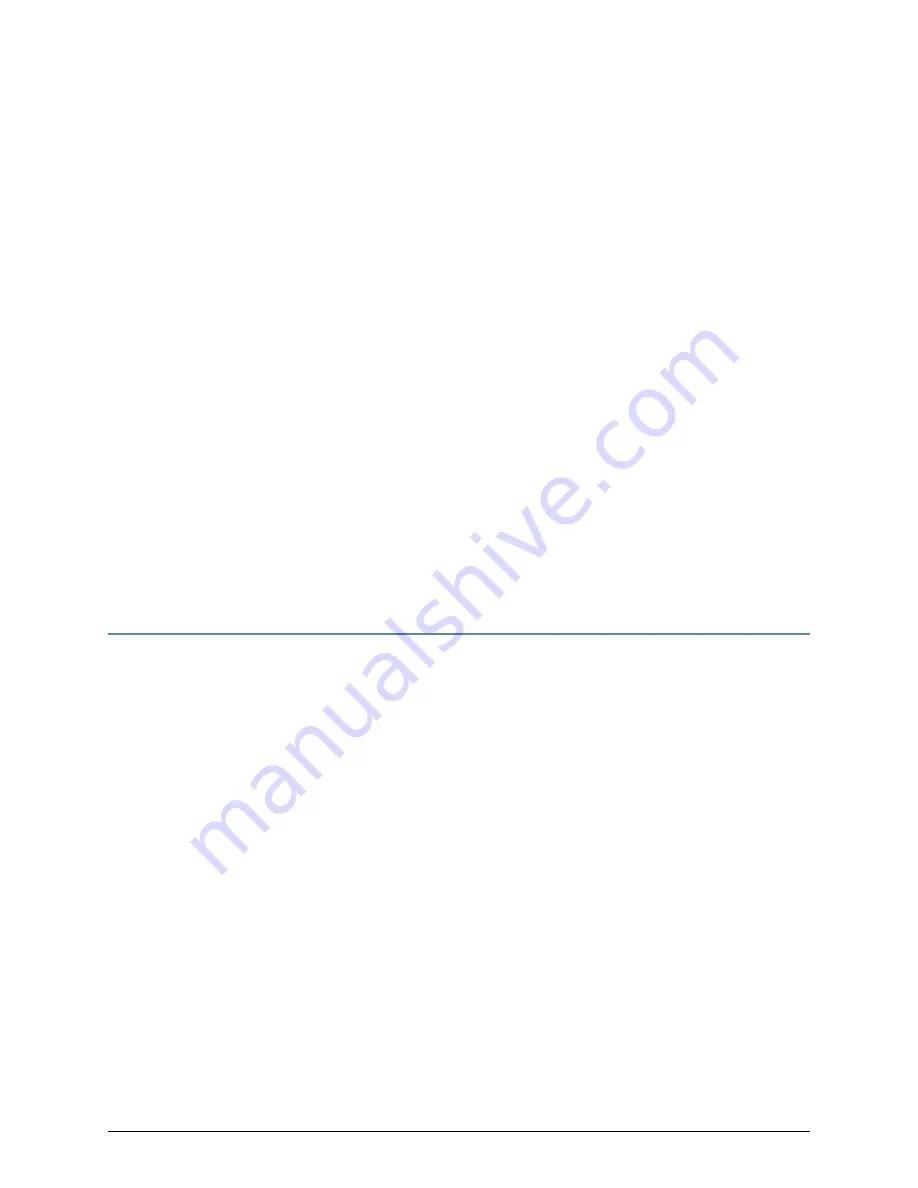
CHAPTER 11
Configuring Virtual Routers
E Series routers allow you to create multiple logical or
virtual
routers in a single router.
Each virtual router has its own separate set of IP interfaces, forwarding table, and
instances of routing protocols.
This chapter contains the following sections:
•
Overview on page 525
•
Platform Considerations on page 527
•
References on page 527
•
Configuring Virtual Routers on page 527
•
Monitoring Virtual Routers on page 531
Overview
Multiple distinct routers are supported within a single router, which allows service providers
to configure multiple, separate, secure routers within a single chassis. These routers are
identified as
virtual routers (VRs)
. Applications for this function include the creation of
individual routers dedicated to wholesale customers, corporate virtual private network
(VPN) users, or a specific traffic type.
Default Virtual Router
When you first boot your router, it creates a
default
virtual router. The only difference
between the default VR and any other router is that you cannot create or delete the
default VR. Just like any other router, the default VR gets its IP addresses when you add
interfaces to it.
Virtual Router Instances
E Series routers can support up to 1,000 forwarding tables; that is, up to a total of 1,000
VRs and VPN routing and forwarding (VRF) instances. Each VRF has a forwarding table.
A network device attaching to a router detects a router interface. The attaching device
has no notion of the
virtual
router behind the interface.
For example, a physical ATM link may have circuits that are connected to different VRs.
The physical and data link layers are not aware that there are multiple router instances.
See Figure 28 on page 526.
525
Copyright © 2010, Juniper Networks, Inc.
Summary of Contents for JUNOSE 11.3
Page 6: ...Copyright 2010 Juniper Networks Inc vi...
Page 8: ...Copyright 2010 Juniper Networks Inc viii JunosE 11 3 x System Basics Configuration Guide...
Page 24: ...Copyright 2010 Juniper Networks Inc xxiv JunosE 11 3 x System Basics Configuration Guide...
Page 32: ...Copyright 2010 Juniper Networks Inc 2 JunosE 11 3 x System Basics Configuration Guide...
Page 146: ...Copyright 2010 Juniper Networks Inc 116 JunosE 11 3 x System Basics Configuration Guide...
Page 166: ...Copyright 2010 Juniper Networks Inc 136 JunosE 11 3 x System Basics Configuration Guide...
Page 432: ...Copyright 2010 Juniper Networks Inc 402 JunosE 11 3 x System Basics Configuration Guide...
Page 488: ...Copyright 2010 Juniper Networks Inc 458 JunosE 11 3 x System Basics Configuration Guide...
Page 524: ...Copyright 2010 Juniper Networks Inc 494 JunosE 11 3 x System Basics Configuration Guide...
Page 554: ...Copyright 2010 Juniper Networks Inc 524 JunosE 11 3 x System Basics Configuration Guide...
Page 566: ...Copyright 2010 Juniper Networks Inc 536 JunosE 11 3 x System Basics Configuration Guide...
Page 588: ...Copyright 2010 Juniper Networks Inc 558 JunosE 11 3 x System Basics Configuration Guide...
Page 613: ...PART 3 Index Index on page 585 583 Copyright 2010 Juniper Networks Inc...
Page 614: ...Copyright 2010 Juniper Networks Inc 584 JunosE 11 3 x System Basics Configuration Guide...
Page 632: ...Copyright 2010 Juniper Networks Inc 602 JunosE 11 3 x System Basics Configuration Guide...
















































