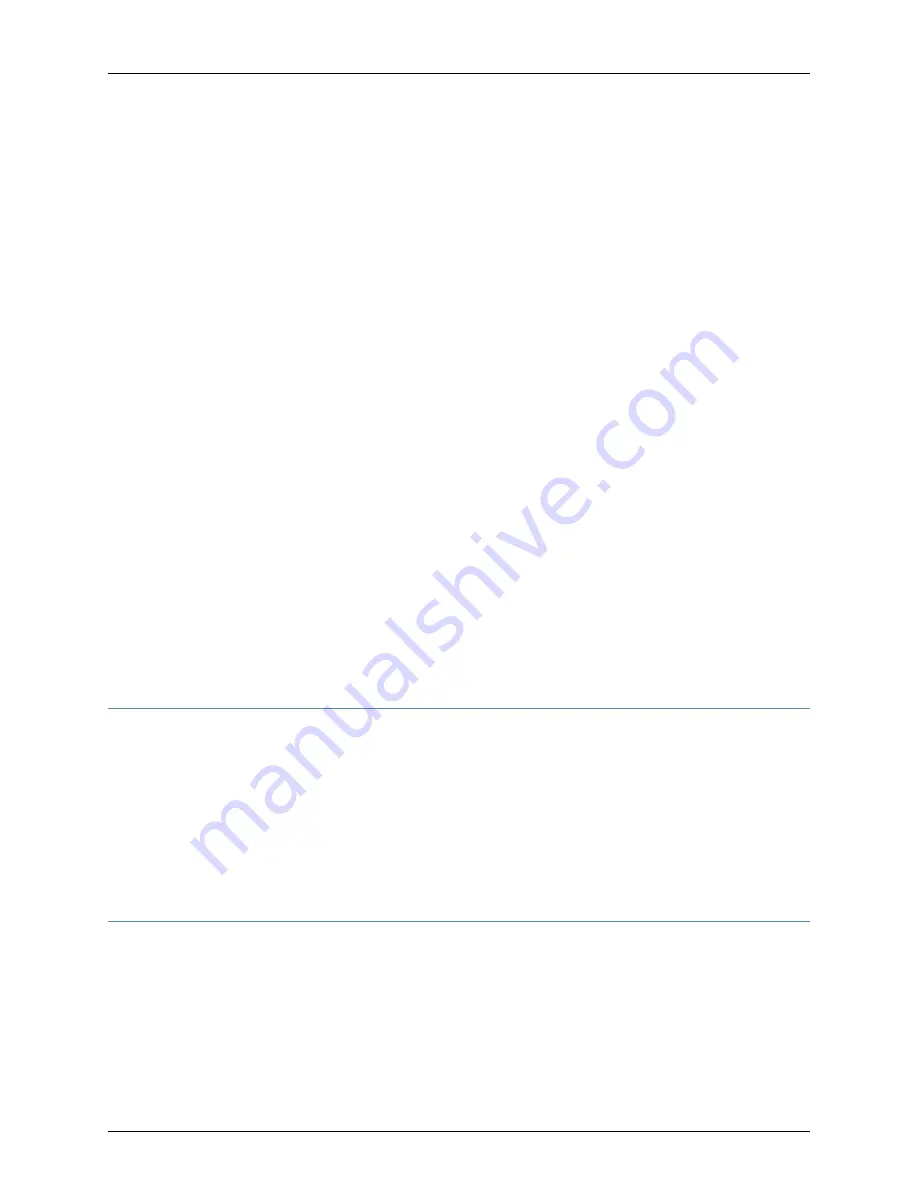
*****............................................. (10%) *
*********************************************..... (90%) *
************************************************** (DONE)
Levels of Access
The CLI has two levels of access:
user
and
privileged
.
User Level
User level allows you only to view a router’s status. This level restricts you to User Exec
mode.
Privileged Level
Privileged level allows you to view a router configuration, change a configuration, and
run debugging commands. You need a password to access this level. This level gives you
full CLI privileges. Passwords are covered in more detail in “Managing the System” on
page 239.
Initialization Sequence
Each line module in a router is initialized independently. As a result, the CLI on the SRP
module can become available before the line modules have completed initialization.
Commands relating to a line module can fail if the module has not completed initialization.
The
show version
command can be used to display line module status. Do not enter
commands for a line module until its state is online.
Platform Considerations
The CLI is supported on all E Series routers.
For information about the modules supported on E Series routers:
•
See the
ERX Module Guide
for modules supported on ERX7xx models, ERX14xx models,
and the ERX310 Broadband Services Router.
•
See the
E120 and E320 Module Guide
for modules supported on the E120 and E320
Broadband Services Routers.
Accessing the CLI
This section describes logging in to and exiting from the router.
Logging In
The system supports a local console session and up to 30 virtual terminal (vty) sessions
simultaneously. A virtual terminal session can be a Telnet session, Secure Shell Server
(SSH) protocol session, or File Transfer Protocol (FTP) server session.
45
Copyright © 2010, Juniper Networks, Inc.
Chapter 2: Command-Line Interface
Summary of Contents for JUNOSE 11.3
Page 6: ...Copyright 2010 Juniper Networks Inc vi...
Page 8: ...Copyright 2010 Juniper Networks Inc viii JunosE 11 3 x System Basics Configuration Guide...
Page 24: ...Copyright 2010 Juniper Networks Inc xxiv JunosE 11 3 x System Basics Configuration Guide...
Page 32: ...Copyright 2010 Juniper Networks Inc 2 JunosE 11 3 x System Basics Configuration Guide...
Page 146: ...Copyright 2010 Juniper Networks Inc 116 JunosE 11 3 x System Basics Configuration Guide...
Page 166: ...Copyright 2010 Juniper Networks Inc 136 JunosE 11 3 x System Basics Configuration Guide...
Page 432: ...Copyright 2010 Juniper Networks Inc 402 JunosE 11 3 x System Basics Configuration Guide...
Page 488: ...Copyright 2010 Juniper Networks Inc 458 JunosE 11 3 x System Basics Configuration Guide...
Page 524: ...Copyright 2010 Juniper Networks Inc 494 JunosE 11 3 x System Basics Configuration Guide...
Page 554: ...Copyright 2010 Juniper Networks Inc 524 JunosE 11 3 x System Basics Configuration Guide...
Page 566: ...Copyright 2010 Juniper Networks Inc 536 JunosE 11 3 x System Basics Configuration Guide...
Page 588: ...Copyright 2010 Juniper Networks Inc 558 JunosE 11 3 x System Basics Configuration Guide...
Page 613: ...PART 3 Index Index on page 585 583 Copyright 2010 Juniper Networks Inc...
Page 614: ...Copyright 2010 Juniper Networks Inc 584 JunosE 11 3 x System Basics Configuration Guide...
Page 632: ...Copyright 2010 Juniper Networks Inc 602 JunosE 11 3 x System Basics Configuration Guide...
















































