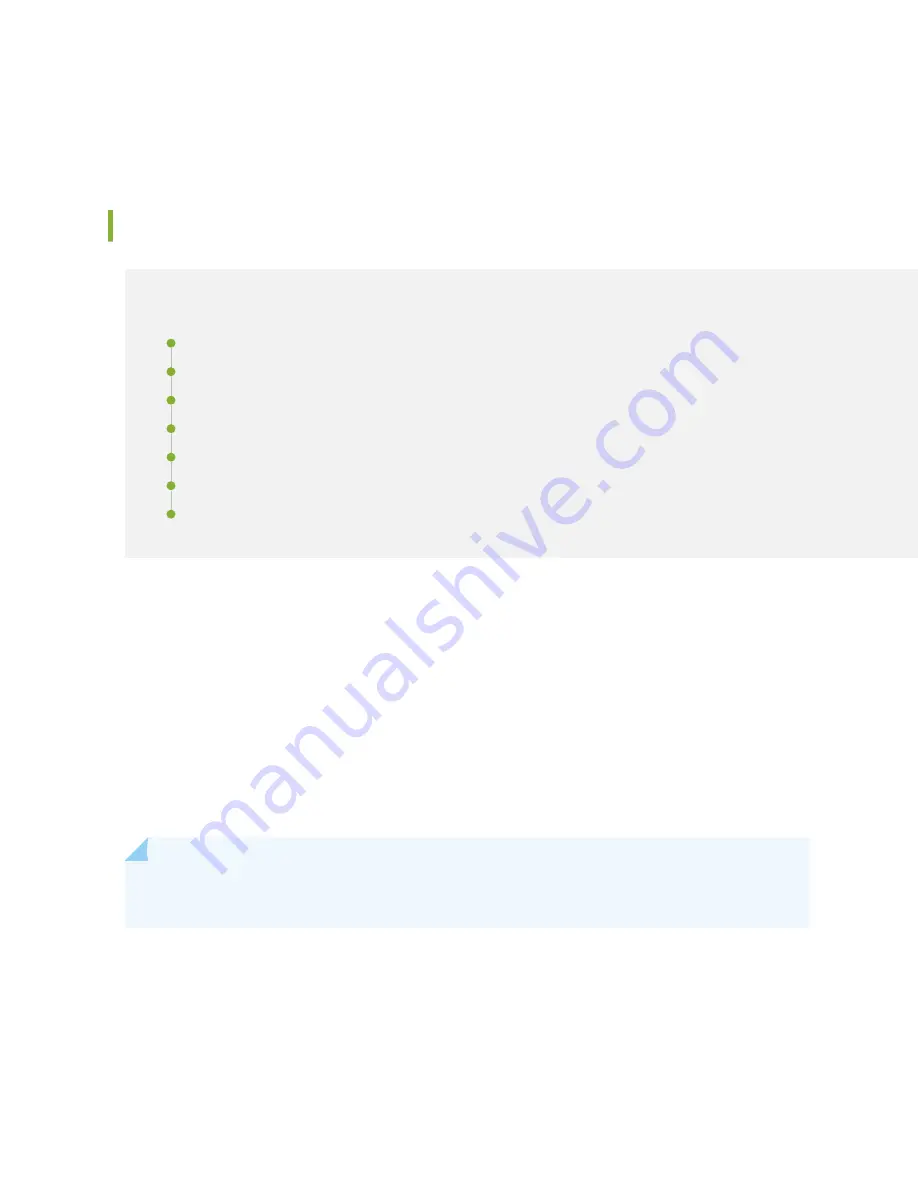
For more information about return and repair policies, see the customer support page at
www.juniper.net/support/guidelines.html
Locate the Serial Number on an MX10004 Chassis or Component
IN THIS SECTION
List the MX10004 Chassis and Component Details Using the CLI | 224
Locate the Chassis Serial Number ID Label on an MX10004 Chassis | 225
Locate the Serial Number ID Label on an MX10004 Power Supply | 225
Locate the Serial Number ID Labels on MX10004 Fan Trays and Fan Tray Controllers | 227
Locate the Serial Number ID Labels on MX10004 Routing and Control Boards | 228
Locate the Serial Number ID Labels on an MX10004 Line Card | 229
Locate the Serial Number ID Labels on an MX10004 Switch Fabric Board | 230
If you want to return a router or component to Juniper Networks for repair or replacement, you must
locate the serial number of the router or component. You must provide the serial number to the Juniper
Networks Technical Assistance Center (JTAC) when you contact them to obtain an RMA. See
If the router is operational and you can access the CLI, you can list serial numbers for the router and for
some components with a CLI command. If you don’t have access to the CLI, or if the serial number for
the component doesn’t appear in the command output, you can locate the serial number ID label on the
router or component.
NOTE: If you want to find the serial number ID label on a component, you need to remove the
component from the router chassis.
List the MX10004 Chassis and Component Details Using the CLI
To list the MX10004 router chassis and the components and their serial numbers, use the
show chassis
hardware
CLI operational mode command.
224
















































