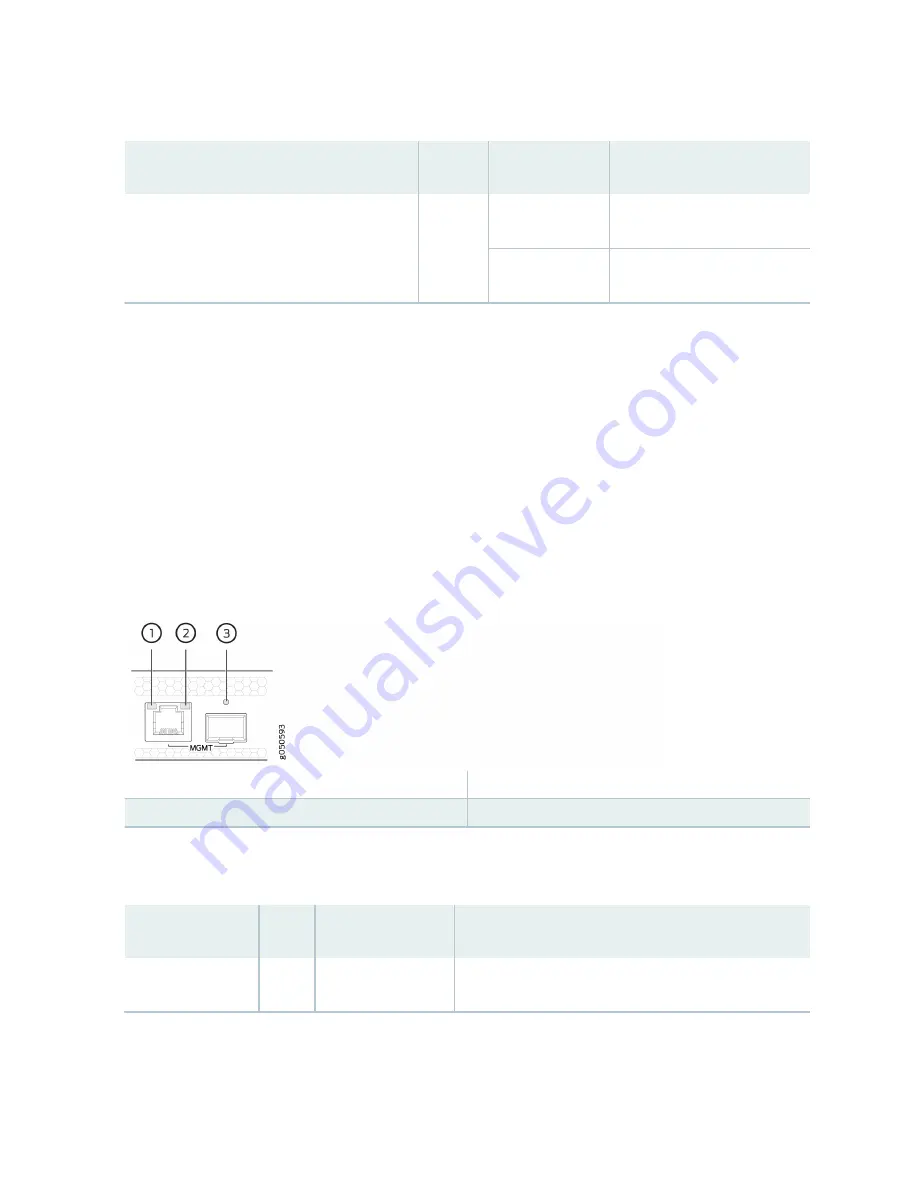
Table 24: Routing and Control Board Clock Status LEDs
LED
Color
State
Description
Clock LEDs—BITS-0 and BITS-1
Red
Off
Clock is active.
On steadily
Clock is not working.
MX10004 Management Port LEDs
The two management ports on the RCB of an MX10004 router have LEDs that indicate link status and
link activity. These two ports, located on the RCB panel between the clocking connections and the USB
port, are both labeled MGMT. The left management port (RJ-45) is for 10/100/1000 BASE-T
connections, and the right port (SFP) is for 10/100/1000 BASE-T and small form-factor pluggable (SFP)
1000 BASE-X connections (see
). The copper (RJ-45) port has separate LEDs for
status and activity. The fiber (SFP) port has a combination link and activity LED.
Figure 29: Management Port LEDs on an MX10004
1
—
Status LED (RJ-45)
3
—
Link/activity/status LED (SFP)
2
—
Activity LED (RJ-45)
describes the RJ-45 management port and SFP LEDs.
Table 25: RJ-45 Management Port LEDs on an MX10004 Routing and Control Board
LED
Color
State
Description
Activity/Status LED
Unlit
Off
The port speed is 10 MB.
62














































