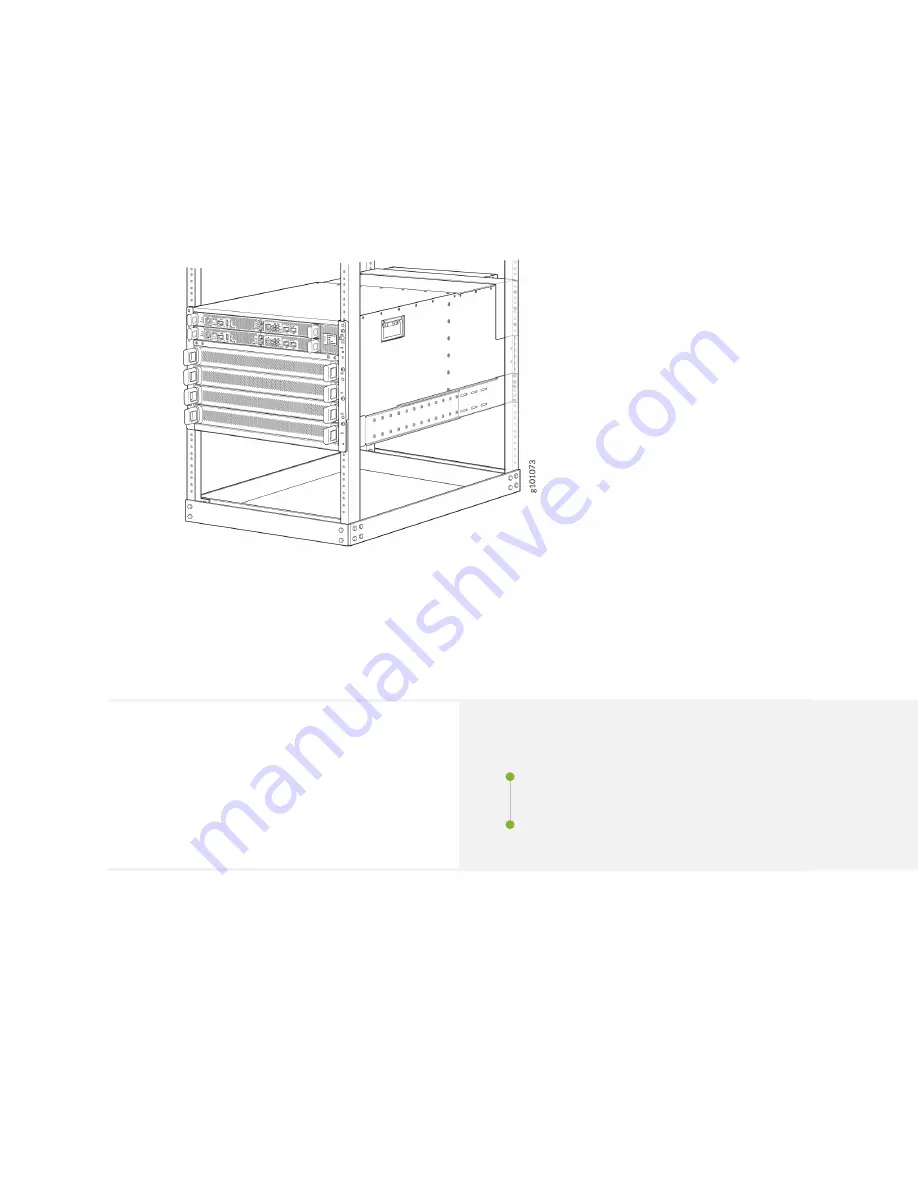
12. Attach the restraint to the rack by inserting six mounting screws through each open flange hole and
rack hole (see
). Tighten the screws.
Figure 43: Attach the Safety Restraint
Install the Front Door on an MX10004 Router
SUMMARY
The front door (JNP10004-FRNT-PNL) on the
Juniper Networks MX10004 router protects the
fiber-optic cabling and protects the router from
electromagnetic interference (EMI).
IN THIS SECTION
Install a Front Door Without the Air Filter on
an MX10004 Router | 128
Install a Front Door with Filter | 130
You can install the front door with or without the optional cable management system. You can also order
JNP10004-FPNL1 for installations that require an air filter.
127
















































