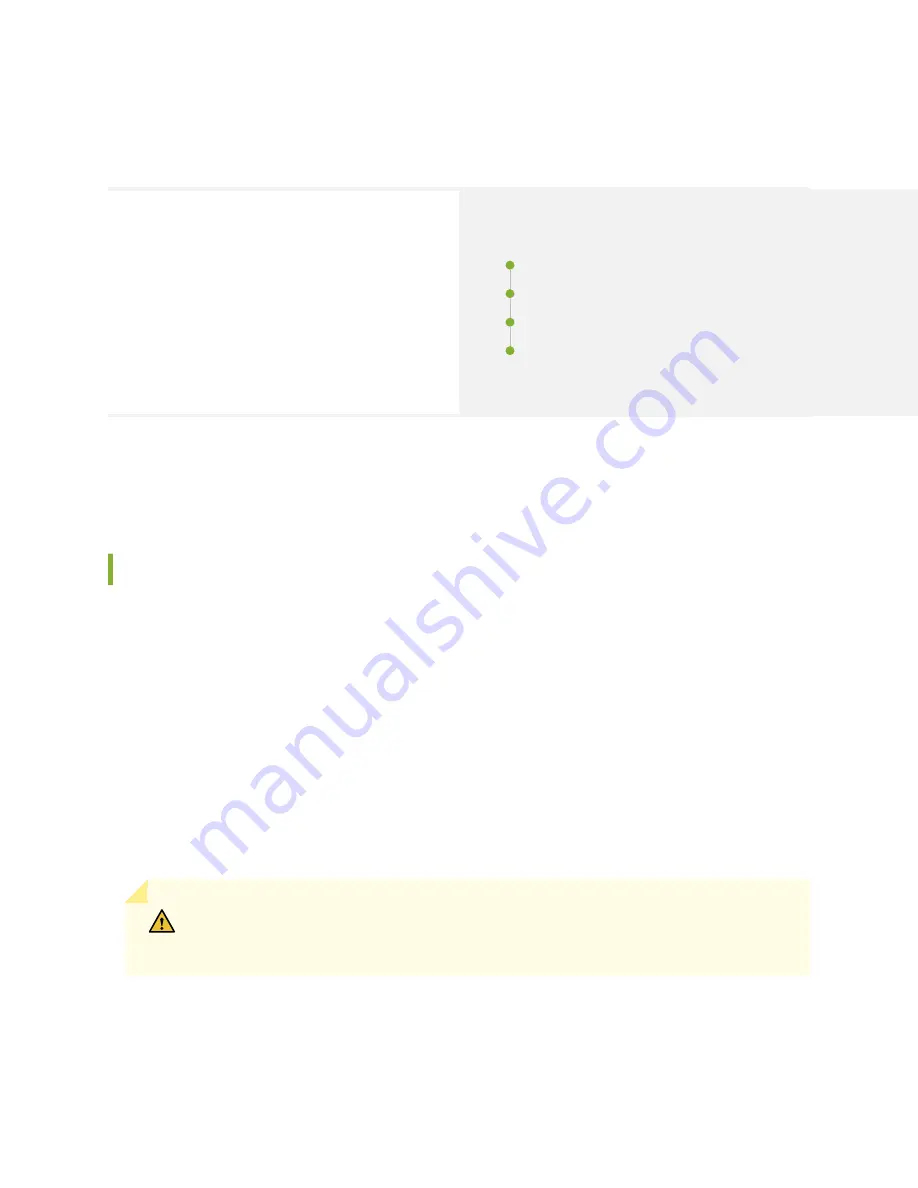
MX10004 Cooling System Maintenance
SUMMARY
Maintaining the Juniper Networks MX10004 router
includes removing and installing fan trays and the fan
tray controller.
IN THIS SECTION
Install an MX10004 Fan Tray | 164
Remove an MX10004 Fan Tray | 166
Install an MX10004 Fan Tray Controller | 168
Remove an MX10004 Fan Tray
Controller | 170
The MX10004 router has two independent, field-replaceable fan trays. The following topics describe
how to install or remove a fan tray and the fan tray controller.
Install an MX10004 Fan Tray
Before you begin to install a fan tray in a Juniper Networks MX10004 router:
• Review how to prevent ESD damage. See
"Prevention of Electrostatic Discharge Damage" on page
• Ensure that you have the following parts and tools available to install a fan tray in an MX10004
router:
• Electrostatic discharge (ESD) grounding strap
• A Phillips (+) screwdriver (optional), number 1 or 2, for the captive screws
• A replacement fan tray
CAUTION: You can remove and replace one fan tray while the router is operating.
Replace the fan tray as soon as possible to prevent thermal alarms and to prevent the
chassis from overheating.
Each JNP10004-FAN2 fan tray is a hot-removable and hot-insertable field-replaceable unit (FRU). You
can remove and replace the fan tray while the router is running without turning off power to the router
or disrupting routing functions.
164















































