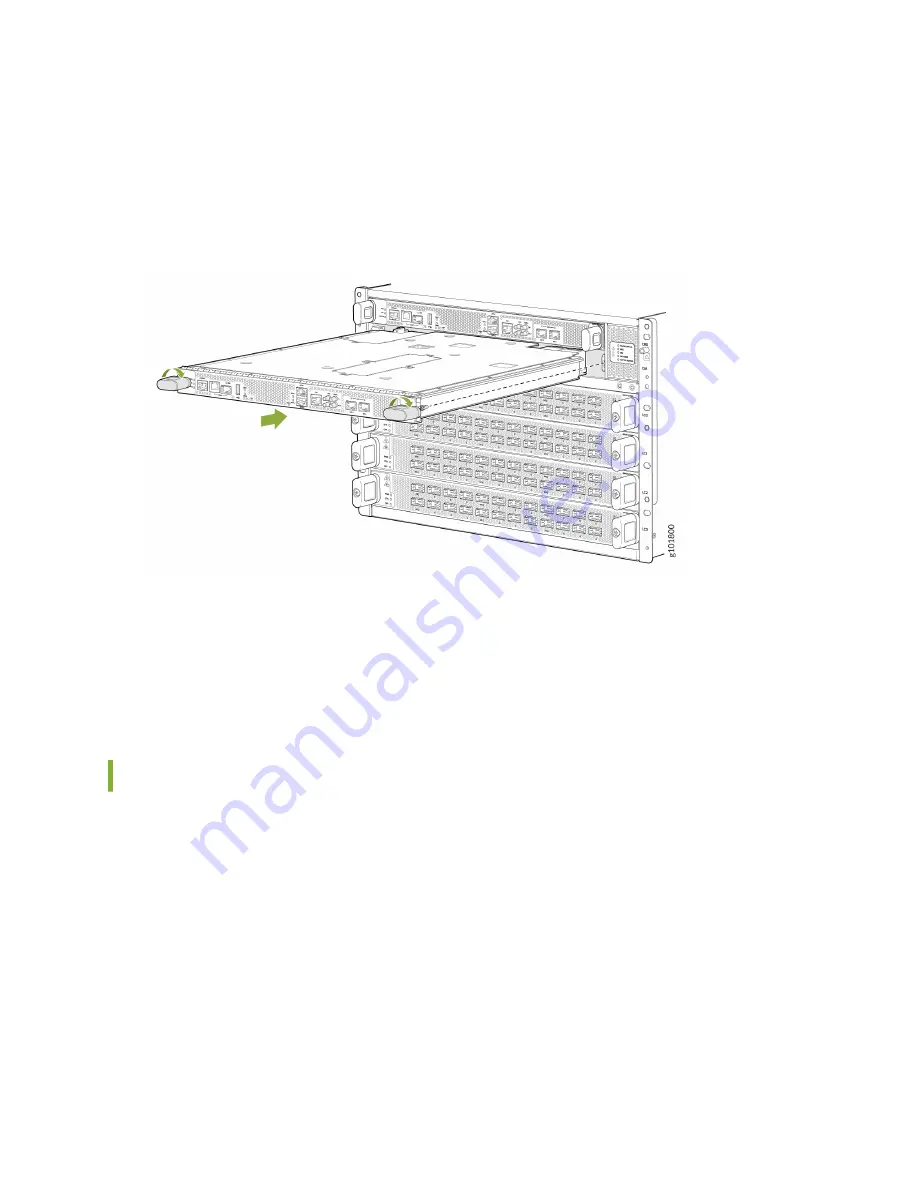
7. Grasp both handles and rotate them clockwise simultaneously until the RCB is fully seated and the
handles are vertical (see
The RCB begins the power-on sequence after it is fully seated.
Figure 86: Routing and Control Board Installation
8. To verify that the RCB is functioning normally, check the PWR LED on its faceplate and the
CONTROL BOARDS LED on the status panel. Both LEDs should light steadily shortly after the RCB is
installed. If the PWR LED is blinking yellow, the available power might be insufficient. Ensure that
you have adequate power for the additional unit.
You can also use the show chassis environment cb command to verify that the RCB is online.
Remove an MX10004 Routing and Control Board
A Juniper Networks MX10004 router can have one or two Routing and Control Boards (RCBs),
depending on the configuration. You can install RCBs in either of the two top slots on the front of the
chassis.
In redundant configurations, an RCB is a hot-removable and hot-insertable field-replaceable unit (FRU).
In base configurations, you need to install a second RCB before removing a failing RCB to prevent the
router from shutting down. We recommend that you take base systems offline before replacing the RCB.
Before you remove an RCB, ensure that you have the following items:
• An electrostatic discharge (ESD) grounding strap
• An antistatic mat
189
















































