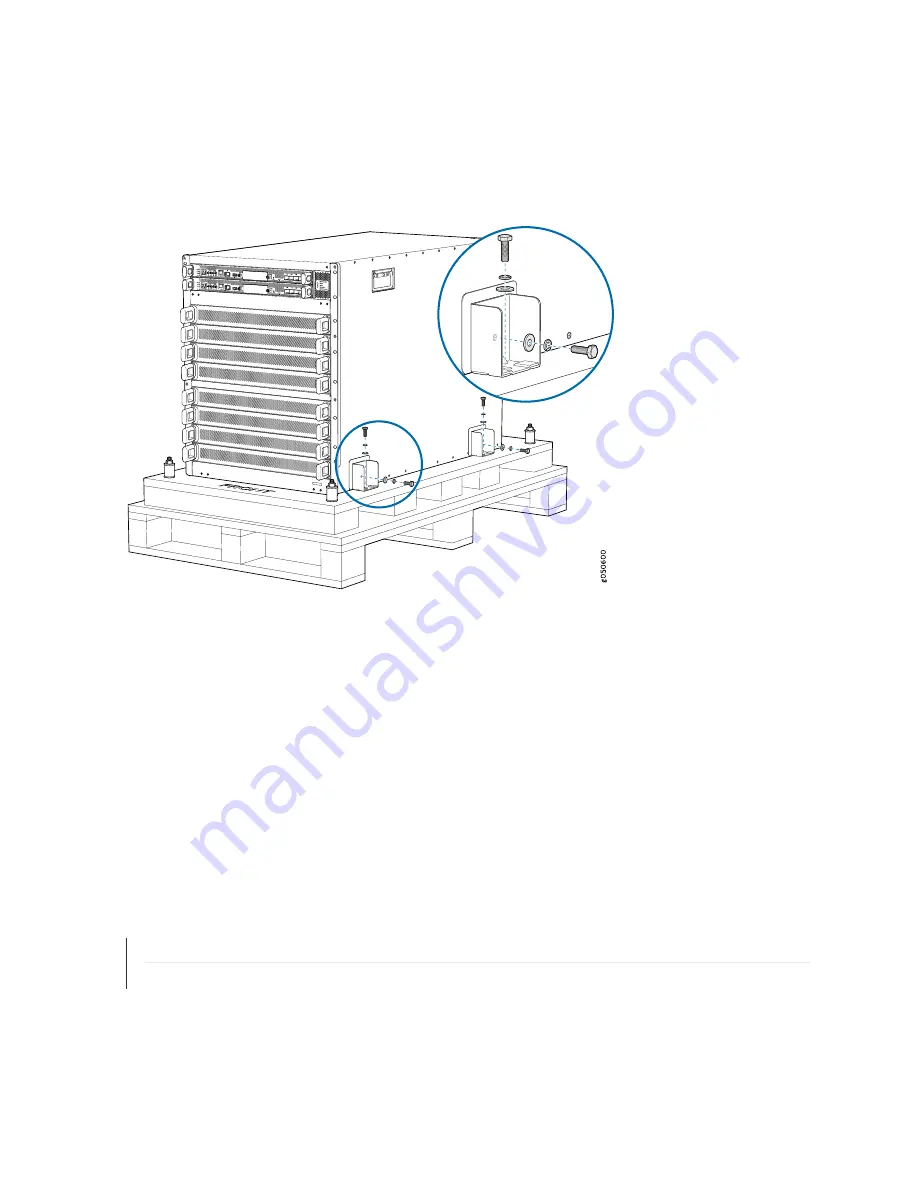
8. Use a 13/32 in. (10 mm) open-end wrench or socket wrench to remove the four sets of bracket bolts
that secure the chassis to the shipping pallet (see
).
Figure 49: Bracket Bolt Removal
9. Unpack the accessory box and lay out the contents so that they are ready for use.
10. Verify that your order includes all appropriate parts. See
“MX10008 Components and Configurations”
for information about base configurations and redundant configurations and
the MX10008 Order to the Pack” on page 136
11. Store the brackets and bolts inside the accessory box.
12. Save the shipping box and packing materials in case you need to move or ship the router at a later time.
SEE ALSO
MX10008 Components and Configurations | 31
Unpacking Line Cards, RCBs, and Switch Fabric Boards | 135
134
Summary of Contents for MX10008
Page 1: ...MX10008 Universal Routing Platform Hardware Guide Published 2019 11 11 ...
Page 19: ......
Page 89: ......
Page 129: ......
Page 170: ......
Page 278: ...5 CHAPTER Troubleshooting Hardware Restoring Junos OS 283 Alarm Messages 287 ...
Page 279: ......
Page 287: ......
Page 318: ...Restricted Access Warning 321 ...
Page 333: ...Jewelry Removal Warning 336 ...
Page 336: ...Operating Temperature Warning 339 ...
Page 345: ...DC Power Disconnection Warning 348 ...
Page 349: ...DC Power Wiring Sequence Warning 352 ...
Page 352: ...DC Power Wiring Terminations Warning 355 ...
Page 361: ...Translation The emitted sound pressure is below 92 dB A per GR63 CORE 364 ...
















































